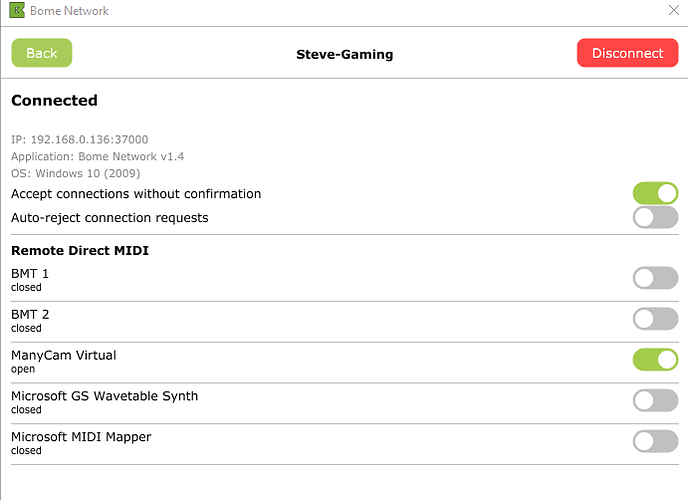Hi and welcome to the community and thanks for your purchase!
I guess I would need to know a little more but I’m thinking your DAW’s will likely be the sources of MIDI tracks that you will send to your VST host which will select the various instruments you want to sound. The sound will go out your VST Host to your eMotion LVL1 mixer which would then send the final mix to wherever you want it to go.
For any MIDI track coming out of your DAW computer (track information) you will likely need Virtual MIDI Ports created set up to go to your VST computer. Alternatively, if a given instrument is only on one MIDI channel you could get up to 16 instruments using a single MIDI port as each MIDI port can support 16 channels. For multi timber instruments, you will probably be using more than one MIDI channel on the same MIDI port.
The VST computer would monitor each track as a separate instrument for use with the VST plugin you want and send the audio out to your LVL1 Mixer.
You could have a separate control MIDI port that can be used between your DAW and VST computer to control switching instruments (or alternatively use a MIDI controller).
Then another MIDI port between your DAW (or MIDI controller) going to your LV1 Mixer to control the final Mix.
You may or may not need to use Bome MIDI Translator Pro (MTPRO) but in general if you want to control multiple things with a single MIDI controller, this is where MT Pro can help by directing different messages to different MIDI ports to control either your DAW, Your VST Host, or your Mixer.
Setting up Bome Network is pretty straight forward. You simply install it on all 3 computers and if they are on the same network, they will discover each other. You can then press “connect” and optionally set them up to “Automatically Accept” connection requests.
With that you will have a single MIDI Port connection between each connected computer. The port name will be the name of the Computer.
For additional MIDI ports, this is where Unlimited MIDI Ports will come into play. You create a Virtual Port with the name you want on a given computer and then your route the input to the output using Bome Network Router. You can then expose these as additional network ports to other computers.
For instance on the computer named “Daw”, if you create a port called “Studio1”. You could go to the computer “VST” and click on the host called “Daw” and then there would be a switch to expose the port. Once exposed , your VST computer would see the port name as “Daw:Studio1” and to your VST application it should look like any other MIDI port.
The screenshot below shows the ports exposed by my “Steve-Gaming” computer to my “Steve-Main” computer
I am only exposing my ManyCam Virtual port to my applications on my “Steve-Main” computer.
The point here is that since I created a Virtual Port on my Gaming PC, I can simply use the Remote MIDI name of that virtual port on my Main PC and do not need to create another Virtual Port there.
So in summary.
- Install Bome Network on Each Computer
- Establish Connections you want between which computers (probably not a good idea to cascade connections, just establish any connections directly.
- Create any Ulimited Virtual Ports that you need
- Using Bome Network Router, usually set up a route from MIDI In to MIDI Out so that the virtual port acts as a MIDI pipe
- Expose the Remote MIDI ports you need by going to the target computer and flipping the switch for that port on
- Open each application and within the application, choose the appropriate newly created port that you need.
- Optional - If you need translation or complex dynamic MIDI routing, the come back here for questions on what you need to accomplish. This would be what you MTPro would be used for.
There is a tutorial that we put together recently that might help you a bit more.
In this tutorial we use Bome Network and MIDI Translator Pro to handle redundent failover of an Allen & Heath Mixer across 2 DAW’s each running on a different computer.
Failover Tutorial
There are so many possibilities on how you can configure your system now that I won’t be able to discuss them all here on this forum. I would you suggest just trying a few connections and come back to me with just one or two until you get the hang of it for the others.
Steve Caldwell
Bome Customer Care
Also available for paid consulting services: bome@sniz.biz