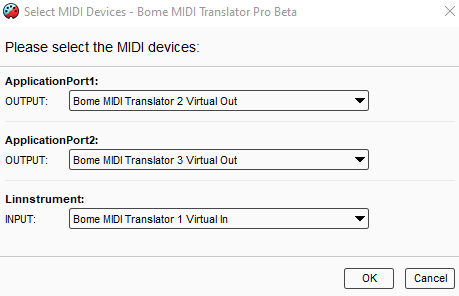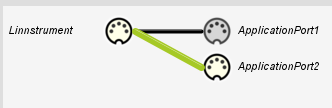Hi everyone, I’m new to the Bome community and I’m currently demoing Bome in search of a solution. I’m trying to fully utilize the two different splits of the a Linnstrument controller (MPE device) in Ableton Live, but due to the way Live handles MPE data, I am having trouble accomplishing what I need.
The Linnstrument has two splits: a Left split, consisting of a Main channel set to Ch1 (for program change, basic CC data, etc) and seven per-note channels set to Ch2-8 for rotating through note messages (with accompanying strike and release velocity, pressure, timbre as CC74, and per-note pitch bend). The Right split works the same way, but its Main channel is Ch16 and its note channels are Ch9-15.
What I need is for the these two splits to appear as two different MIDI devices in Live’s preferences… with one additional tweak: converting everything that is transmitted on Ch16 from the Linnstrument’s Right Split to appear on Ch1 in the new virtual MIDI device.
Here it is laid out clearly in steps:
- BMT 1 (Linnstrument Left Split)
-
- Allow ONLY Linnstrument Ch1-8 data to pass
-
- Send to Virtual Out (Ch1-8)
- BMT 2 (Linnstrument Right Split)
-
- Allow ONLY Linnstrument Ch9-16 data to pass
-
- Convert Linnstrument’s Ch16 data to appear on Ch1 on BMT 2
-
- Send to Virtual Out (Ch1 and Ch9-15)
Said another way:
- Duplicate the output from the Linnstrument to Virtual Outs BMT 1 and BMT 2
-
- For BMT 1, block transmission of any data from the Linnstrument on Ch9-16
-
- For BMT 2, block transmission of any data from the Linnstrument on Ch1-8
-
-
- After that step, for BMT 2, convert Ch16 data to appear on Ch1 in the BMT 2 Virtual Out
-
From looking around on the forums and simply seeing the scope of what BMTPro is capable of, its seems like what I’m trying to do should be possible, a trivial task for this program even. However, I’m having trouble wrapping my head around how this program works. I’ve tinkered with it for a few hours now and I’m just hitting road blocks. I’ve came across a few posts here that seem to be similar to what I’m looking for, and even have a few bmtp files linked, but none of them really work completely or the way that I need them to.
Can anyone supply a solution? Thank you for reading.