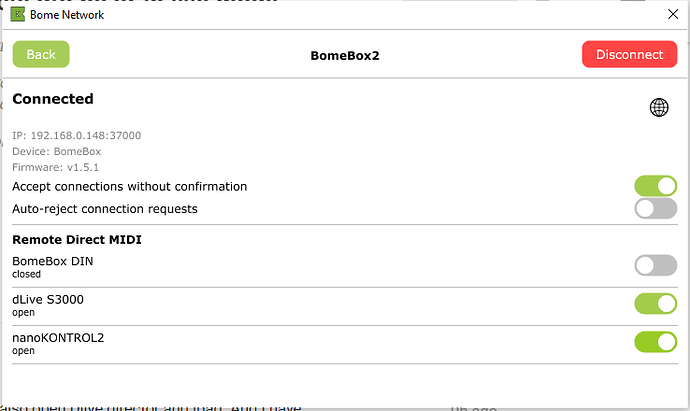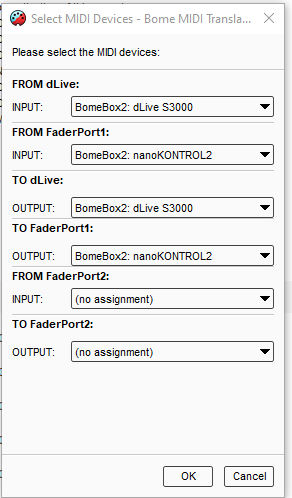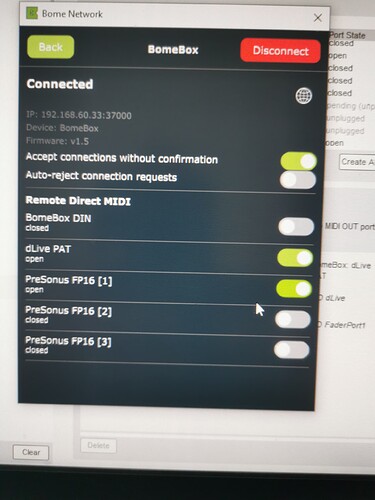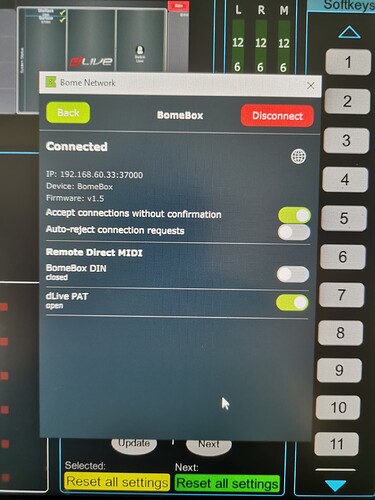On developement PC I have no trouble. faders move fast when I use translator pro software instead of box.
not for me when I move faders 1 on LR preset this is waht I have
Blockquote1: MIDI IN [PreSonus FP16 1]: 90 68 7F
2: IN 1.0 MIDI 90 68 7F, vv=0x68
3: RULE 1.0:3 condition satisfied: if vv>23 then exit rules, skip Outgoing Action
4: IN 1.1 MIDI 90 68 7F, vv=0x68
5: RULE 1.1:2 condition satisfied: if vv<120 then exit rules, skip Outgoing Action
6: IN 1.2 MIDI 90 68 7F, vv=0x68
7: RULE 1.2:3 condition satisfied: if vv>15 then exit rules, skip Outgoing Action
8: IN 1.3 MIDI 90 68 7F, vv=0x68
9: RULE 1.3:3 condition satisfied: if vv>82 then exit rules, skip Outgoing Action
10: IN 1.5 MIDI 90 68 7F, vv=0x68
11: RULE 1.5:3 condition satisfied: if vv>85 then exit rules, skip Outgoing Action
12: IN 10.10 MIDI 90 68 7F, mm=0x90 oo=0x68 vv=0x7F
13: 10.10:5 mm : 144
14: RULE 10.10:6 condition satisfied: if mm<224 then exit rules, skip Outgoing Action
15: IN 10.15 MIDI 90 68 7F, mm=0x90 oo=0x68 vv=0x7F
16: RULE 10.15:2 condition satisfied: if go!=16 then exit rules, skip Outgoing Action
17: IN 10.16 MIDI 90 68 7F, mm=0x90 oo=0x68 vv=0x7F
18: RULE 10.16:2 condition satisfied: if go!=32 then exit rules, skip Outgoing Action
19: MIDI IN [PreSonus FP16 1]: E0 35 67
20: IN 10.10 MIDI E0 35 67, mm=0xE0 oo=0x35 vv=0x67
21: 10.10:5 mm : 224
22: RULE 10.10:8 expression: (mm=mm-224) = 0
23: RULE 10.10:9 expression: (oo=64+gs) = 64
24: MIDI OUT [BomeBox: dLive PAT]: F0 00 00 1A 50 10 01 00 00 0D 00 02 40 67 F7
25: IN 10.15 MIDI E0 35 67, mm=0xE0 oo=0x35 vv=0x67
26: RULE 10.15:2 condition satisfied: if go!=16 then exit rules, skip Outgoing Action
27: IN 10.16 MIDI E0 35 67, mm=0xE0 oo=0x35 vv=0x67
28: RULE 10.16:2 condition satisfied: if go!=32 then exit rules, skip Outgoing Action
29: MIDI IN [PreSonus FP16 1]: E0 7B 66
30: IN 10.10 MIDI E0 7B 66, mm=0xE0 oo=0x7B vv=0x66
31: 10.10:5 mm : 224
32: RULE 10.10:8 expression: (mm=mm-224) = 0
33: RULE 10.10:9 expression: (oo=64+gs) = 64
34: MIDI OUT [BomeBox: dLive PAT]: F0 00 00 1A 50 10 01 00 00 0D 00 02 40 66 F7
35: IN 10.15 MIDI E0 7B 66, mm=0xE0 oo=0x7B vv=0x66
36: RULE 10.15:2 condition satisfied: if go!=16 then exit rules, skip Outgoing Action
37: IN 10.16 MIDI E0 7B 66, mm=0xE0 oo=0x7B vv=0x66
38: RULE 10.16:2 condition satisfied: if go!=32 then exit rules, skip Outgoing Action
39: MIDI IN [PreSonus FP16 1]: E0 41 66
40: IN 10.10 MIDI E0 41 66, mm=0xE0 oo=0x41 vv=0x66
41: 10.10:5 mm : 224
42: RULE 10.10:8 expression: (mm=mm-224) = 0
43: RULE 10.10:9 expression: (oo=64+gs) = 64
44: MIDI OUT [BomeBox: dLive PAT]: F0 00 00 1A 50 10 01 00 00 0D 00 02 40 66 F7
45: IN 10.15 MIDI E0 41 66, mm=0xE0 oo=0x41 vv=0x66
46: RULE 10.15:2 condition satisfied: if go!=16 then exit rules, skip Outgoing Action
47: IN 10.16 MIDI E0 41 66, mm=0xE0 oo=0x41 vv=0x66
48: RULE 10.16:2 condition satisfied: if go!=32 then exit rules, skip Outgoing Action
49: MIDI IN [PreSonus FP16 1]: E0 15 66
50: IN 10.10 MIDI E0 15 66, mm=0xE0 oo=0x15 vv=0x66
51: 10.10:5 mm : 224
52: RULE 10.10:8 expression: (mm=mm-224) = 0
53: RULE 10.10:9 expression: (oo=64+gs) = 64
54: MIDI OUT [BomeBox: dLive PAT]: F0 00 00 1A 50 10 01 00 00 0D 00 02 40 66 F7
55: IN 10.15 MIDI E0 15 66, mm=0xE0 oo=0x15 vv=0x66
56: RULE 10.15:2 condition satisfied: if go!=16 then exit rules, skip Outgoing Action
57: IN 10.16 MIDI E0 15 66, mm=0xE0 oo=0x15 vv=0x66
58: RULE 10.16:2 condition satisfied: if go!=32 then exit rules, skip Outgoing Action
59: MIDI IN [PreSonus FP16 1]: E0 78 65
60: IN 10.10 MIDI E0 78 65, mm=0xE0 oo=0x78 vv=0x65
61: 10.10:5 mm : 224
62: RULE 10.10:8 expression: (mm=mm-224) = 0
63: RULE 10.10:9 expression: (oo=64+gs) = 64
64: MIDI OUT [BomeBox: dLive PAT]: F0 00 00 1A 50 10 01 00 00 0D 00 02 40 65 F7
65: IN 10.15 MIDI E0 78 65, mm=0xE0 oo=0x78 vv=0x65
66: RULE 10.15:2 condition satisfied: if go!=16 then exit rules, skip Outgoing Action
67: IN 10.16 MIDI E0 78 65, mm=0xE0 oo=0x78 vv=0x65
68: RULE 10.16:2 condition satisfied: if go!=32 then exit rules, skip Outgoing Action
69: MIDI IN [PreSonus FP16 1]: E0 3D 65
70: IN 10.10 MIDI E0 3D 65, mm=0xE0 oo=0x3D vv=0x65
71: 10.10:5 mm : 224
72: RULE 10.10:8 expression: (mm=mm-224) = 0
73: RULE 10.10:9 expression: (oo=64+gs) = 64
74: MIDI OUT [BomeBox: dLive PAT]: F0 00 00 1A 50 10 01 00 00 0D 00 02 40 65 F7
75: IN 10.15 MIDI E0 3D 65, mm=0xE0 oo=0x3D vv=0x65
76: RULE 10.15:2 condition satisfied: if go!=16 then exit rules, skip Outgoing Action
77: IN 10.16 MIDI E0 3D 65, mm=0xE0 oo=0x3D vv=0x65
78: RULE 10.16:2 condition satisfied: if go!=32 then exit rules, skip Outgoing Action
79: MIDI IN [PreSonus FP16 1]: E0 20 65
80: IN 10.10 MIDI E0 20 65, mm=0xE0 oo=0x20 vv=0x65
81: 10.10:5 mm : 224
82: RULE 10.10:8 expression: (mm=mm-224) = 0
83: RULE 10.10:9 expression: (oo=64+gs) = 64
84: MIDI OUT [BomeBox: dLive PAT]: F0 00 00 1A 50 10 01 00 00 0D 00 02 40 65 F7
85: IN 10.15 MIDI E0 20 65, mm=0xE0 oo=0x20 vv=0x65
86: RULE 10.15:2 condition satisfied: if go!=16 then exit rules, skip Outgoing Action
87: IN 10.16 MIDI E0 20 65, mm=0xE0 oo=0x20 vv=0x65
88: RULE 10.16:2 condition satisfied: if go!=32 then exit rules, skip Outgoing Action
89: MIDI IN [PreSonus FP16 1]: E0 03 65
90: IN 10.10 MIDI E0 03 65, mm=0xE0 oo=0x03 vv=0x65
91: 10.10:5 mm : 224
92: RULE 10.10:8 expression: (mm=mm-224) = 0
93: RULE 10.10:9 expression: (oo=64+gs) = 64
94: MIDI OUT [BomeBox: dLive PAT]: F0 00 00 1A 50 10 01 00 00 0D 00 02 40 65 F7
95: IN 10.15 MIDI E0 03 65, mm=0xE0 oo=0x03 vv=0x65
96: RULE 10.15:2 condition satisfied: if go!=16 then exit rules, skip Outgoing Action
97: IN 10.16 MIDI E0 03 65, mm=0xE0 oo=0x03 vv=0x65
98: RULE 10.16:2 condition satisfied: if go!=32 then exit rules, skip Outgoing Action
99: MIDI IN [PreSonus FP16 1]: E0 66 64
100: IN 10.10 MIDI E0 66 64, mm=0xE0 oo=0x66 vv=0x64
101: 10.10:5 mm : 224
102: RULE 10.10:8 expression: (mm=mm-224) = 0
103: RULE 10.10:9 expression: (oo=64+gs) = 64
104: MIDI OUT [BomeBox: dLive PAT]: F0 00 00 1A 50 10 01 00 00 0D 00 02 40 64 F7
105: IN 10.15 MIDI E0 66 64, mm=0xE0 oo=0x66 vv=0x64
106: RULE 10.15:2 condition satisfied: if go!=16 then exit rules, skip Outgoing Action
107: IN 10.16 MIDI E0 66 64, mm=0xE0 oo=0x66 vv=0x64
108: RULE 10.16:2 condition satisfied: if go!=32 then exit rules, skip Outgoing Action
109: MIDI IN [PreSonus FP16 1]: E0 57 64
110: IN 10.10 MIDI E0 57 64, mm=0xE0 oo=0x57 vv=0x64
111: 10.10:5 mm : 224
112: RULE 10.10:8 expression: (mm=mm-224) = 0
113: RULE 10.10:9 expression: (oo=64+gs) = 64
114: MIDI OUT [BomeBox: dLive PAT]: F0 00 00 1A 50 10 01 00 00 0D 00 02 40 64 F7
115: IN 10.15 MIDI E0 57 64, mm=0xE0 oo=0x57 vv=0x64
116: RULE 10.15:2 condition satisfied: if go!=16 then exit rules, skip Outgoing Action
117: IN 10.16 MIDI E0 57 64, mm=0xE0 oo=0x57 vv=0x64
118: RULE 10.16:2 condition satisfied: if go!=32 then exit rules, skip Outgoing Action
119: MIDI IN [PreSonus FP16 1]: 90 68 00
120: IN 10.10 MIDI 90 68 00, mm=0x90 oo=0x68 vv=0x00
121: 10.10:5 mm : 144
122: RULE 10.10:6 condition satisfied: if mm<224 then exit rules, skip Outgoing Action
123: IN 10.15 MIDI 90 68 00, mm=0x90 oo=0x68 vv=0x00
124: RULE 10.15:2 condition satisfied: if go!=16 then exit rules, skip Outgoing Action
125: IN 10.16 MIDI 90 68 00, mm=0x90 oo=0x68 vv=0x00
126: RULE 10.16:2 condition satisfied: if go!=32 then exit rules, skip Outgoing Action