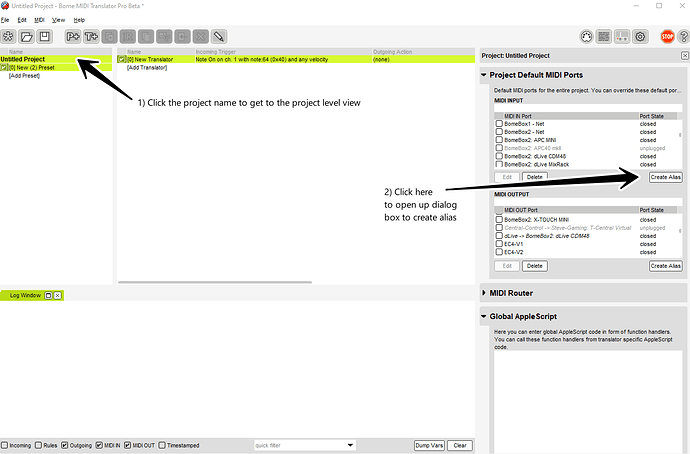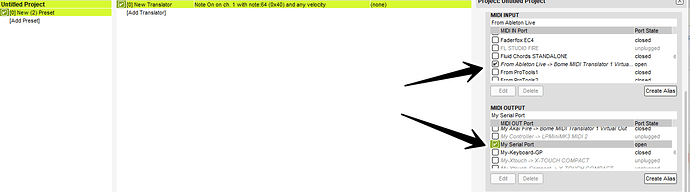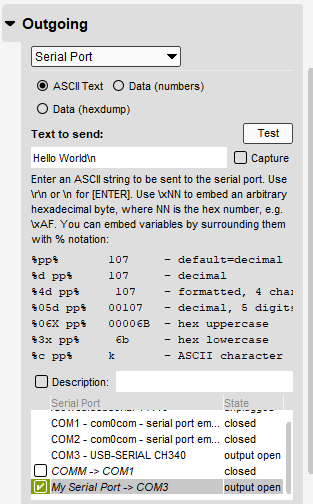Good evening, i use hairless “midi to serial” to convert midi data out of ableton through the iac drivers to send them to an arduino. this system works perfectly, however I would like to switch to bome translator as it is a much more extensive program … I downloaded the demo version but I can’t understand how to convert: “midi to serial” did not ask me for any setting, it went directly. with bome translator do I have to put some text strings in order to get the same result? if so, which ones? a thousand thanks
Hi, and welcome to the Bome Community!
Once you connect your arduino it should be seen on your system as a serial port. I’m running on Windows but the procedure is similar.
In Bome MIDI Translator Pro you can go to Settings and see a screen similar to the below. On my system the arduino is shown in the snapshot as COM3 - USB-Serial CH340
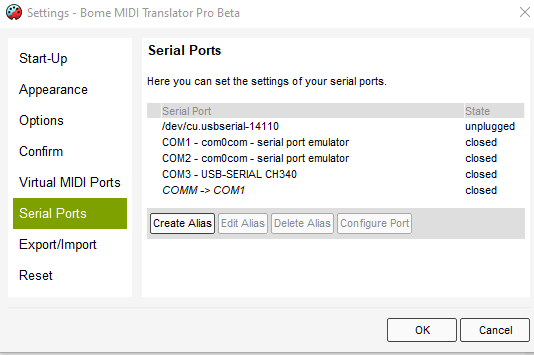
I usually use aliases so I will click Create Alias and name it “My Serial Port”
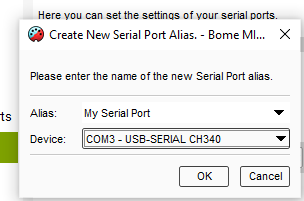
Now to configure the serial port. Click on “Configure Port”
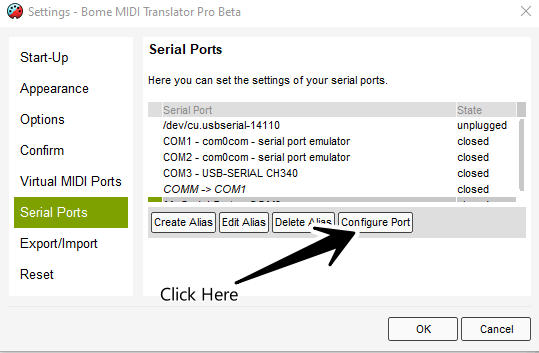
Here you can set up for baud rate, data bits, stop bits, parity and also select “Use the Serial Port as a MIDI Device”
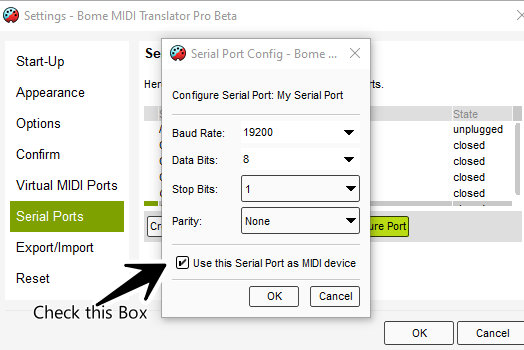
Assuming you are sending MIDI from Ableton Live and it is sending on a virtual Port “BMT 1”. I set up an alias "“From Ableton Live”. I do this by adding it as an Input from the project level of MT Pro.
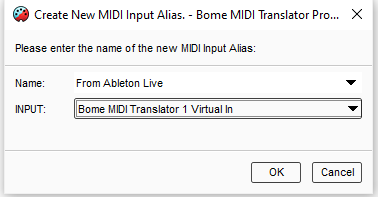
Then I make sure I select the alias for input.
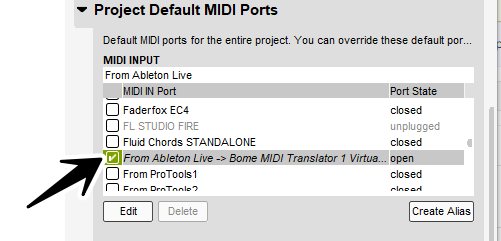
Now select the alias “My Serial Port” for output.
Now you should be able to set up translators to take MIDI data from Ableton Live and send it as serial data to your Arduino as though it is a MIDI device.
If you want to convert to non MIDI data then your outgoing action would be “Serial Port” as follows.
I’ve attached a project file template that may help you with all of this.
MIDI-to-Serial=Template.bmtp|attachment (1.4 KB)
For more information feel free to look at the manual (F1 from within MT Pro or also on the help menu).
Of course, I’m here if you have questions as well. It would be interesting to see what sketch you have loaded on your Arduino and what it controls.
Steve Caldwell
Bome Customer Care
Also available for paid consulting services: bome@sniz.biz