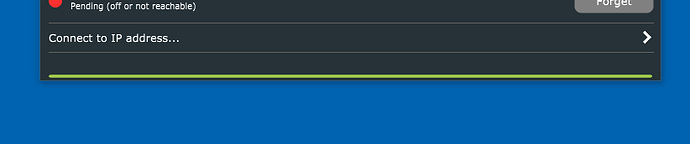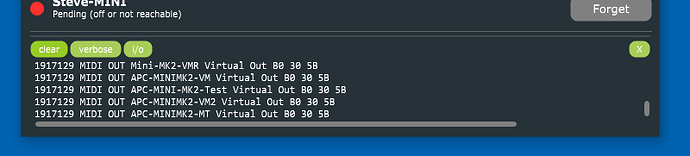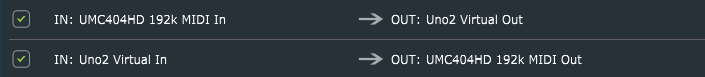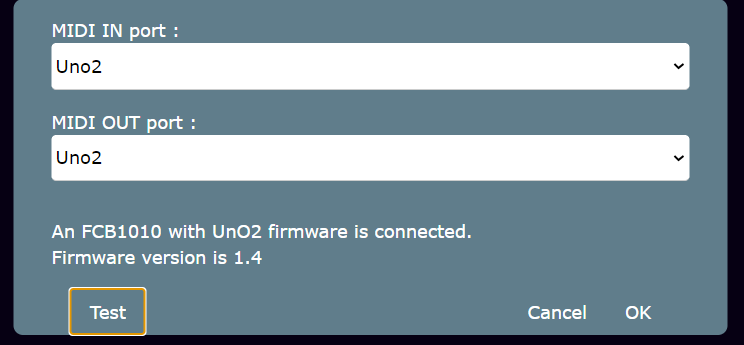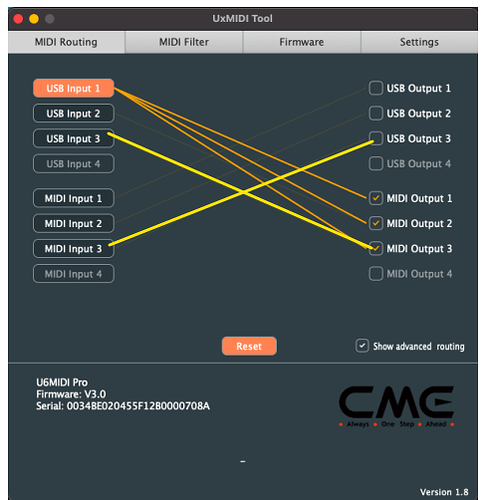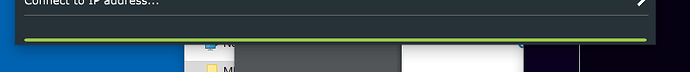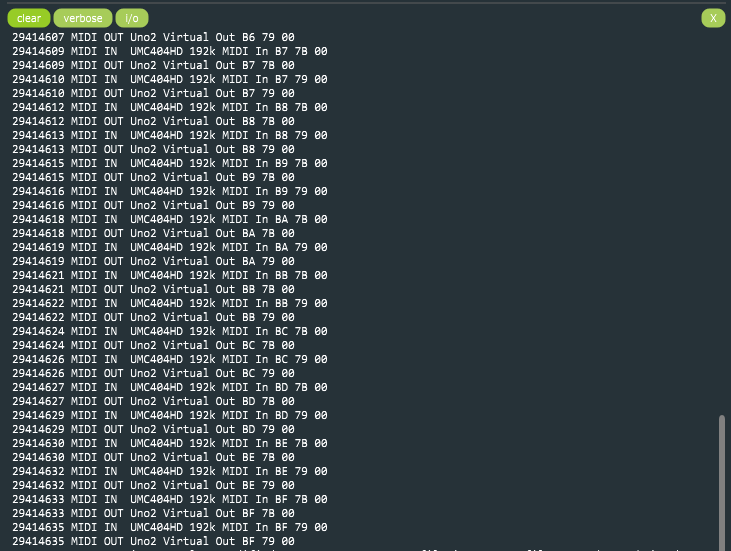Thank you. I can create the port but I can’t seem to get it to work properly. I have no problem with using the MT Virtual Ports, but the Unlimited Named Virtual Ports are not working the same. Here is where I am:
I am trying to connect Uno2 Editor software to FCB1010.
First, with MT virtual ports, I create BMT1 in MT. In the router in MT, I connect these lines:
BMT1---->FCB1010
FCB1010---->BMT1
I open Uno2 editor and set:
Midi Input: BMT1
Midi Output: BMT1
I then click ‘Test’ in Uno2 editor and it immediately discovers FCB1010. Works great.
When I try and use one of the Unlimited ports instead:
First, I disconnect the lines in MT to disconnect BMT1 from FCB1010 so I can use the port I am about to create.
In Bome Network, I create a virtual midi port named Uno2. It shows up in MT as an input and an output. I check the boxes to open the ports and they show up in the MT Midi router. I connect lines between:
Uno2---->FCB1010
FCB1010---->Uno2
I go to Uno2 Editor and select:
Midi Input: Uno2
Midi Output: Uno2
I click ‘Test’ and it times out. I figure maybe I am supposed to create the route in Bome Network so I do so:
Uno2 Virtual in---->U6Midi Pro 3 [2] Virtual out
U6Midi Pro 3 [2] Virtual in----->Uno2 Virtual out
U6MidiPro 3 [2] is the port to which I have the FCB1010 connected, BTW.
I ensure the routes are checked. I go back to Uno2 editor and click ‘Test’ and I seem to get a feedback loop and it times out.
I figure that may be because of the MT route that is still connected so I disconnect this route in MT. I go back to Uno2 editor and click ‘Test’. It times out.
Just to make sure, I disable the route in Bome Network and reenable the BMT1 route in MT and then return to Uno2 Editor, click ‘Test’ and it works great.
So how am I going wrong here? How are the new unlimited ports treated differently than the built in MT virtual ports?
Sorry for so much confusion. I know this will all work perfectly once I wrap my head around the concept.