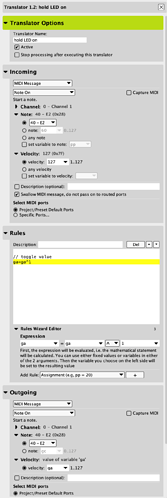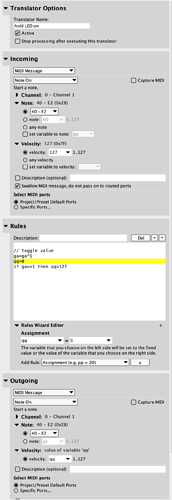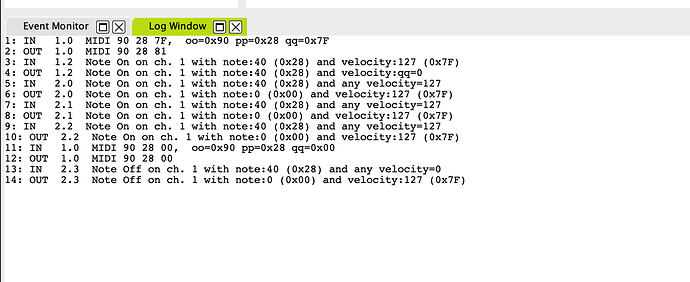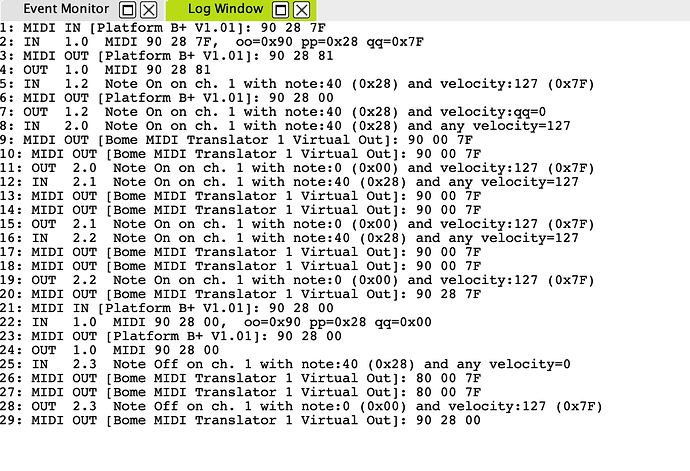They are all programmed the same in Platform B + iMap where else do I need to check as they are all correct in translator as far as I can see ?
Maybe we are sending MIDI messages too fast. Maybe add addition delay between timer iterations of the LED-All-On Timer. In outgoing repeat delay of translator 0.3 it is currently set for 10ms. Change it to 20ms and increase it if necessary until we go slow enough to the controller can keep up. If that doesn’t fix it, come back here and maybe we can figure it out. from there.
Steve Caldwell
Bome Customer Care
Also available for paid consulting services: bome@sniz.biz
Hi Steve I tried that but it didnt make any difference still the same ones not coming on but staying on when pressed once and then functioning like the others ie momentarily off on press so more is working than isn’t and for that I am grateful,
Also If I want to add any keystrokes to what I already have - Do I just add them to the list with the corresponding note or do I also have to set up rules
Thanks again for your help
Gerald
Well then the translator probably did not have all of the right note numbers.
Please start your project and the open the log Window. Check MIDI-IN.
Then press only the buttons that are not lighting up and then copy and paste the results to a post so I can look at what notes they are.
Steve Caldwell
Bome Customer Care
Also available for paid consulting services: bome@sniz.biz
I will check and come back
Well I looked at your note number and assumed a pattern but I was wrong. Instead of trying to figure out the note numbers you are using, I just set this version up to send note-on to all MIDI notes on MIDI CH1. So it should work but there may be notes outside of the matrix that you don’t want turned on.
For those note numbers you could just put in a rule like
if pp=nn then exit rules, skip outgoing action (where nn is the note number you want to skip)
This would be in the rules of translator 2.1
ABLETON CONTROL 02 11 2020-sjca.bmtp (6.8 KB)
Steve Caldwell
Bome Customer Care
Also available for paid consulting services: bome@sniz.biz
Hi Steve success thank you so much I really appreciate your help
If I want to add additional keystrokes to this project do I just add them to the existing list and they will work or do I need to add rules?
Well until you run out of buttons, you can just add them with no rules, but if you want multiple layers (like a shift) for the same button then either additional resets or rules may be necessary depending on the complexity and interaction of them.
Steve Caldwell
Bome Customer Care
Also available for paid consulting services: bome@sniz.biz
Hi Steve,
This posts were very useful to me, as I also work with the Platform B+ and wanting the LED’s go on and off. But I want exactly the opposite: all led’s off and when pressing a button it has to go on.
I copied your file into mine (see attached) and I succeed in changing this into the opposite: now all led’s are off at the beginning and only lit up when I press the button.
However, I want that the led will stay ON after releasing the button, until you press the same button again (or another button).
Can’t get this working. Could you help?
Thanks! GertiCon B test.bmtp (22.8 KB)
If the DAW doesn’t hold the LED on, you can do that with Bome on a feedback loop.
Add a translator the receives and sends back to the same port on your controller.
Incoming: Note on Note 0 MIDI CH 1 value 127 from iconB
Rules
// toggle value
ga=ga^1
Outgoing :Note On Note 0 MIDI CH 1 value ga to iconB
I don’t remember off hand what note 0 is but most of the buttons are MIDI CH 1 notes. You would need a different global variable for each button.
Steve Caldwell
Bome Customer Care
Also available for paid consulting services: bome@sniz.biz
You also mentioned that if you press other buttons, the one that was lit needs to go off. This is best served by using a repeating timer and iterating through the buttons (leds), using a bitmap (to save on global variables). Any button not pressed in the bit map would get a note off message and any button pressed, would get a note-on message.
Pressing the buttons themselves would then just update the bitmap and then run repeating timer to update the LED’s.
There are some examples of this technique in the forum. Look up APC-MINI or bit map and you should find some examples.
If you want me to create the complete solution, I’m available via paid services. Just drop me an email. I don’t have a Platform M but I have a Behringer X-touch MINI which talks Mackie MCU.
Steve Caldwell
Bome Customer Care
Also available for paid consulting services: bome@sniz.biz
Dear Steve,
There are 20 (of the 50) buttons I want the LED to keep on after lifting. For each I make a translator.
I did this (according to your proposal), but that is not working (all button will LED when pushing and stop LED when lifting the finger).
What did I wrong?
Thanks again!
Gert
Add add these rules
qq=0
if ga==1 then qq=127
then make the output velocity qq
Of course that will not turn other LED’s off
Again each button will need its own global variable which means you will need 20 global variables (unless you do bitmapping).
Steve Caldwell
Bome Customer Care
Also available for paid consulting services: bome@sniz.biz
Thanks,
So this is the new translator, but makes no difference (the button doesn’t remain illuminated)
Does it light when you push it?
DO you have a DAW connected? Maybe something else is keeping it off. I can’t tell because you are not showing the MIDI log so I can’t see what is happening.
Also make sure you don’t have any MIDI thru paths.
Steve Caldwell
Bome Customer Care
Also available for paid consulting services: bome@sniz.biz
Here is the midi-log when pushing that button:
Further:
- button does not light up (when I change qq into something else then 0, then the button does light up)
- yes, I have a DAW connected (but I don’t make a Mackie Control in Divice Setup, as doing so the B+ is interfering with my M+); all programmed functions/buttons/key strokes work perfectly without choosing for mackie control (although the machine itself operates in muckier control of course)
Well you have 1.0 , 2.2 and 3.3 all sending out different messages with the same note. Please disable all of the translators that you do not want. What I can’t tell is what ports you are sending the out message to so if you have them selected differently then maybe it is OK. If you check “Outgoing” in the log options, I would be able to tell.
Steve Caldwell
Bome Customer Care
Also available for paid consulting services: bome@sniz.biz
Here’s the full log window:
Well this button is used for:
- a midi note change (key switch for my virtual instruments) in preset 1
- the same, but in preset 2 (after pressing the Shift-button)
- and there is the translator for the LED
That all. Don’t know if I can change the midi channel?
It translator 1.0 change
qq=0-qq
to read
qq=127-qq
Your formula is messing up the outgoing value.
Steve Caldwell
Bome Customer Care
Also available for paid consulting services: bome@sniz.biz