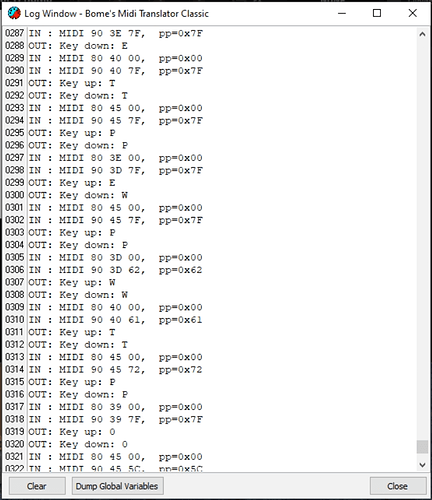Hi there,
I’m currently trying out the Midi Translator to convert MIDI guitar signals to key presses on my computer.
Using the translator’s logging feature, I can see that every time I play a note, there’s a MIDI “Note on” event, and the translator outputs a corresponding “Key down”. When the volume of the played note drops below a threshold, there’s a MIDI “Note off” event, and the translator outputs a corresponding “Key up”.
The problem is, sometimes I repeat a note before its volume has dropped below the threshold for a “Note off”. As a result, I don’t get a “Key up” output, and so my new “Key down” output isn’t processed by my computer.
The MIDI guitar is working great by itself, so I’m hoping I can fix something with my Midi Translator configuration. My idea for a simple fix was to have each “Note on” trigger a corresponding “Key up” and then immediately do a “Key down” afterward. That way if a “Note off” hasn’t occurred since the last “Note on”, a new “Note on” input will still cause a new “Key down” to be processed.
I’m not sure if that’s possible in Midi Translator, but I’m sure the ‘Keystroke’ output isn’t what I want because the Midi instrument allows me to play and hold notes until I release them. (I need an inverted keystroke that goes “up” then “down”.) Can someone advise me on what my options are?
Thanks a lot,
Demi