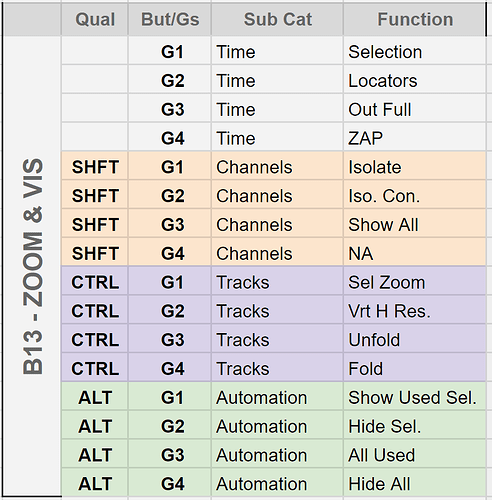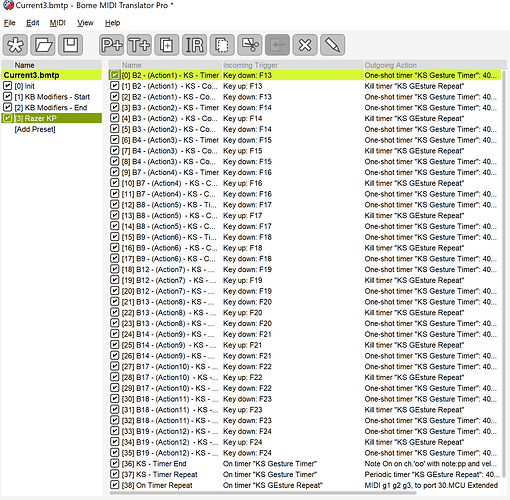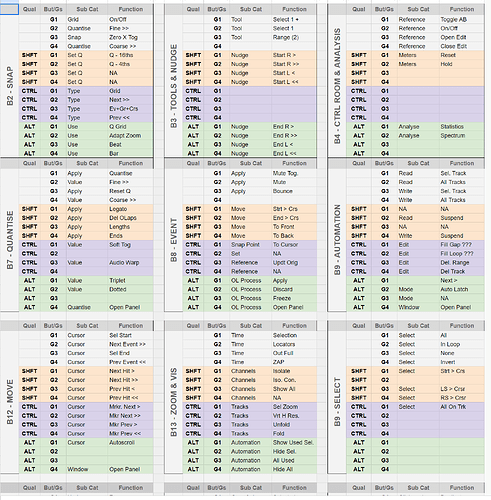I have a question…kind of similar
BUT
I have a core translator that was used for midi with all the gesturing stuff and for Cubase etc it is amazing because of the parametric nature of the code, and the vast number of addresses in midi it all works
eg
G1) Single press = Note Num n
G2) Single Press Hold = Note Num n + 12
G3) Double Press = Note Num n +24
You get the idea
NOW
I want to use the same base code ie gestures but the program Im using only accepts keyboard shortcuts
So I will programtically make a whole bunch of translators up and use the call preset by number
The number of a preset might be
First field is channel
100
Next number is the note number for Gesture 2 (12)
100 + 12 = 112
So the translator number will be 112
This translator will be purely a keyboard output eg ctrl + shift + F5
but will be pretty vast lists
for a simple single trigger event like this, is the example provided still the best for this type of idea?
The actual output schematic is something like…which also includes qualifiers so a single key has a lot of power
Cheers