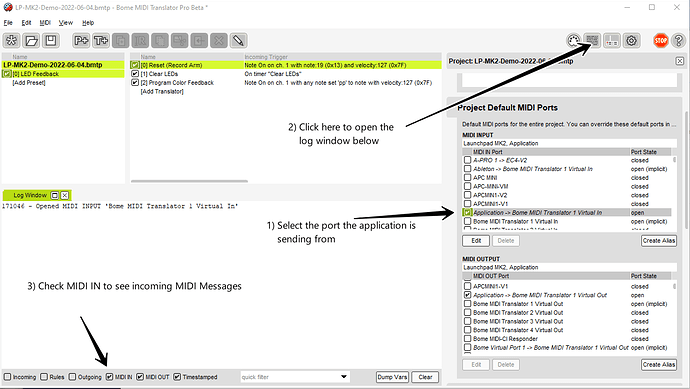I purchased Bome Translator probably two years ago and couldn’t get on with it. A new computer has made be try again. This computer only runs a product called Hauptwerk (HW) which is a Virtual Pipe Organ. With amplifiers and multiple midi keyboards it is possible to play all the range of music with surprising realism. There are number of midi devices connected to this software. The one that concerns me is a Launchpad Mk2. which inputs through a midi port (USB) and I use it to select different organs as well as as well as selecting the piston stops etc. This works OK. The controls for the Launchpad are included within HW and it provides a simple visual output of six colours, each with a bright or dim option or bright and off option. I would like to intercept these messages and change the colour or flash the button. This is what I initially want to do and I am sure there may well be others in due course. However, I am stuck at square 1 in that I cannot figure the midii connections. In my simple mind I just want to intercept the return signal to the Launchpad and change the colour settings. Is that possible and if so , how?
Hi and welcome to the Bome community!
Hi, You can intercept the outgoing signals from your Launchpad MK2 and redirect those as incoming MIDI to set the LED’s to various colors. However, I’m pretty sure the Haupwerk sends sounds but no MIDI so you probably won’t be able to do that. The color of the LED on your Launchpad MK2 will be based on a note-on with incoming velocity value and the LED to light will become the note-number (except for the round buttons which are CCs and I believe are two color states).
Is this what you are looking for? I think the LP MK2 sends only one velocity for note-on (value 127) so, you will probably need to send a different note-velocity using a translator if you want a different color.
This tutorial might help get you started. It not only sends notes back to the LaunchPad but also shows how you can use a timer to make the LED blink.
Steve Caldwell
Bome Customer Care
Also available for paid consulting services: bome@sniz.biz
Hauptwerk sends audio signals to audio amplifiers. It also has both midi inputs and outputs. The outputs control indicating devices such as stop illumination and in the case of the Launchpad, the illumination of the buttons. The process of identifying a device is relatively automatic. If I want define a master piston for example, i “tell” hauptwerk which Mater piston I want followed by pressing the relevant launchpad button followed by selecting 1 of 6 colour options and whether they are to be dim of bright for their on/off state. So when I set the master controller from the launchpad and the colours change as described. If another master controller is selected, Hauptwerk resets the indication of the first one and and sets the next to the restricted values that have been selected by me.
The midi information sent to the Launchpad is generate by hauptwerk from the input it receives. It is the information that emanates from Hauptwerk (the computer) that I would like to make the change to. From what you say it looks like that Bome Transformer cannot do this?
If Hauptwerk, sends MIDI, then yes, this can be done. We just need to know what MIDI it sends and convert it to notes with the proper note value and velocity to light up the proper light (based on note number) with the proper color (based on velocity).
Bome MIDI Translator Pro can be set to read MIDI IN from any available MIDI port on the host operating system and can send MIDI OUT to the Launchpad.
To see what Hauptwerk sends, simply open the MIDI input port it is sending from as an input in MT Pro and turn on the MT Pro logging window then check MIDI IN so you can see the incoming messages.
The attached project file is a demo file that sends incoming note numbers with various velocities back to the Launchpad Pro. Translators would need to be added or modified to receive the incoming MIDI messages from Hauptwerk and convert them to notes with the proper Note velocity and value. In the below example,
I also have note feedback coming directly from the buttons of the Launchpad. If you don’t want this you would need to disable the first preset.
LP-MK2-Demo-2022-06-06.bmtp (2.6 KB)
Steve Caldwell
Bome Customer Care
Also available for paid consulting services: bome@sniz.biz
Thanks for your reply. I am just travelling to France for a month and will pick it up again then. I will let you know how I get on.
Sounds good!
Steve Caldwell
Bome Customer Care
Also available for paid consulting services: bome@sniz.biz