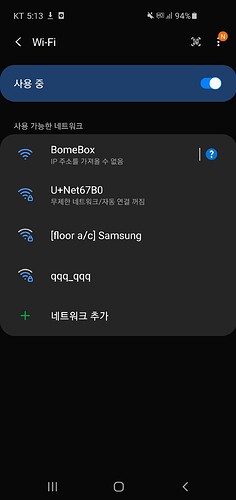Two days ago, I don’t know why but, I accidently connect the bomebox through ethernet cable from my wifi machine through LAN cable. When I do that, I can simply access to web config page(192.168.153.1).
However, when I move it to my room(turn off the bome box without the LAN cable connected) and turn it on, I can find the bomebox wifi on my laptop and phone, but can’t access to web-config page. Something is different from other time. They(alarm) said there is no internet connected. I think that mean I cant use bomebox as another wifi machine to connect the youtube, google etc but can connect to web config page(192.168.153.1)
Can you help me? I didn’t know lot about internet common sense. So I need very detail explanation to understand and solve this problem. Thanks
Hi,
Welcome to the Bome Community!
It is possible you have changed the wireless configuration from the default HotSpot to WiFi Access point. As a WiFi Access point the host configuration (IP Address) comes from an attached ethernet router, but if there is no ethernet router, there is no DCHP (IP Address) assignment, so nothing will be able to connect.
You will need to set it up as a HotSpot if there is no ethernet connection. You can either re-connect the ethernet and change the configuration or you can do a network reset which will default it back to Hotspot.
The BomeBox instructions shows how to do this. Start on Page 17 for descriptions of how WiFI can be connected. For network reset instructions, see page 28.
Let me know if you need additional help
Steve Caldwell
Bome Customer Care
Also available for paid consulting services: bome@sniz.biz
The first picture is showing that Bombox(can’t bring IP address) statement after I rest the network setting.
As I use my flash driver allocate the txt file with the name of the serial number, and reset(I see when I plugged it and turn it on, I see the power light blink and turn off for 1 sec and turn it on-> successfully network reset) it.
However, those picture is still shown on my wifi screen.
Please help.
Well I can’t read Japaneze? so not sure what your screen is showing.
When you select the BomeBox wireless network, then it should show up at the default address? If it doesn’t, try using private browsing or reset your browser cache.
Steve Caldwell
Bome Customer Care
Also available for paid consulting services: bome@sniz.biz
It said that it can’t bring IP address
Yes, then the Network Reset probably did not take. Make sure the thumb drive has the proper serial number. If on Windows. Make sure the file extension is not hidden, otherwise, it might actually be
{seriano}.txt.txt (The second .txt being hidden in Windows Explorer). Make sure you have the right amount of leading zeros in the serial number and also if that doesn’t work, try a different thumb drive.
In a nutshell, it doesn’t look like your network reset is working.
Again you can go to ethernet and fix it there also but network reset should always work. I’ve never seen an instance when it didn’t unless something was entered wrong or a bad thumb drive.
Just checking in, were you able to get this solved?
Ahhh… I can see that the power lignt turn off for 1 sec that mean reset, however the wifi setting on the laptop and phone shown that they cant fins IP address
Hi, if I remember, when doing a network reset, it takes longer than just one second so I don’t think the network reset is working for you. Did you try a different thumb drive?
You need to
- Unpower BomeBox
- Put in thumb drive with network reset
- Re-power BomeBox
- Wait until LED goes solid (should take at least 20-30 seconds)
- Make sure WiFi is enabled, if no WiFI LED push button and wait until it stops blinking and is on solid.
Steve Caldwell
Bome Customer Care
Also available for paid consulting services: bome@sniz.biz