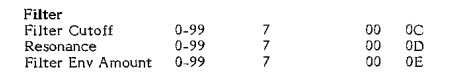I’m trying to put together some translators for the ProphetVS. I want to translate CC’s from my controller to the odd messages of the VS. It’s a bit like an NRPN but MSB/LSB are reversed and the Parameter Select only needs to be sent once when the controller is first adjusted unless its a switch control. It doesn’t work if sent as an NRPN. I hoped there may be a way to send this as a RAW midi message in Midi Translator since it seems to translate everything else, but not being a programmer I haven’t figured out how to format it so that it works. I’m hopeful somebody can help me figure it out. This is the spec from the manual:
Parameter Select LSB
BN N = channel number
62 LSB
PP parameter number (00-7F). (For parameter numbers, see Table 14-1.)
Transmit
If enabled, sent whenever a parameter is changed on the VS. Followed by Parameter Select MSB message, and Data Entry bytes. If the parameter adjusted on the VS is a switch bit (see Table 14-1), then Parameter Select messages must be sent before Data Entry bytes. For continuous parameters (levels, rates, etc.), Data Entry messages affect the last parameter selected.
Receive
Affects selected MIDI parameter in the current program only. Parameters must first be selected over MIDI (LSB followed by MSB) before Data Entry bytes can be received (see below).
Parameter Select MSB
BN N = channel number
63 MSB pp parameter number (00-01)
Follows Parameter Select LSB message.
Once the parameter has been selected over MIDI, only Data Entry messages need be sent, unless the parameter selected is one of the switch bytes (see Table 14-1), in which case the parameter bytes are always required before the data bytes.
Data Entry LSB
BN N = channel number
26 Data entry LSB
PP parameter value (00-7F)
Always followed by Data Entry MSB message. See Parameter Select, above.
Data Entry MSB
BN N = Channel number
06 Data Entry MSB PP parameter value (00-7F)
May be sent following, or without Data Entry LSB message.