I use several output ports in my MT project. I’m try to track down all instances when a particular output port is by the project. To do this, I output the project as a text file, and then search within the text file for the output port I’m interested in. The problem is that when the default output port is used, MT doesn’t list the output port, so I’m stuck looking for instances where no output port is listed. Therefore, I can’t use the search function in the text editor.
Is there some alternate way to do this? I don’t believe I can search within MT itself.
Thanks,
Gabriel
Hi Gabriel, Welcome back!
This is a tough one. You will need to use an editor.
- Find translators that don’t have a defined input or output port
- Look at it’s preset to see if it has an input output port
- If neither has defined ports, the will they will be the project default ports.
It is very much a manual method at this time.
Sometimes I do step 2 first as most of the time this is where I usually define my desired ports.
Steve Caldwell
Bome Customer Care
Also available for paid consulting services: bome@sniz.biz
Hi Steve,
Thanks for the quick answer, and the welcome, though the answer isn’t a happy one for me. As you know, I have a pretty big project, and I’m trying to change it so that every time it sends an output to Ableton Live, it also sends it to a second instance of Live.
I just thought of a possible workaround, though it’s probably NOT possible. Is there a way to define the default to include two output ports? So, where my default was defined as Bome Virtual Port 1, instead it would now be defined to include both Virtual Port 1 and Virtual Port 6?
Maybe by using the Midi Router creatively… snag a MIDI output and loop it around to send to a 2nd output port?
No that won’t work.
I would recommend you look into Bome Network Unlimited Named Virtual Ports.
You can route the same input to as many outputs as you want with that.
Here is an example where I send my FaderFox EC4 to 3 different virtual outputs.
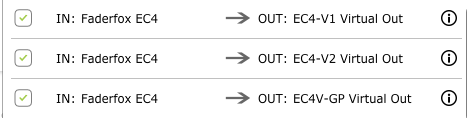
Steve Caldwell
Bome Customer Care
Also available for paid consulting services: bome@sniz.biz
Where is Bome Network Unlimited Named Virtual Ports? Is it only for Bomebox? But I had another idea. Couldn’t I just add a 2nd port to the default output list? Then it should send to both ports whenever a translator sends to default. Or wouldn’t it?
It is an addon to Bome Network. If you are all on the same computer or just using BomeBox, you don’t need the Pro version.
https://www.bome.com/shop/unlimited-named-midi-ports
The process is
- Create as many named ports as you want to use
- Add routing from existing port input to Named Port output
- Use the Named port Input in Ableton the same as your named port output in Bome Network.
I haven’t tested with Bome MIDI Translator Virtual Ports but I think it will still work.
It is much quicker than going through your whole project and finding everyplace you use the port and adding another port. Maybe an idea is to ask Florian if he can create a concept of a ‘port group’ in MT Pro. Even then I think I would still prefer to used Unlimited Named MIDI ports.
Steve Caldwell
Bome Customer Care
Also available for paid consulting services: bome@sniz.biz
So, I need a Bomebox to run this, even though both instances of Live are running on the same computer? I’m having a hard time understanding this, and the description on the website of Bome Network isn’t helping.
Hi, not sure my idea will work. I think BMT ports have different behavior and since one end has to be MT Pro and the other end not-MT Pro, routing like this for BMT ports may not work.
Yes it works.
![]()
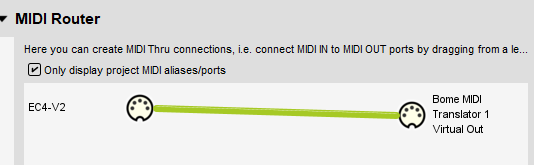
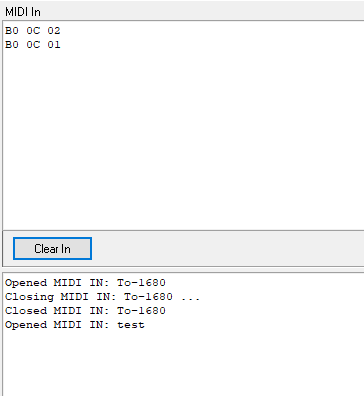
You don’t need BomeBox.
Hey, so does adding a 2nd port to the Preset Default MIDI Ports! I THINK it works, but I’ll go back and check after I post this.
I don’t think I was clear in defining what I want. Certainly, I didn’t describe what I’m trying to do very well, and why I’m trying to do it especially.
And the why is kind of strange, but a real necessity for me. I’m going to explain it below, but it’s probably going to be pretty long, so unless you have the spare time, no need to read.
WHY:
- When I play live, (lower case), I don’t have the brains to adjust the various parameters of my effects . devices.
First … how I play: - I launch one clip after another, mixing them together to make a delirious mash-up of 20 trackes. All launched clips are in the 1st row (scene) of Live.
- It’s essentially one song. As I progress, I launch new clips, but drop out earlier clips, so usually only 4 or 5 clips are playing together.
- When I’m ready to switch to the next song in the set, the last few clips in scene 1 are playing.
- Earlier clips have been drooped out.
- So… I start to launch clips in the second scene, and am eventually playing only clips in the second scene.
MY PROBLEM:
- For example, track 1 might have an EQ 8 with several points defined for Q, frequency, and level. the track might also have reverb with specific parameters set certain ways.
- Track 2 is also fine. I’ll have delays with certain parameters, distortions etc… all set a certain way
- That’s fine, when I’m playing a f clips that are all in scene 1 in Live.
- However, when I change to scene 2, the settings for the EQ 8 and Reverb might not be appropriate for the (new) clips in track 1. Ditto for all the other tracks. I might want different settings for many effects devices.
- I really can’t do so much adjusting while I’m playing live. Too complicated, since I have so many tracks and so many scenes. It becomes more like piloting a 747 jet than like playing music.
My solution is as follows:
- Run two instances of Ableton Live simultaneously.
- Play as I normally do… choosing to launch one clip after another in scene 1 in Live instance 1
- Instance 1 has only 1 scene, with all effects devices set exactly as I want them.
- When I’m close to the end of the song, I launch the a few clips in Live instance 2
- I will have chosen clips that complement what’s playing in instance 1, but also serve as a bridge to the first few clips in song two that will be playing in instance 1.
- At this point, I fade out instance 1 and fade in instance 2.
- I then load a new set in Live 1 while Live 2 is the only audible output.
- This new set again, has only only the clips for Scene 1, but now the effects devices will have been saved with settings appropriate for the clips in each track.
- Once the new set is loaded, I fade in Live 1 and fade out Live 2.
RESULT:
- I’ve created a smooth transition between songs, and when the transition is done, I have appropriate settings for effects devices in all tracks.
- Since the sets in Live 1 are small, the load time is short, so I don’t need to spend much time in the relatively limited Live 2 (I don’t load so many effects in Live 2 since it won’t be playing for long.
So there you have it. I think my solution of just adding a 2nd port to the default output port definition does work. I’ll let you know.
Gabriel
I see you said I wouldn’t need BomeBox for your solution, and I’ll definitely try that if my solution doesn’t work.
If your default ports are at the project level, this should work, however if you use different ports in each preset to override the defaults, or translator to override the presets, you will have to down to the preset, or translator level.
Good luck!
Steve
The point about default ports being at the project level is well taken. They are… but with the caveat that I do override these project level assignments here and there. For example, a preset might have a default assignment, sending the output to Ableton, but in some cases, within the preset, some translators steer the output to the LEDS on the APC Mini’s. It’s a little unclear what the result will be, but I’ll know more soon.
As for switching DAWs, oh dear, I can’t imagine the pain. You know I’ve spent a long, long time getting MT and Ableton to do what I want. This last push came in order to make it a bit better. Starting with a new DAW would be overwhelming.
If I can’t get it running right, I’ll look into Bome Network Unlimited Named Virtual Ports. I’m glad there’s an alternative that will work as a last resort.
Thanks Steve,
Gabriel
Yes, very painful to switch DAWs. Lot’s of effort in getting things converted.