Hi,
I have a drumset plugged in to the Midi-Input at the BomeBox and connected the Box to the ethernet. On my Mac I can see the incomming Midi in MidiMonitor. In Superior Drummer i can select BomBox - Net as Midi Device, but there is no Midi input in Superior Drummer.
Do I have to route the Midi in Mac Midi-Studio? But how? I tried to setup a new Session in Midi-Studio, but I have to insert the Host (ip-address I think) and port of the Box. I found the IP address, but which port have I to use?
How can I get the Midi input from the BomeBox in Superior Drummer?
In Bome Network, click on the BomeBox when it is connected.
There you will see the connected midi devices listed under Remote Direct MIDI.
If your drumset is connected to the USB port of the BomeBox, it should be in that list.
If it’s connected to the DIN port, use the BomeBox DIN port in that list.
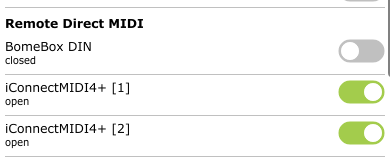
If you enable a Remote Direct MIDI port, it will create a virtual port that can be used directly, or routed to other devices and/or virtual ports with the router.
I’m not familiar with Superior Drummer, but if you can select a midi port there directly, no other routing is needed.
Thank you. Superior on Mac works now with network midi ![]() The audio engine in superior was not started, and so no midi was processed.
The audio engine in superior was not started, and so no midi was processed.
Thats great! I get Midi over ethernet to the Mac running Superior Drummer and to a second Mac with Qlc+ (DMX control software). So I can control some lights with the drumset and need no unreliable USB connections anymore. DMX control I have running over ethernet by artnet…