Hello i just used the trial version of Bome Midi Translator.
I have a midi keyboard (Yamaha PSR E373) connect to my PC and i want to hold a note in the keyboard and the output is a long string of text like ‘aaaaaaaaaaaaaaaaaaaaa…’ and it’s stop when i release the note in my midi keyboard, just like hold and release a key on computer keyboard.
I play a video game which can play music in game by pressing note and it can play a long note that by holding a key on computer keyboard and i don’t know how to setup Midi Translator to do it with my midi keyboard.I want to hold a key to play a note in game that by pressing a note in my midi keyboard and it’s stop playing when i release it.
I tried to use the key down function but it’s not working.
Hi and welcome to the Bome community!
Depending on your application you pick one of the following methods.
Method 1 (translator 0.1) Note on with repeat. On outgoing message you can set the initial delay and repeat delay.
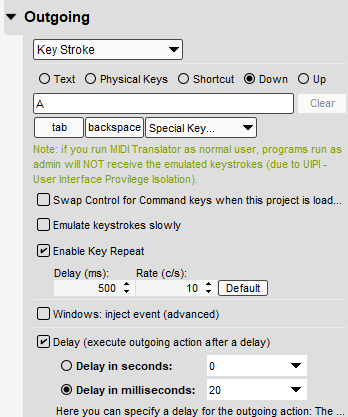
Method 2 (translator 0.2 ) Note on without repeat.
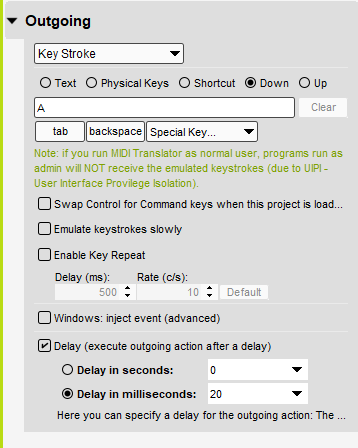
Only enable translator 0.1 or 0.2 but not both or that will mess things up.
In both methods we send a keystroke up when we are done (Note off Translator 0.3).
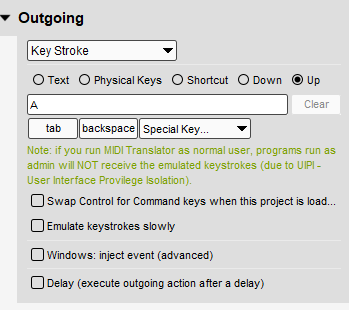
Translator 0.0 ensures the target application is in focus before we send the keystroke. I use rules to determine if it is a note message and it will detect either note-on or note-off on any MIDI channel.
You may have to change that to the application that you are using.
I add a 20ms delay before sending the keystroke to give the application time to focus before sending it.
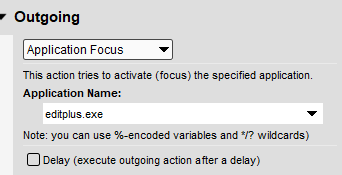
note-on-off-to-keystroke-example.bmtp (1.6 KB)
Steve Caldwell
Bome Customer Care
Also available for paid consulting services: bome@sniz.biz
Great! It works!
Thank you very much!