I have a 3 slider basic fader that came with my Monogram midi controller. I have mapped everything but the sliders
Hi and welcome to the Bome community!
The following should work. Your Monogram console should allow you to set the CC number of your faders. For this example I’m using CC0 for the first fader, CC1 for the second and CC2 for the third, all on MIDI channel 1. You can change in incoming triggers to what you want if you are not using these CC number.
I have a forth translator that responds to Pro Tools HUI ping which is required for Pro Tools to know that the controller is present.
My aliases are set up as follows. You will need to set up differently for your Monogram device which I don’t have. Assign the alias ‘My Controller’ to your actual device.
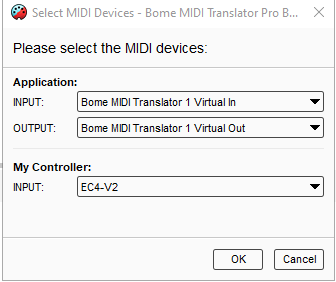
You can learn more about aliases from this tutorial.
In Pro Tools set your device to ‘BMT 1’ or ‘Bome MIDI Translator 1’ depending on how you have your port name settings as shown in the settings dialog box as shown.
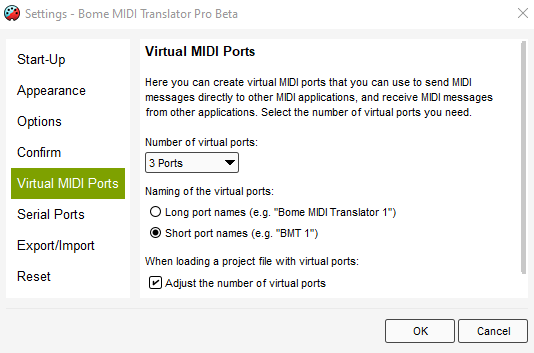
Attached is the project file.
Monogram-to-Protools-Faders.bmtp (3.4 KB)
Steve Caldwell
Bome Customer Care
Also available for paid consulting services: bome@sniz.biz