Really need this for UA LUNA functionality. Anyone figure out how to do it?
Hi and welcome to the community. On a US english keyboard is is above the the enter key.
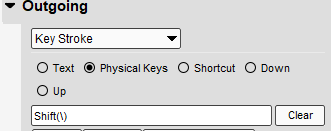
If it is not on your current keyboard, I’m not sure there is a way to enter it. If you have an alternate keyboard or keypad that has the key, you can enter it this way. I know some applications allow you to enter the character key code but not sure if this can be done in MT Pro. Maybe there could be another application (like AutoHotKey if you are on Windows PC) that can generate this keystroke for you into the MT Pro text box requiring the keystroke.
I’ll do a bit more checking and get back to you.
Edit: My guess is that having this feature may break compatibility running the same Bome Project on Mac, Windows and BomeBox which can all recognize incoming keystrokes and do so quite differently.
Steve Caldwell
Bome Customer Care
Also available for paid consulting services: bome@sniz.biz
Update:
On Windows, you can also enter arbitrary Unicode letters with Alt+[Num Pad Numbers]. The Character Map tells you which code to enter for a given Unicode character.
For cross platform situations the characters will not be executed.
Of course there is a drop down list for other special characters too. Usually these are characters that may or may not be on your keyboard.
Steve Caldwell
Bome Customer Care
Also available for paid consulting services: bome@sniz.biz
Good morning!
The “pipe” character doesn’t seem to be in the special characters lookup in the keystroke interface. I’m using MacOS, so none of the windows based solutions will work for me. I’m thinking that I may need to modify the keyboard that MacOS is using in System Preferences—>Keyboards. I’ve also found that there are dedicated key remapping apps I might be able to use. I’ll get back to you if it works!
Thanks,
Travis
Yes, configuring a secondary keyboard in macOS Preferences (e.g. an additional US keyboard) will allow you to set up keystrokes with pipe. Both macOS and Windows allow setting up different keyboard layouts and switch them in the tray/menu bar (using just one physical keyboard).
However, when MT Pro “sends” keys, it is actually emulating physical key presses on the currently selected keyboard. This is not the print on your physical keyboard, but the keyboard type you have selected in macOS Preferences. If your currently selected keyboard does not have a specific symbol, MT Pro cannot emulate the key sequence to produce it. If there is a keyboard shortcut to produce it, MT Pro will be able to send it.
Note: On MacOS, if the unicode letter is known (“char code”), it will still try by sending the unicode letter, but most applications will not pick it up.
On my US keyboard, the pipe | is typed by using Shift+\. So the Ctrl+| shortcut would look like Shift+Ctrl+\. But, as said, this will not help if you switch back to a keyboard which does not have the pipe as Shift+\.
For sending text, no matter how it is typed on the current keyboard, MT Pro has the “Text” keystroke type. But when entering Ctrl+I, it will pick it up as Shift+Ctrl+\, again.
So I went ahead and fabricated a project file with the Ctrl+| shortcut:
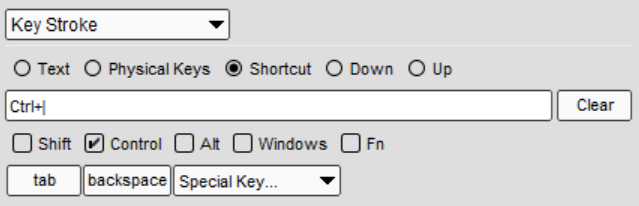
You can download the project file here:
PipeKeystroke.bmtp (839 Bytes)
I haven’t tested it. As said, if your currently selected keyboard does not have a pipe, MT Pro will not be able to send the corresponding key sequence and most likely, it will not work. But you can give it a try.
Note that you can copy/duplicate/paste this keystroke action, but you cannot edit it directly (it will overwrite the pipe).
How did I do it?
The “Shortcut” keystroke type is plain XML in the .bmtp file. Entering Ctrl+\ as a shortcut will yield this:
Outgoing3=KAM3<Outgoing Action="KeyStrokes"><Type>Shortcut</Type><Keys>
<Key VK="17"/><Key VK="220"/><Key Release="Y" VK="220"/><Key Release="Y" VK="17"/>
</Keys></Outgoing>
While entering the pipe in Text mode this:
Outgoing0=KAM3<Outgoing Action="KeyStrokes"><Type>Text</Type><Keys>
<Key Char="|"/>
</Keys></Outgoing>
So I just copied the Text key to the Shortcut action:
Outgoing2=KAM3<Outgoing Action="KeyStrokes"><Type>Shortcut</Type><Keys>
<Key VK="17"/><Key Char="|"/><Key Release="Y" VK="17"/>
</Keys></Outgoing>
NB: the Key type Char takes a literal ASCII or Unicode character (XML character entity encoded, if necessary). The VK type takes a Windows Virtual Key code. It’s safe to edit them directly in the .bmtp file.
NB2: While VK codes are used by Windows, MIDI Translator Pro translates all keys to VK, if possible. So even on Mac, MT Pro uses VK codes internally and translates them to Mac key codes when they’re executed.
Thank you for the help! I will give this all a try tonight and see if it works!!
Thanks again!
Awesome @florianbomers , thanks! I didn’t realizes you had now changed the format of the saved file to XML. I knew you had it planned but didn’t realize you had implemented this. (well partially XML anyway).
Steve Caldwell
Bome Customer Care
Also available for paid consulting services: bome@sniz.biz