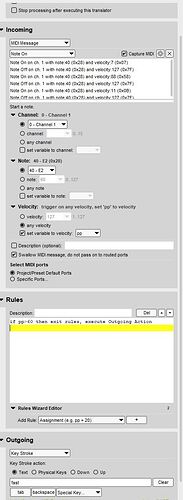Hello
I would like to assign two different keyboard shortcuts on the same note input, but depending on the velocity of the “note on”.
For instance, I would like to have a “Ctrl X” if I strike the note softly (velocity below 40) and a “Ctrl C” if i strike it rapidly (velocity above 100)
Thank you for your help.
Hi,
Welcome to the Bome community!
Please find the attached example.
There are 2 translators,
The rules in the first translator ensure it only fires if the velocity over 40
if qq>=40 then exit rules, skip Outgoing Action
The rules of the second translator ensure it only fires if the velocity is over 100.
if qq<=100 then exit rules, skip Outgoing Action
If it is in between, nothing will happen.
keystroke-depending-on-note-velocity.bmtp (1.4 KB)
Steve Caldwell
Bome Customer Care
Also available for paid consulting services: bome@sniz.biz
Hi Steve
Thank you very much for your help
It looks like it is working fine…
I would like now to add a third rule
if qq is >=40 AND qq is <100
so I can trigger a third command
How would you do that ?
Thank you again …
Best regards
Hi,
Something like this should work.
if qq<40 then skip next rule
if qq<100 then exit rules, execute outgoing action
exit rules, skip outgoing action
For other examples see this post under tips and tricks.
Steve Caldwell
Bome Customer Care
Also available for paid consulting services: bome@sniz.biz