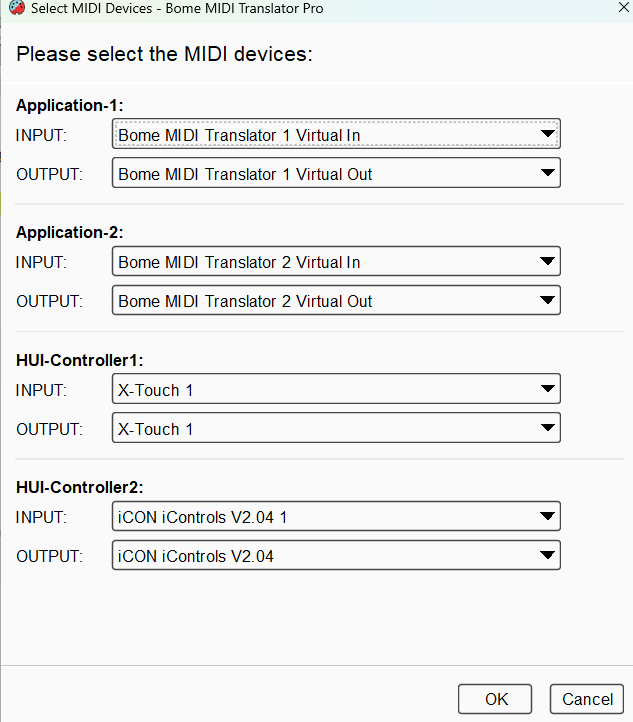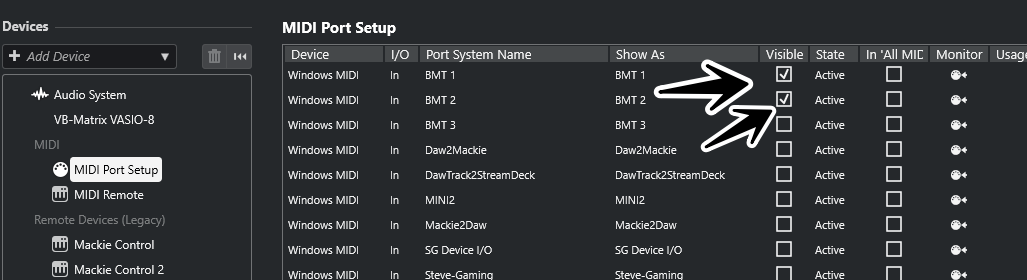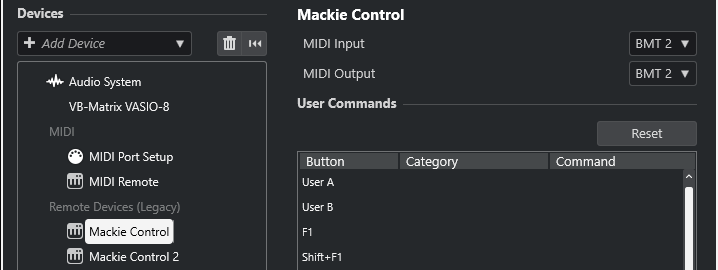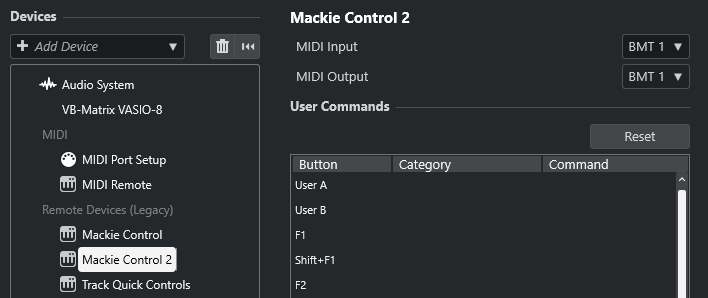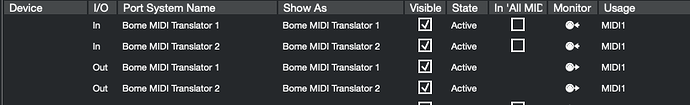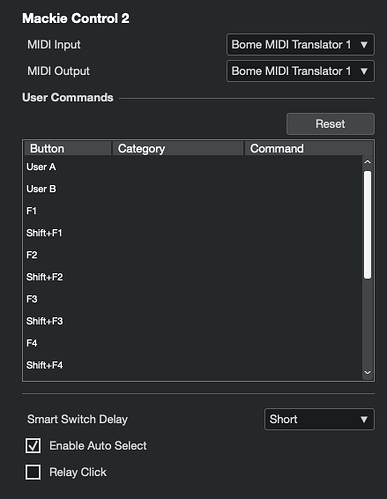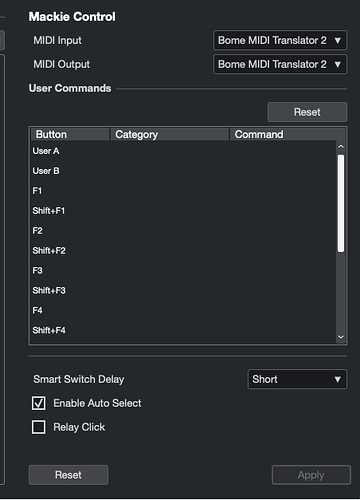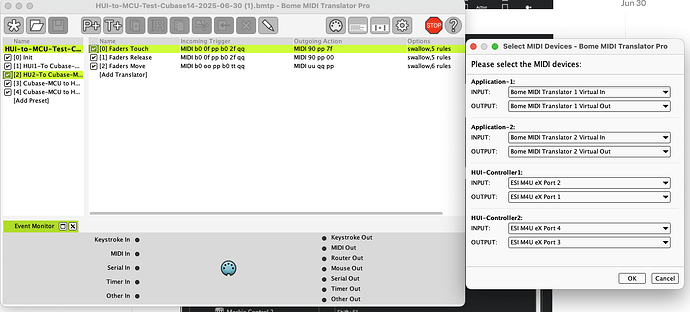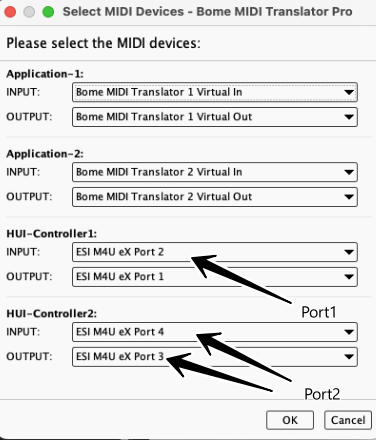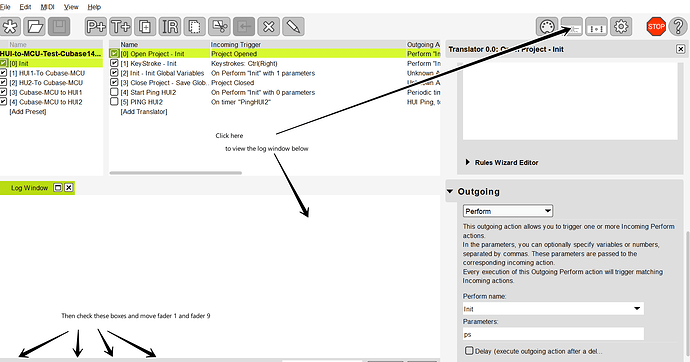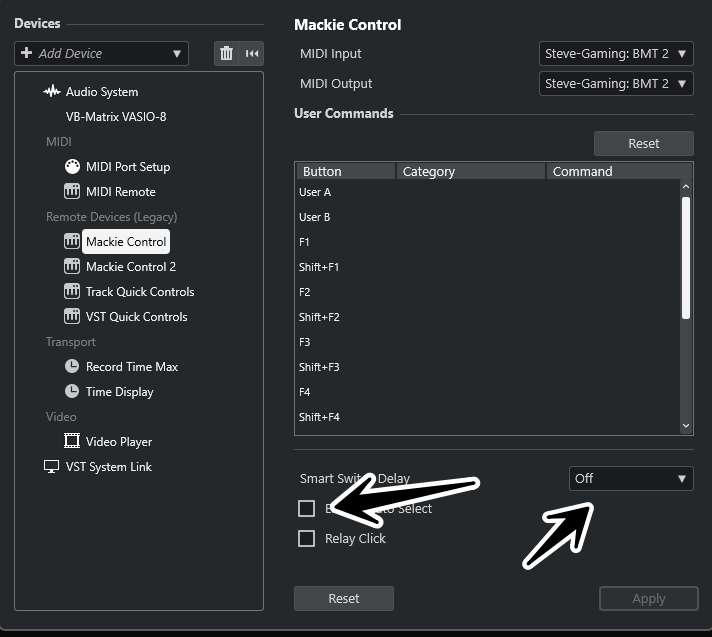Hello
I ran into a problem tgat i hope to solve with Bome, looking for feedback to know if it can help…
I have a neve console with Fadermate moving faders installed in it,the faders send and recieve HUI and since i have 24channel it send/receive the automation data via 3 midi intefaces (8ch per interface)
I want to read and play this data from cubase however cubase support hui only for 8ch so ch9 on the desk it automating also ch1 and 17…
Cubase works good with MCU protocol so i hope BOME can an ‘in-between translator’
Can it be set in this way?
Thanks a lot
Guy
It looks like HUI does not recognize separate HUI controllers but MCU does.
The attached example shows moving faders from 2 HUI devices converted to MCU for Cubase and seems to work. If this works for you, the next steps would be to include translators for other HUI to MCU and MCU to HUI commands.
Personally, I would report the HUI problem to Steinberg and see if they could fix the HUI interface. I’m testing with Cubase 14.
For my test, I’m running an X-Touch for HUI 1 and icon i-Controls as my second device (which doesn’t have motorize faders).
HUI-to-MCU-Test-Cubase14-2025-06-30.bmtp (5.3 KB)
Steve Caldwell
Bome Customer Care
Also available for paid consulting services: bome@sniz.biz
Thanks a lot for the reply.
I just tried this preset and it doesn’t seem to work, I might be doing something wrong.
also I am curious how youre setup looks in Cubase14, I run 14 too here and for MCU controll it is giving the option for only one midi port as in and one as out so, even in theory I can not control more than 8 faders at ones (since the HUI faders controlled each 8 by its own midi port)
Here is what my MIDI port setup looks like in Cubase.
Input Devices
Output Devices
Remote Devices - Mackie Control
Try this newer version of the project file.
HUI-to-MCU-Test-Cubase14-2025-06-30.bmtp (4.7 KB)
Steve Caldwell
Bome Customer Care
Also available for paid consulting services: bome@sniz.biz
Thank you Steve,
the problem is remains that the controller can control only channels 1-8 in cubase channel 9 in the controller control ch1 in cubase and so on.
I dont fine a way in cubase to define that the signal from BMT 1 will controll ch 1-8 and BMT2 9-16 and so forth.
I guess I hoped the translator would be able to merge the HUI coming and going for midi port 1-3 and make Cubase belive it sees one 24ch MCU device
Strange, this is working for me in MCU mode. Could you show some screen shots of.
- Cubase MID ports open?
- Cubase Controller Config?
- Your alias setup in Bome MIDI Translator Pro
Then open the log Window in Bome MIDI Translator Pro and check the MIDI IN, MIDI OUT, Incoming, and Outgoing boxes and then move Fader1 and Fader9 on your controller (or Fader 1 of each controller if you have 2)..
Then copy and paste the log window so I can see that.
This is how it is suppose to work but I found it doesn’t work correctly IN HUI mode but works fine for me in MCU mode. The project file I posted translates HUI from your device to MCU for Cubase. Each set of 8 should be using both a different input port (from the controller) and output port (to Cubase) and vis versa.
Steve Caldwell
Bome Customer Care
Also available for paid consulting services: bome@sniz.biz
SO I copied your cubase set up exactely now ch1-8 read and write perfectly ch9-16 get the signal from the controller (so can write automation in cubase) but the automation doesn’t pass back to the controller
- I think you should have Bome MIDI Translator Pro aliases like this.
Port 1 should be for faders 1-8 in both directions (input and output) and Port 2 for faders 9-16. I’m not 100% sure though, it depends on how your controller exposes its ports. I would need to see a screen shot of all of your input ports to tell for sure. - In Cubase, please be sure to disable the original input ports from the controller, otherwise they may try to bypass Bome MIDI Translator Pro .
- Please capture the log and move the faders as I described earlier so I can see what MIDI messages are being sent.
Steve Caldwell
Bome Customer Care
Also available for paid consulting services: bome@sniz.biz
no the ports name are correct, on these midi device you can 1 is in 2 is out and so on…
One strange thing I found out is that if in Bome select midi device page I put on Hui control1 output EMU port 3 (which controll fader 9-16) it does send cubase faders 1-8 tophysical fader 9-16 which means the midi port itself works but some how Bome’s ‘HUI controller 2’ doesn’t send output (doesn’t matter what port I asigned it to) while "HUI controller 1 can send and recieve correctly on all ports
OK, could you show me the log capture then. That would be key to figure out if the right MIDI messages are going through.
Also make sure the original Fadermate ports are disabled in Cubase.
Steve Caldwell
Bome Customer Care
Also available for paid consulting services: bome@sniz.biz
just to make it clear
the problem the ch1 and ch9 are cloned is no longer there (thanks again!)
now the problem is I can write to cubase movent from ch1-16 but it read from cubse only 1-8
in what why can I send you the log? how can I capture it?
Hi, try this version. There was an error in preset 4 of my project file as I was directing MIDI to the wrong port.
In Cubase have your Smart Switch Setting as I show here for each port.
HUI-to-MCU-Test-Cubase14-2025-07-04.bmtp (4.7 KB)
I also did not have my HUI ping messages from my timer in preset 0 going to both HUI ports. (Translator 0.5)
Steve Caldwell
Bome Customer Care
Also available for paid consulting services: bome@sniz.biz
thanks a lot
will try on sunday when I’m back in the studio and will report
Thanks a lot Steve!
I just tried the new preset and it works perfect in cubase for 1-16ch
one bug though at stop or when loading a session fader 1 and 9 jumping to -infinity although the cubase fader is on zero. while being automated the fader do what they do but once pressing stop they jump all the way down.
any chance to correct this?
how to make it now work also for faders 17-24
thanks a million!
I had to add these rules to translators 3.0 and 4.0 to prevent other Cubase messages (other than faders) to get through back to the HUI controller.
// look for fader
rr=oo&240
if rr!=224 then exit rules, skip Outgoing Action
Let test this first. After that you would need to:
- Set up aliases for HUI-Controller3 and Application-3 pointing them to the new ports.
- Duplication presets 2 and 4
- Assign the new presets to the newly created aliases
- Set up Cubase for another Mackie Controller.
HUI-to-MCU-Test-Cubase14-2025-07-06.bmtp (5.4 KB)
Steve Caldwell
Bome Customer Care
Also available for paid consulting services: bome@sniz.biz
Thank you Steve,
I did what you suggested and all seems to work!
stiull sometimes buggy like some faders (randomly?) don’t update their position if skipping location on the project in cubase
here is the preset I created, maybe you’d be able to locate the mistake
thanks so much!
HUI-to-MCU-Test-Cubase14-20250709GUY.bmtp (7.0 KB)
Hi, yes, I had added some rules for VPOTs which we are currently not using that messed things up. Try this version.
HUI-to-MCU-Test-Cubase14-2025-07-09-sjc.bmtp (5.4 KB)
Steve Caldwell
Bome Customer Care
Also available for paid consulting services: bome@sniz.biz
Thanks so much Steve!
all seems to work great
I really appreciate your help
this is really a game changer for me