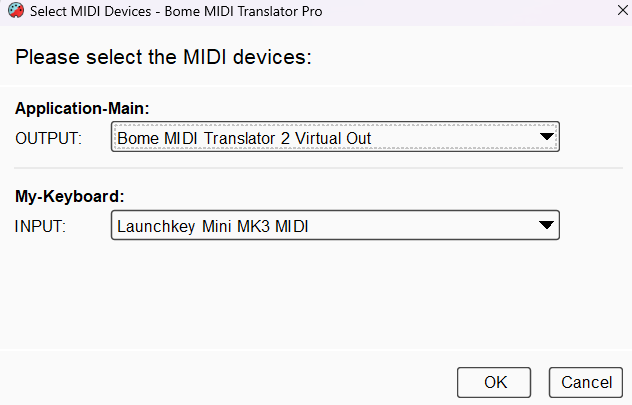Hi, Steve, you are right that the pitch range should be 16384. I thought it would be simpler to map it with -64/+64 range.
If you have the Novation controller with the strips please check the script with it because I think there can be many errors or things that don’t work as expected.
The pitch bend works OK but it is hard to find the center being marked only by one LED and I hoped to get a double range with the MOD strip. The biggest problem is that the MOD strip doesn’t JUMP to another value when pressed (as it’s LEDS indicate) but it goes through all the intermediary values like a real MOD wheel. This means that if I have a NOTE on pressed and I try to slide on the MOD strip I also need to start exactly from the current position (shown by it’s Leds) otherwise it will send all the intermediary values from it’s current position to the position where I press.
For example if I wanted a long upwards pitch bend I thought it could be done on the MOD strip by sliding from a low value to a high value without taking extra care about the starting point. But this behavior (like a wheel that goes through all intermediary values and not jumps to the starting point) makes it very difficult to implement. It would be needed to press two times at the starting point : first press before next NOTE ON to set the starting point (like moving the WHEEL to that position) and the second press in ~ the same point + glide in desired direction. This poses one more problem if the direction gets changed the script should remember the starting point as ZERO pitch and allow UP/DOWN alternate movements on the ribbon.
Theoretically the PITCH ribbon can be “used” for pitch bending but not having a reference BUMP on the ribbon (only AKAI has on it’s ribbons and probably ABLETON PUSH), and being very short (4cm in one direction and even smaller on smaller keyboards ) makes it very unprecise .
Maybe it takes more practice but I am not happy to take this challenge knowing that all well thought Workstation ribbons (Yamaha Motif/Montage, Korg Triton/Kronos, PA3x-5x) and Keytar like Roland AX-EDGE / AX Synth work as it should be (taking any new starting point as the ZERO PITCH) , makes the ribbons on the most MIDI keyboards hard to use and imprecise. Also the vertical direction of the ribbons is not natural, many having horizontal ribbons. The horizontal and centered ones and not very long (like the ABLETON Push that is double size) I think are more difficult to control than a good joystick like on Korg keyboards for example.
I think I will try this weekend to test the ribbons more and if it is too hard to control the pitch with the Ribbons I think I will exchange the MIDIPLUS x-8 III keyboard with a KORG i3 (with joystick) or a Hydrasynth that is the best solution I found so far but “far” too expensive and large to use it only for the ribbon. One great thing is that is can have the ribbon calibrated to the coresponding pitches on the keyboard. The perfect ribbon would be like on the KORG RK-100s under the keyboard (not upward like Kurzweil, Arturia and all synths with ribbon) and with the functionality of the Hydrasynth ribbon : if I have a note pressed and start sliding on the ribbon, it takes the starting position as the ZERO pitch and if it is calibrated to have same pitches as the keyboard , you can also know the pitch where the sliding end (landing pitch) so you can continue the melody on the keyboard from that point.
Also there are alternatives on the iPAD : Geoshred that need learning like guitar, and probably apps for sliding on the ipad touchscreen.
Also it would be great if we could use the LAPTOP touchpad to control pitch bend and modulation as most Piano keyboards don’t have the wheels for PITCH/mod. The laptop touchpad can be used also for other CC controls (dividing the touchpad in 2-4 zones etc).
Sorry Steve for writing so much, I got a little too enthusiastic because of your interest in solving the problem. Most of the programmers that I communicated dismiss the problems or my new ideas very fast , probably they can’t think outside the “box”.
I will try to find some solutions this weekend and if not possible I can still return the keyboard and take one with better ribbons or joystick although the price difference is not justified.
Thanks a lot for your interest and help.