BomeBoxはQu-pacを認識しています。
しかしBomeBox MIDI DIN IN に接続している MIDI機器からのプログラムチェンジに反応しません。
MT Proも使っていますが、いまいち設定がわかりません。
双方向のMIDIのやり取りができる設定を教えて下さい。
よろしくお願いいたします。
BomeBoxはQu-pacを認識しています。
しかしBomeBox MIDI DIN IN に接続している MIDI機器からのプログラムチェンジに反応しません。
MT Proも使っていますが、いまいち設定がわかりません。
双方向のMIDIのやり取りができる設定を教えて下さい。
よろしくお願いいたします。
Hi and welcome to the Bome community!
You may look at this video tutorial on how to connect BomeBox to a supported Allen&Heath device.
Once your device is connected you should see something like the below.
Hopefully you have made it that far.
If Auto-Create MIDI routes is not selected then you will need to go to your MIDI Routes Page and add the routes to and from your MIDI DIN port. See below:
Then you should be able to send any MIDI commands that the QU-Pac accepts. Here is their MIDI documentation.
If your controller does not send these commands, you will need to create a Bome MIDI Translator Pro project file with the necessary translators and upload it to your BomeBox for execution.
In order to develop your project, you should create the project file on a PC or Mac running Bome MIDI Translator Pro. That way you can monitor the MIDI traffic to see that it is sending the right MIDI messages to your controller.
You could use the network port on on your computer to route MIDI messages out of Bome MIDI translator by setting up routes like shown below. In my case the computer name is ‘Steve-Gaming’
Then on the computer I have the attached project file running that converts note number to bank and program change. Maybe your controller is only sending program change without bank change. I’m not sure if the QU requires the bank change messages.
For incoming I use note on with any note number set note number to pp.
For outgoing, I use Bank Change with bank 0 and use the variable pp for the program number.
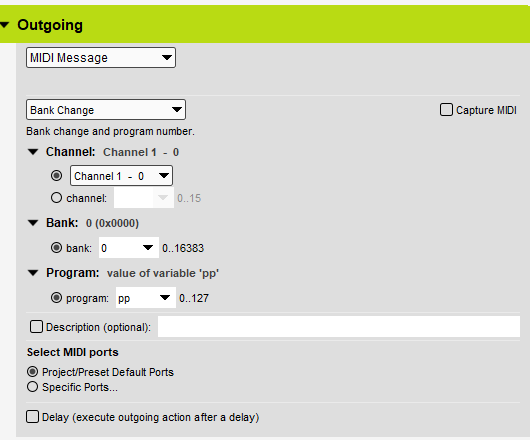
On my PC I have my aliases set up as follows:
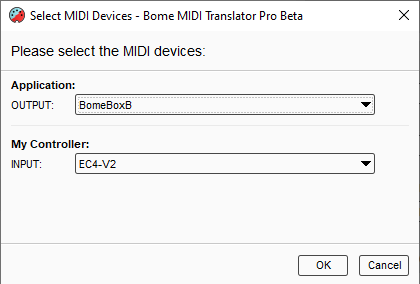
You can learn more about aliases from this tutorial.
By opening the log window, and checking Incoming and Outgoing, you can see the messages.
note-to-bank-pc-2024-10-16.bmtp (1.6 KB)
Steve Caldwell
Bome Customer Care
スティーブ・コールドウェルさん
丁寧な説明と図でわかりやすいです。ありがとうございます。
他の方のトピックスも色々見せて頂き、とても丁寧な説明を
根気良くされていて頭が下がります。
まだ購入したばかりで、理解が出来ない所がありますが
少しづつ勉強して行ければと思っております。
ファイルも添付ありがとうございます。
再度チャレンジしてみます。
日本に住んでいる為、BomeBoxを使っている仲間がいない為
度々問合せさせて頂くと思いますが
何卒よろしくお願いいたします。
TKAME
That is what we are here for. Thanks for your purchase!
Steve Caldwell
Bome Customer Care