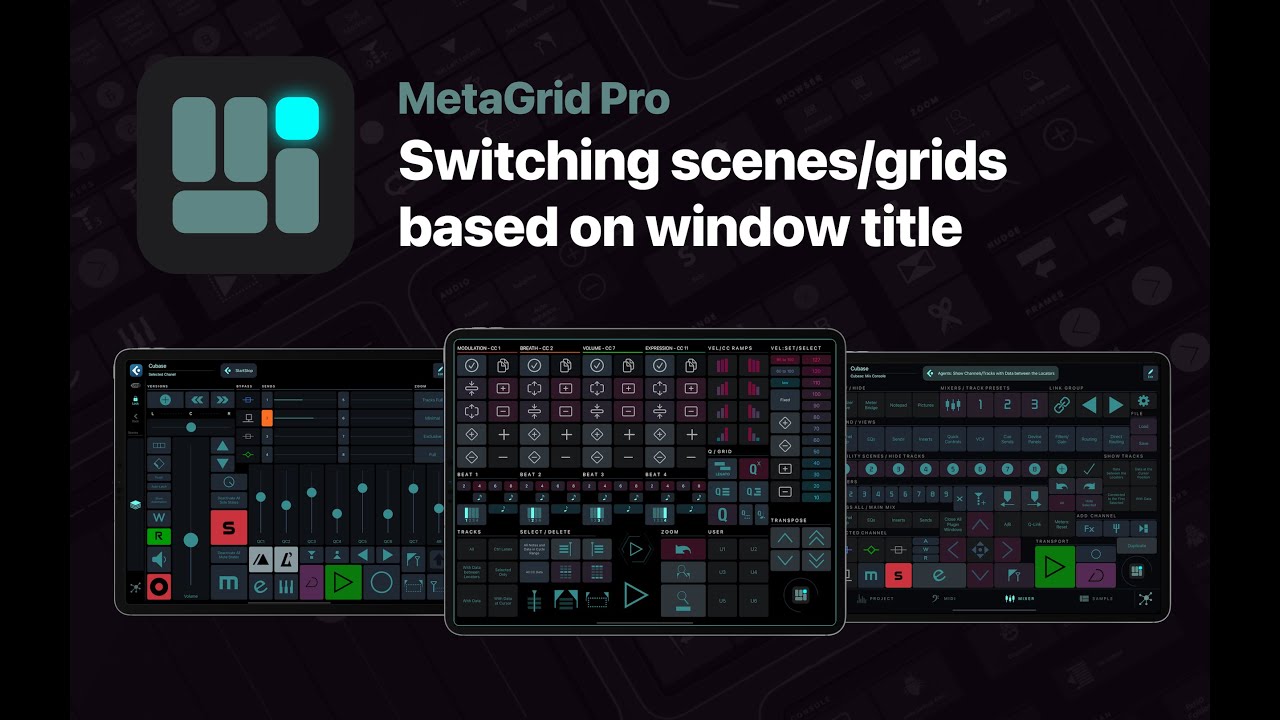Metagrid Pro has this great feature that can activate a specific grid based on the title of the active window. It would be great to see this in BMTP as Cubase and most DAWs have many different views like Project View and MixConsole 1 and 2 etc.
Maybe it could also have an “Includes” and “Is equal to” option.
He Jesse, I understand where that could be useful. But in which context would you like this? For example:
- Incoming Application Focus
- Outgoing Application Focus
- Outgoing injection
It would be:
Incoming: MixConsole 1
Outgoing: Activate Preset xx
It’s basically the same as the “App Focus” but would be “Window Focus” instead.
I hope that answers your question.
Yes, I use AutoHotKey for this on my Windows machine. It is a bit trickier however as Window Title matching may require different options for matching.
- Partial Match anywhere within the title
- Partial Match From start of title
- Exact Match for the whole title.
I usually use the second option. With AutoHotkey, most if the time I can even adjust the title of the window to my liking (after I find the old title).
Steve
Okay, so do you use AHK in conjunction with BMTP? And if so, could you give me a brief description of how that works?. Do you convert the window title into a key stroke?
Hi,
I will use execute outgoing action to call the AutoHotKey program and then use the desired Window Title as a parameter. The AutoHotKey program will then search for the Window Title and focus on that window for me.
The below script will hide or show a window with the parameter specificed.
/*
Title:Hide-Show-Title
Description: Toggle Min/Restore of a window given title
AutoHotKey_L Version: 1.1.09.00
Written by: Steven J. Caldwell
Last Update:2022-12-08
Other Notes:
*/
SetWorkingDir %A_ScriptDir% ; Ensures a consistent starting directory.
; Check to make sure you are running correct version
if A_OSVersion in WIN_NT4,WIN_95,WIN_98,WIN_ME ; if not xp or 2000 quit
{
MsgBox This script requires Windows 2000/XP or later.
ExitApp
}
; Ansi Version only
if %A_IsUnicode%
{
MsgBox % A_IsUnicode ? "Unicode not supported for this script" : "ANSI"
ExitApp
}
; ** Main Code Here
if 0 < 1 ; Change x to the number of required arguments
{
ProgramName:=SubStr(A_ScriptName,1,StrLen(A_ScriptName)-4)
MsgBox 0,Usage,Usage is:`n`n %ProgramName% WindowTitle
}
else
{
SetTitleMatchMode, 2
title:=%0%
If WinExist(title)
{
;Msgbox %title% exists
WinGet,WindowStatus,MinMax,%title%
If (WindowStatus=0)
{
WinMinimize, %title%
}
Else
{
WinRestore, %title%
}
}
else
{
; Msgbox %title% does not exist
ExitApp
}
}
;End Main Code here
Obviously, is beyond the scope of normal Bome Support, however I use AutoHotkey heavily for other ‘helper’ functions as well. I am primarily a windows user but you could probably do something similar using AppleScript on a Mac.
Steve Caldwell
Bome Customer Care
Also available for paid consulting services: bome@sniz.biz
Thank you very much for that!. Very much appreciated. I will try it out.