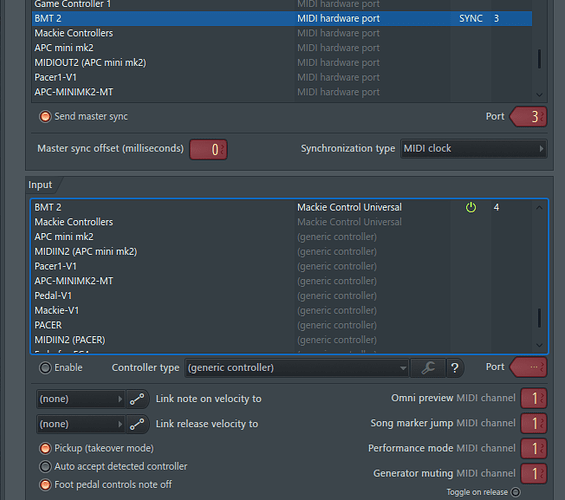I’d like to get a product that allows me to do it if there is one. I would need syncing play, stop and the playhead position between two daws that don’t support rewire each other. Can I get some advice on this? Thanks.
Hi and welcome to the Bome community!
If both DAW’s support sending and receiving of transport controls then yes, you can send to Bome MIDI Translator Pro and set up a project file in Bome MIDI Translator Pro to forward the messages between the two DAW’s. I would recommend downloading it and trying it in the free trial version to make sure it works before you decide whether to purchase.
Steve Caldwell
Bome Customer Care
Also available for paid consulting services: bome@sniz.biz
Thank you very much for the confirmation!! I will try it right now!
If you need help make sure you specify the DAW’s you are using. Even if a DAW doesn’t support transport via MIDI, sometimes we can target the actions with a keystroke. (Like space for play)
Steve Caldwell
Bome Customer Care
Also available for paid consulting services: bome@sniz.biz
Thank you. I appreciate it! I’m downloading a demo version now. I’m trying to use Ableton and FL Studio.
I’m not sure if Ableton Live Supports MMC. You may have to MIDI map what you send it and use a track output to send a note back when you start and stop the song so that we can convert output to MMC. Not sure able FL Studio.
Steve Caldwell
Bome Customer Care
Also available for paid consulting services: bome@sniz.biz
Hi,
I’m going to try and save you a lot of time and headache.
I did a little research and found that neither FL or Live handl MMC out natively. However I did find that if you set each for Mackie Control as a control surface you can pass transport message back and forth. Then you could define other control surfaces for other functions as normal.
Here is how I set up Ableton Live.
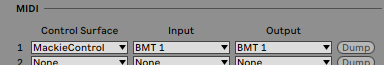
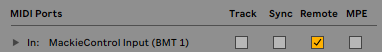
![]()
Here is how I set up FL Studio
I created a project file and set up my aliases as follows:
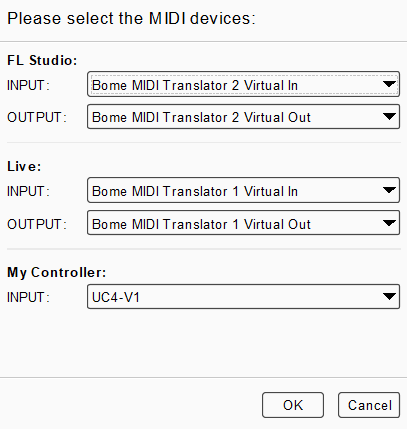
You can learn more about aliases from this tutorial.
I use presets to direct the traffic to the right ports.
For more information about device selection, see this tutorial.
In the project file the key things you might to change is to point the alias to your controller and then set translators 0.0 thru 0.2 to the MIDI messages your controller sends.
I only programmed Play and Stop at this point.
0.0 is simply a toggle to switch between which is the master (you cannot have 2 masters). It switches which other presets are active.
0.1 is for Start
0.2 is for Stop
Whichever is the master sends clock to the other DAW.
I did a rudimentary test and it worked.
I used the new Perform feature of 1.9.1 which allows me to use minimal MIDI IN programming and not have to change a lot of other stuff.
You can sync using the play and stop buttons on the current master or the programmed MIDI buttons on your controller.
Enjoy!
Live-FL-Transport.bmtp (4.8 KB)
Steve Caldwell
Bome Customer Care
Also available for paid consulting services: bome@sniz.biz
Steve, I truly appreciate your efforts and am grateful for your help. I was having a hard time setting it up and now I see this. I will try and learn your method. Really really thank you for the step by step instructions with screenshots. Have a great day Steve!
Min
Thank you for the excellent instructions. It took me some time, but I believe I’ve successfully set it up after watching tutorial videos! I have a quick question: Can we also sync the playhead positions? I want to make sure it’s doable before going into more details.
Thanks you!
That I’m not sure. It looks like FL Studio supports incoming MMC but not outgoing MMC. It looks like Live doesn’t support either. I cheated a bit by making the controllers look like they are talking to Mackie MCU for Play and Stop. The only MCU transport commands now available would be rewind, record and fast forward.
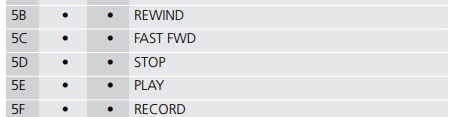
You might want to talk to Ableton and or FL to see if they either have or will have support for both incoming and outgoing MMC commands.
Steve Caldwell
Bome Customer Care
Also available for paid consulting services: bome@sniz.biz
Steve Caldwell
Bome Customer Care
Also available for paid consulting services: bome@sniz.biz
If you set playhead markers in both Live and FL Studio, you may be able to craft a way to send certain MIDI messages back and forth to go to the previous or next marker.
Thank you very much for the help again! I really appreciate it!