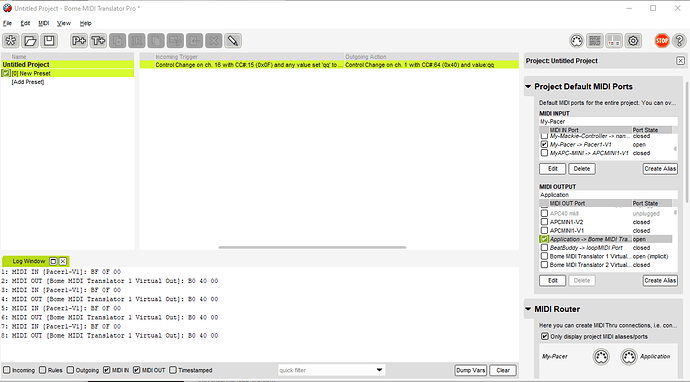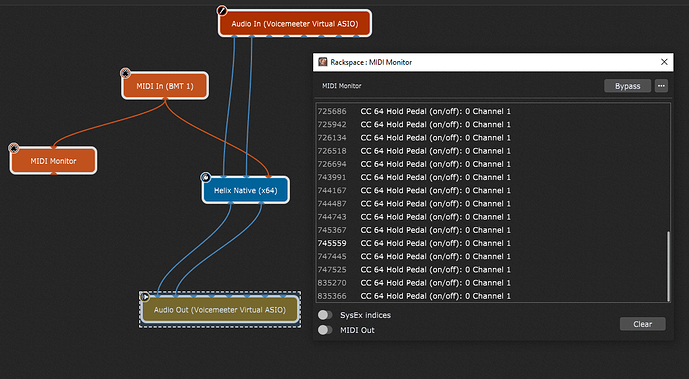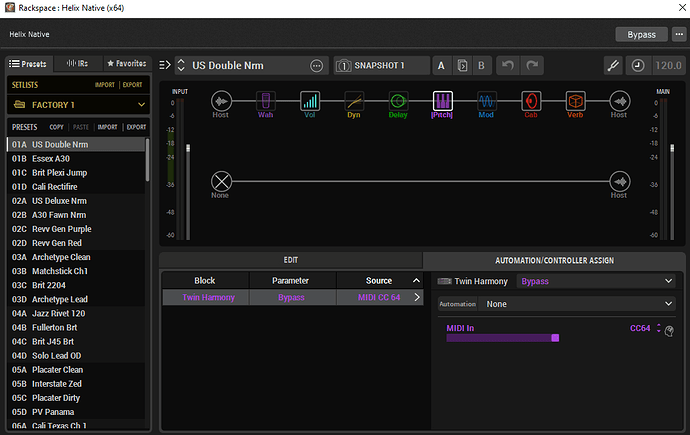My DAW Studio one 5 can not link a Roland FC-300 foot controller to Amplitube 5 plugin to change presets only CC for expression pedals . I have a midi cable going to my Presonus studio 1810c midi in from the FC-300 midi out. Will midi translator connect the program change commands to the plugin?
Hi and welcome to the Bome Forum!
The FC300 is programmable so if you don’t mind reading the manual and doing some “tap dance” programming with the pedals, then you might not need Bome MIDI Translator Pro (MT Pro)
However, I have an FC300 and don’t find the programming very easy so I elect to just accept whatever MIDI it sends and use Bome MIDI Translator Pro to convert to the MIDI messages I need.
It looks like the Presonus Studio 1810c has MIDI so the ports should be exposed to MT Pro for input. You would then use a Bome virtual port to send to your Amplitube plugin after passing through any translators.
Steve Caldwell
Bome Customer Care
Also available for paid consulting services: bome@sniz.biz
I have both the FC-200 and FC-300 and I’m trying to get my Helix Native (HN) to be activated by it. No luck so far. I am currently trially BMT and sending cc64 from the FC-200 to the BMT and Helix, I am confused by the whole procedure and mostly the terminology of BMT as a newbie, still not working how I want it, many nights up trying it out, just knowing if I’m doing it right. This is my midi pathh
FC-200 → Lexicon I-Onix U42S → PC Windows. From here I get lost, midi activity is seen in BMT but I really don’t know what a virtual port is or how it needs to be connected, so confused.
It says things like: BMT1 Virtual In and Bome Virtual Port 1 → BMT 1 Virtual In (on the input alone) Wish I understood what that was. This is holding me back buying the software at the moment. Please help!!!
Hi baz, I’m using Cantabile on my PC as the VST plugin host. After installing BMT Pro I went into the Cantabile preferences where you set up Midi Ports and could see and add the BMT 1 Virtual In port. Then you can route it to the VST Plugin’s midi input. Cantabile has the ability to route that port to my guitar amp VST plugins (AmpliTube 4, Nembrini, Kuassa Effektor Wah). There is a free version of Cantabile called “Lite” that will work for this.
BTW, I just finally bought BMT after two weeks of time warp - You launch BMT, start experimenting to configure it and about 2 minutes later 20 minutes has passed 
Thanks for that insight, I’ll look into Canabile, currently using SaviHost at the moment. I have the Helix floor but want to use the Native for solo work, really appreciate your reply, big learning curve for me 
Hi,
I just tested with Gig Performer. Using my footswitch with a different CC. My footswitch is
a Pacer and the switch tested sends CC16 on MIDI Channel 15. The translator converts it to CC64 on MIDI CH 1 - In the plugin I had to disable hardware compatibility since CC64 is used by the Line6 amp natively and I assigned CC64 to something else.
My foot pedal is USB enabled so I didn’t need an external MIDI to USB interface.
Pacer → Bome MIDI Translator - >Bome MIDI Translator 1 Virtual out (seen on system as BMT 1) → Gig Performer → Plugin
I always use aliases in my MT Pro projects so that if I move my equipment around, I don’t have to reprogram the project. Just reassign aliases.
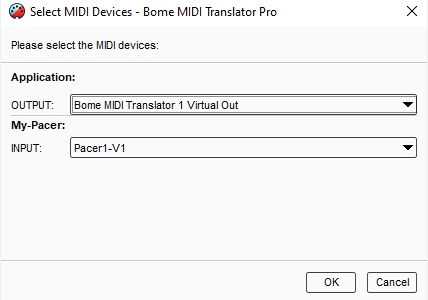
Here you can see the plugin in Gig Performer.
And the parameter assignment in Helix Native.
Attached is the project file.
Pacer to GP-Helix-Native.bmtp (992 Bytes)
Steve Caldwell
Bome Customer Care
Also available for paid consulting services: bome@sniz.biz
Thanks Steve for the detailed insight, much appreciated. I’m away for a few days will check this out soon 
Sounds good. And I use Cantabile Light to house some noise reduction plugins sometimes as well. As the name implies and is light weight and does the job well for my needs and although Gig Performer is great, it is over featured for my needs. They have great support too!
Steve Caldwell
Bome Customer Care
Also available for paid consulting services: bome@sniz.biz