Hello, I would like to set a midi CC to ‘disable’ or ‘bypass’ the rules from an entire preset
is it possible?
Thanks
Hello, I would like to set a midi CC to ‘disable’ or ‘bypass’ the rules from an entire preset
is it possible?
Thanks
Hi,
Currently there is no outgoing action to disable a translator; just a preset.
With that said, you can disable the outgoing action of a translator by having it look at a global variable in rules to determine whether to execute.
For instance , if I only want to send the outgoing action in a translator when the value of ga=1, then I could have this rule.
if ga!=1 then exit rules, skip outgoing action
So essentially another translator that sets the value of ga can be used by another translator to determine whether to execute or not.
Steve Caldwell
Bome Customer Care
Hello! I still need the outgoing action to happen, just without the rule.
But you gave me the idea of just duplicating the preset and having a global variable !
The thing is, for that same button on my stream deck, I already have 2 different action based on the global variable gk.
here is what my button does based on gk.
I would need a second variable for the gk=0 state to either activate ‘preset # OUT’ or preset #OUT with disabled rules" which would be the duplicate of the first, but with no rules
There is only one out of the 3 gk=0 presets that need this duplicate conditional brother
would this work ?
if gk!=1 then skip next 2 rules, skip outgoing action
if gi=0 then activate preset ‘x’
if gi=1 then exit rules and execute outgoing action which would be to "activate preset ‘xx’
You shouldn’t need more than one translator if all you want to do is skip rules. Maybe I’m missing something.
if gk!=1 then skip next rule
exit rules, execute outgoing action
Or if you have a whole section you want to skip over
if gk!=1 then goto "SkipRules"
// lots of rules here
Label "SkipRules"
Maybe if you extract just the key components of your project file for illustration and post it, I can help more.
Steve Caldwell
Bome Customer Care
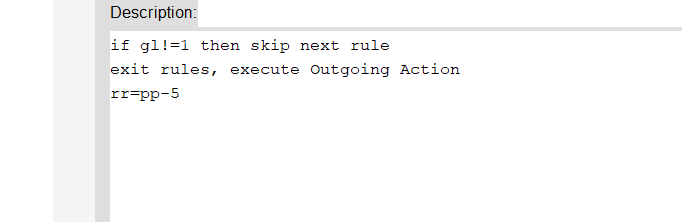
here is the rule I am trying.
But since rr is actually the value of the outgoing note, when gl=1, no note is transmitted
I want the notes to be transposed by -5 when gl=0 and to pass naturally without transposition when gl=1
I added rr=pp before everything and it seems to be working
Try this
// No transpose
rr=pp
// transpose
if g1!=1 then skip next rule
exit rules, execute outgoing action
rr=rr-5
Now rr will be either pp or pp-5 depending on how you have set g1
Steve Caldwell
Bome Customer Care