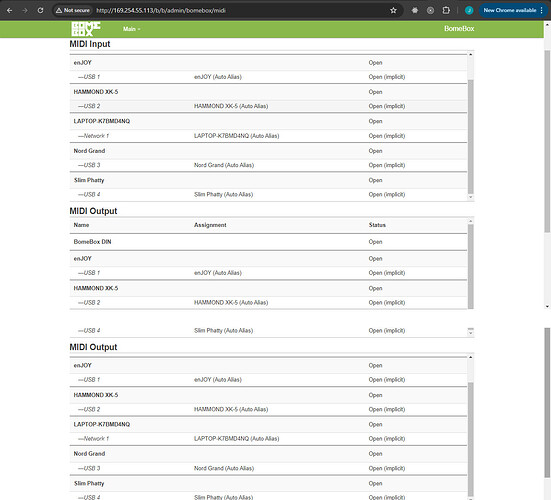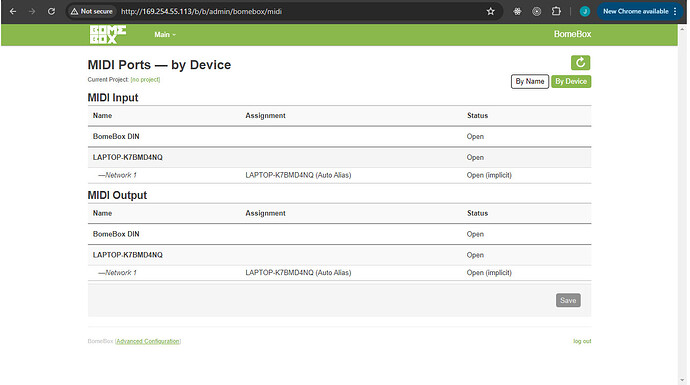I have been using BomeBox for midi communication in my system for a good while now and all works great. I use it without a computer and store the project built in MTP on the BomeBox. I have recently bought a Trigon 6 module from Sequential and I am not able to get the BomeBox to recognize it with either usb or midi din. USB is my preference and documentation says it is class compatible. All other devices are detected and if I swap a usb cable for a unit that is recognized it still does not work. I have tried removing my hub from the mix and plugged the Trigon into BomeBox directly and it still does not recognize. If I plug the Trigon into the computer directly with usb, Midi Translator Pro DOES recognize it and can control it. Also MidiOx can see it. I updated the firmware on the BomeBox and am using the latest MIDI translator Pro. Does anybody have any ideas as to the problem and how to solve. Thanks so much!
Hi and welcome to the Bome community!
I’m not aware of any problems and indeed the manual does say it is class compliant.
I would suggest you do the following and maybe we can figure it out.
First of all use a USB hub and plug your Trigon 6 into that and then the hub into the BomeBox.
Then on the BomeBox, go to the setting page, then Advanced Configuration at the bottom.
Once you are there. Click on the Status menu and you will see options for System Log and Kernel Log.
Got to each of these pages and then select the text and the copy and paste each log into a text file and post the text files for each log here.
Once you have done that try the same procedure but with your Trigon plugged directly into the BomeBox without a hub.
Hopefully, we will be able to glean enough information from her to figure out what is happening.
Steve Caldwell
Bome Customer Care
Also available for paid consulting services: bome@sniz.biz
Thanks for following up Steve! Just to confirm, the BomeBox never recognizes the Trigon, with or without the hub. When I plug the Trigon directly into the computer then the computer and MIDI Translator Pro recognizes it. Its also strange that the midi din on the BomeBox does not recognizes it either. The logs are attached. Thanks so much!
KernelLogDirect.txt (26.2 KB)
KernelLogWithHub.txt (23.7 KB)
SystemLogDirect.txt (18.4 KB)
SystemLogWithHub.txt (18.6 KB)
Could you take a snapshot of the MIDI Ports page of your BomeBox?
Sorry for the bother!
Thanks! We are looking into it.
Steve Caldwell
Bome Customer Care
Also available for paid consulting services: bome@sniz.biz
Hi,
From the logs, we think you have a bad USB cable, even if the same cable works with Windows. Can you try another?
As far as MIDI DIN, it will never show you the device name, just MIDI DIN. If it is not working there try reversing the IN and OUT Cables. In from your Trigon should be out from the BomeBox and visa versa.
Steve Caldwell
Bome Customer Care
Also available for paid consulting services: bome@sniz.biz
Ok, I tried all the usb cables I have on that device, both through the hub and directly. Still not detected. This is all the logs say after I disconnected and then reconnected directly from the unit into the BomeBox via usb. Since the unit works via usb directly into the computer, I dont think it is a faulty port on the Trigon. I reached out to Trigon support and they said since it is working directly into the computer or via midi din from a controller, it is probably the BomeBox. Is there anything I can ask them that might shed some light on this or anything else I can try? Once again, thanks for trying to figure this out!
Wed Sep 20 12:40:31 2023 kern.err kernel: [ 709.740000] hub 1-0:1.0: connect-debounce failed, port 1 disabled
Wed Sep 20 12:40:34 2023 kern.err kernel: [ 712.950000] hub 1-0:1.0: connect-debounce failed, port 1 disabled
[ 709.740000] hub 1-0:1.0: connect-debounce failed, port 1 disabled
[ 712.950000] hub 1-0:1.0: connect-debounce failed, port 1 disabled
[ 716.170000] hub 1-0:1.0: connect-debounce failed, port 1 disabled
[ 719.400000] hub 1-0:1.0: connect-debounce failed, port 1 disabled
[ 722.620000] hub 1-0:1.0: connect-debounce failed, port 1 disabled
[ 725.850000] hub 1-0:1.0: connect-debounce failed, port 1 disabled
[ 729.070000] hub 1-0:1.0: connect-debounce failed, port 1 disabled
[ 732.300000] hub 1-0:1.0: connect-debounce failed, port 1 disabled
[ 735.530000] hub 1-0:1.0: connect-debounce failed, port 1 disabled
[ 738.750000] hub 1-0:1.0: connect-debounce failed, port 1 disabled
[ 741.960000] hub 1-0:1.0: connect-debounce failed, port 1 disabled
Are other USB MIDI devices recognized? If not, maybe try re-loading the BomeBox firmware.
Steve Caldwell
Bome Customer Care
Also available for paid consulting services: bome@sniz.biz
Hi George,
sorry to hear of these unexpected problems!
Could you please explain what does not work here? We are not aware of any incompatibilities with the BomeBox MIDI DIN ports. For testing, you can use the Direct Remote MIDI ports in Bome Network to connect with the BomeBox MIDI DIN ports.
USB is completely different, because there are so many different standards and subtle differences in implementation. The BomeBox comes with many USB-MIDI drivers, in particular the USB MIDI class driver, but if a device uses a proprietary USB protocol, the BomeBox will not see it.
Thank you! We just want to make sure to find the actual cause before jumping to wrong conclusions.
Hi everyone, to confirm:
I have 4 USB MIDI devices that have been working in this configuration for several years without issue. They are connected to the BomeBox via an unpowered USB hub. They are all still working perfectly. I recently got the Trigon 6 and it is not recognized by the BomeBox after connection or refresh. I also have a Behringer Model D that is not in the original configuration but I tested it anyway, and it immediately was detected by BomeBox with no issues. I have tried all combinations of USB cables, with and without, the USB hub and everything consistently works except the Trigon. I decided to reinstall the BomeBox firmware even though it is current. v1.5.4. It still has the same behavior. I am not focusing on MID DIN since it will not be configured that way ultimately, but I can confirm that the Trigon responds to a keyboard controller via MIDI DIN as well as over USB when connected directly to the computer in MIDI OX, MIDI Translator Pro and a DAW. Also, to confirm, according to Sequential tech support, the Trigon is Class Compliant in USB implementation. I’m happy to test further. Thanks!