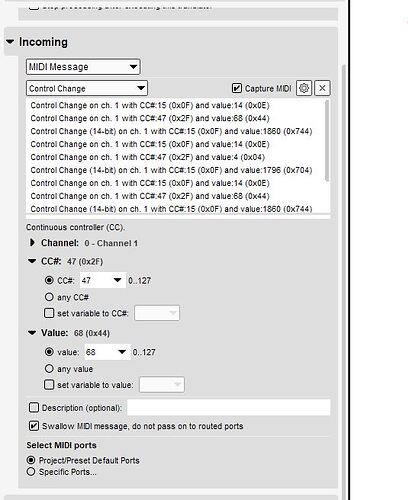I am demoing the Translator pro version (and will be happy to buy it) to interface my Korg Nanokontrol Studio to Da Vince Resolve. It works in HUI mode natively (without Bome) when the NanoKontrol is set to Pro Tools mode. All the faders, mute, sole, rec arm works perfectly on all pages. However start and stop and the jog wheel only work on the Fairlight page. Using the Bome Pro software, I was able to get (while still in Pro Tools mode) the Korg mapped via keystrokes to control the Play/pause and jog wheel on all pages but completely lost the functionality of the faders, mute, solo etc that were working before in HUI mode. So question, since I don’t want to reinvent the wheel on the HUI mode working faders, mute, solo and arm buttons, can I just use Bome to remap the play/pause/global record and jog wheels while still passing the other native HUI fader, etc. commands at the same time so they work natively as before? If so, what settings do I use to achieve this? Thanks in advance for this awesome product!
Hi and welcome to the Bome community!
You can set a MIDI thru path for all MIDI signals going from your controller your application.
Then add translators for things that you want to change. Anything that does not meet the criteria of the incoming trigger, will simply pass through (HUI stuff). Then translators are used for customization , like MIDI to keystroke.
Steve Caldwell
Bome Customer Care
Also available for paid consulting services: bome@sniz.biz
Thanks for the quick reply, Steve! I think I have tried that but will go back and do it again. My logic flow was (within Bome) midi in=nanokontrol midi out - Bome virtual midi port. Midi thru = nanokontrol out to Bome virtual Midi in. Within Resolve: midi in = Bome virtual midi and midi out= nanokontrol (so the leds flash). Does this sound correct? All the basic translators work with this config (leds too!), it’s just that the passthrough HUI stuff (faders, solo, mute, rec arm, etc) don’t. The HUI stuff does work without Bome. But I will try again.
Hi, try the below.
The MIDI paths are shown below.
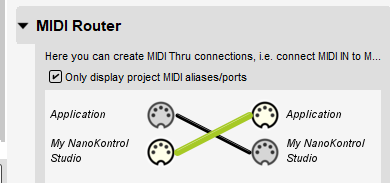
I use aliases in the project file which should be set to your actual device. I’m using a different device than Korg NanoKontrol Studio (EC4-V2)
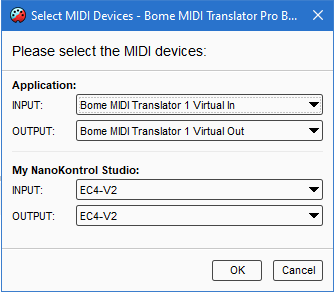
You should point Davinci to send and receive from Bome MIDI Translator 1 Virtual (AKA BMT 1)
You can learn more about aliases from this tutorial.
There are two translators.
The first translator sets the application focus. I used Ableton Live to test with. You should change it to Davinci resolve.
The second translators sends a space character 20ms later (to give time for the application to focus). On Ableton Live space bar is used for start/stop. You can use a different keystroke if Davinci Resolve is different.
The translators both trigger with Note-On Note 0 MIDI CH 1, velocity 127. If you want to use a different trigger, just capture what is sent by NanoKontrol Studio on the button that you use (for both translators).
You can add translators for other functions needed.
Midi-Thru-w-translators.bmtp (1.3 KB)
Steve Caldwell
Bome Customer Care
Also available for paid consulting services: bome@sniz.biz
Ok, Steve, I will dive into this. I will purchase the pro version today as I got most of it working on my own last night! Using a similar setup to the one I just saw from you, I got the HUI pass thru on the faders to work (most important thing) while getting the play/pause and jog wheel to work on all pages in Resolve in Bome mode (it does not do this in HUI mode) so making progress. The only glitch now is that hitting play, stop or jog works for those actions but when triggering them I think the pass thru is sending out more hui commands from those keys as they somehow mess up my solo/mute bottoms. When I hit those solo/mute buttons they actually play the timeline so will have to debug this. But what I have so far is certainly worth the price of admission! FWIW, all feedback from Resolve thru the pass thru is lighting up all the Nanokontrol buttons perfectly.
Yes, it is possible that your nanoKontrol Studio Buttons will also send out HUI since it is programmed to do that.
should send the below raw MIDI:
B0 0F 0E B0 2F 44 when pressed and
B0 0F 0E B0 2F 40 when released
You need translators that use B0 0F OE B0 2F 44 - as trigger for set focus and space bar
and B0 0F OE BF 2F 40 - as a trigger with no outgoing action and swallow set so that this MIDI message is not passed through
I also added a translator to suppress all zone 14 (0x0e) messages as they looked like they were sneaking through. So this would also suppress other transport buttons unless you write translators for them (talkback, rewind, fast forward, stop, and record).
Give this a try.
Midi-Thru–HUI-Play-w-translators.bmtp (1.3 KB)
Now your play button key should just focus and send space and not send any other MIDI Messages.
Steve Caldwell
Bome Customer Care
Also available for paid consulting services: bome@sniz.biz
Hi Steve, Just bought the paid version. here’s a shot of what Bome captures for midi from the NanoKontrolStudio when hitting the play button. I use the second line which seems to work for all translators BUT I think this other midi info, variations of which seem to trigger on all other buttons, gets passed through midi thru and screws up my HUI (non translated) solo/mute buttons???
Hi, see my previous post which should fix this.
Ok, will try it. Many thanks!
Hi Steve, Making great progress so far getting most things working but have a logic question: I use the same basic hardware for my 2 editing programs Resolve and Vegas Pro 20. I have the Korgnanokontrol Studio and the Alesis V125 that I use with both. I would love to just have one project set up in Bome so I can map the same keys, faders, knobs, etc. to do the same in both programs so I can move fast. If I set up the ‘application’ variable to point to an individual program, if the program is not running I am assuming the reroute never reaches it, correct? So if I hit the loop button on my Nanokontrol or the Alesis I would just program each individually with the midi code it uses to send their commands to the keyboard shortcut each individual program needs for the loop command (two translators in each case)? If Vegas or Resolve isn’t running at the time I’m assuming those routed commands just disappear and don’t cause a glitch?
Yes, you can use a single project for multiple controller and application mappings. As far as keystrokes, if a given application is not running and you try and set focus on the application, the keystroke still goes through but usually it would be a global keystroke to whatever application is focused at the time. This could indeed cause issues. In most cases I would recommend you use outgoing MIDI instead of keystrokes if possible or make sure all the applications that you want to focus keystrokes are running. For every application that you want to focus prior to a keystroke you would need two separate translators, one for focus and another to send a keystroke after a short delay.
For more information about MIDI device selection, see this tutorial. It will help you with managing different MIDI inputs and outputs from various devices and applications. You will be able to write translators that target individual devices only.
Steve Caldwell
Bome Customer Care
Also available for paid consulting services: bome@sniz.biz
Got it. Ok, Thx! I will check out the tutorial. Worse case I could build 2 projects to cover the two different apps as I never use them at the same time.
Hi Steve, got pretty much everything working but with Bome running Resolve will close but the process does not quit in task manager a lot of the time. Using the “wait chain” function in Windows 10 it lists the Resolve.exe as functioning normally. I then have to force close it (FWIW it’s using about a gig of memory after I close it but there is no cpu usage or disk activity). When not using Bome this does not happen. And when using Bome with Vegas and the same project file it does not happen. Is there some special command I can add to the Bome project file to release Resolve when I close it in case it’s hanging on to some midi command?
There is no outgoing action within Bome MIDI Translator to force close (and release any process). I suggest you discuss this issue Black Magic Designs. Are you opening Resolve using Bome MIDI Translator? If so, maybe it would be best to open it some other way so that it doesn’t think that Bome MIDI Translator is a parent process.
Steve Caldwell
Bome Customer Care
Also available for paid consulting services: bome@sniz.biz