Hi guys, i try to configurate a launchpad mini mk3 with mtp. the launch pad is configurated in custom mode to send ccs. f.e. pad 1 is sending cc 1 on midi channel 1. when value 127 is send pad is lighted, value 0 light is off. now i want to controlle this with another usb midi controller. so i have to send midi channel 1 cc 1 with a value of 0 to switch off light to launch pad. but somehow doesnt work. am i thinking something wrong? Help would be appreciated much. thx tiberio
I don’t think you can control LED feedback when in one of the custom modes. Only in Programmer Mode.
I could only get it to work in programmer mode and with that either using the SysEX LED update method or the Note method with the default note numbers as indicated in the LM MK3 programmer manual.
I suggest you keep your unit it programmer mode and then update the appropriate LEDs from there either with the SysEX method default note # cc # method.
I was only able to get LED feedback working with the standard factory custom mode or when setting the button to a note button, but could not get it when setting the button to CC.
Steve Caldwell
Bome Customer Care
Also available for paid consulting services: bome@sniz.biz
Hi Stevec, firstly i like to thank you that you always reply as fast and competent. that great, doing a great job. i need the launch pad for muting the pads of my mpc x. so i need it to send out to values. one for mute one for unmute. and to give colloured infos about one of the two statuses. then when i start my whole system i need the launch pad to be completely in off modus (means unlighted), with the rest of my midi controllers (5 faderfoxes) i send one cc (channel 1 cc127 value 127) to switch of all lights off to all of the machines and to mute or reset all parameters on my mpc x and the two octatracks. that works flawless with the bomebox. do you think it is possible to manage this with the launch pad? i am looking for a long time now for the right midi controller, tried also a midi fighter 64 and a lot other. but problem was, the most controllers only send a note on order as soon i push the button and a note off when i release it (no toggle mode). so those are useless for my needs. i want to thank you a lot for you help. best greets tiberio
Well if you set up user mode all buttons as note toggle, it should work OK, however it appears that the LED on/off colors are set by the Novation Components program and cannot be changed by sending different velocity values as they can in programmer mode. So if you want fixed on/off colors, setup user mode 3 for all buttons with note and on/off colors the way you want and it should work.
If you want different colors than the standard on/off colors you set, then you need to go to programmer mode which is momentary only, However you could use MT Pro (running on computer or BomeBox) to convert all buttons to toggle and you would have better control of the LED colors (from MT Pro) remotely.
Until recently most 64 pad controllers only had momentary anyway so I’ve always used MT Pro to convert them to toggle.
To convert from momentary to toggle (controller to app), here is an example
Incoming; Note-On Note 11 MIDI CH 1 value 127
Rules:
// convert to toggle
ga=ga^1
Outgoing Note-On Note 11 MIDI CH 1 value ga
(Note-on with value 0 is actually a note-off in MIDI terms)
In reverse, you could then send note-on with different color velocities back to the controller. This example requires the device to be in Program Mode. I tested this and you use the second MIDI port which is the standalone port (not the first port which is the DAW port)
Steve Caldwell
Bome Customer Care
Also available for paid consulting services: bome@sniz.biz
P.S. Thanks for all of the positive vibes!
Hi Steve, i understand how to make the convert from momentary work. but i dont get 2 things:
- when i work in custom mode 3 and using ga^1 for velocity, how can i then set different colours to the pads, because they need a fixed velocity value.
- in programmer mode, the pads send no midi note on/off or cc values. there is no midi data coming out of launchpad in this mode.
thx a lot for your help. cheers tiberio
ok i set velocity to qq=0 and then if ga==1 then qq=f.e. 5
point 1 i found out. but nevertheless in programm mode there is no midi coming out of launch pad
Hi the value of the the velocity sets the color. For instance, I belive 0D send a bright yellow. You can find the color values in the LP MINI MK3 Programmer’s Reference Manual.
The device only sends and recived MIDI message from the second exposed ports in programmer mode. You also need to turn on remote settings.
The following will put the LM MINI in programming mode.
F0 00 20 29 02 0d 00 7F F7
The following will turn on the lower left LED a green with slight yellow color.
F0 00 20 29 02 0d 03 00 0b 11 F7
You can also change the color of that LED with
90 0b 11 (Note on MIDI CH 1 note 11 value 17)
Steve Caldwell
Bome Customer Care
Also available for paid consulting services: bome@sniz.biz
This should help get you started.
Set up ports as follows:
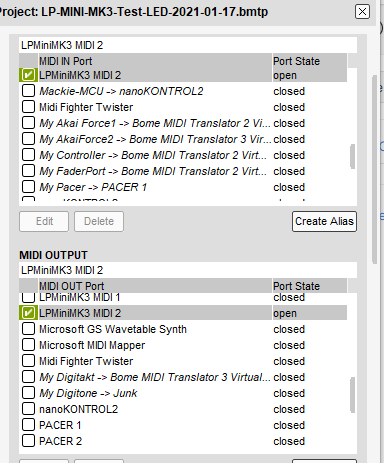
Pressing each pad (except top row) will fill the LP MIDI with the color value of the pushed pad using a timer.
Pressing the top row far left (up arrow) will turn off all LED’s
I’m using a repeating timer to iterate through the pads and updating their values.
I also set up some initialization messages to the LP MINI at startup.
Have fun experimenting!
LP-MINI-MK3-Test-LED-2021-01-17.bmtp (2.6 KB)
Steve Caldwell
Bome Customer Care
Also available for paid consulting services: bome@sniz.biz