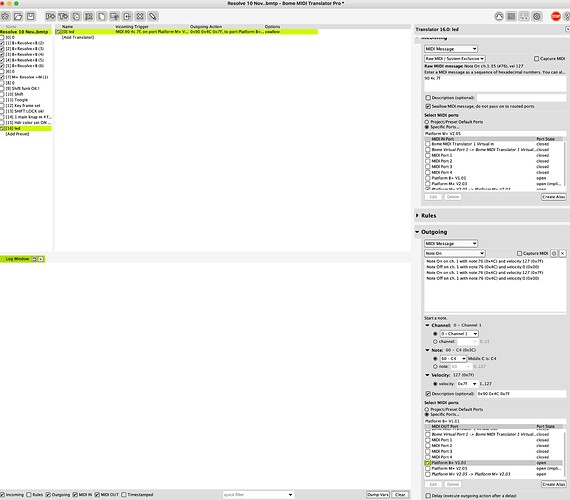Hi Steve
I want to be able to turn on LED light but which code turns LED on and off
on the Icon Palatform M + and B +
Hi,
Usually sending MIDI note on value of 0x90 0xnn 0x7F where nn is the note number in hex will turn the LED for that note. Sending 0x90 0xnn 0x00 will turn the LED off. You can find which note to send by pressing the associated button and looking at the log window in Bome MIDI Translator.
With that said, put it in Mackie MCU or User Mode as Mackie HUI mode messages are much more complex.
Steve Caldwell
Bome Customer Care
Also available for paid consulting services: bome@sniz.biz
If you are in Mackie Mode, try sending note 16 (0x10) instead of note 76 (0x4C). That should turn on your Mute LED. If you turn on MIDI IN in the log window you can see the incoming notes (in hex).
So turning on Mute MIDI CH 1 90 10 7F, and turning off 90 10 00,
Steve Caldwell
Bome Customer Care
Also available for paid consulting services: bome@sniz.biz
Hi Steve
Thankes
note 16 dosn´t funk but now I can turn on sending note 87 but I can not turn it off???
where can I learn about " note."…?
Problem solved
Hi Martin,
I have same problem in Icon Platform m+ ( I can’t turn off the led); I tried to send note on in raw mode with velocity 00 and it doesn’t turn off the led.
How have you solved this problem?
Matteo
Hi Matteo,
Please turn on midi logging in MT Pro for both incoming and outgoing and post the results here. That way I can see exactly what is being sent and received. It is possible that you do not have the correct output port for what you are sending. This tutorial might help you with setting this correctly. Also, please disable any MIDI through paths as it may interfere with the translators.
Steve Caldwell
Bome Customer Care
Also available for paid consulting services: bome@sniz.biz
Hi Steve,
Your answer are amazingly quick, Thanks.
I don’t use MIDI through path, send from Platform to Electra controller port 1 (used as usb host), from Electra controller 2 to Octatrack; the command note on to light the led works, the witch off doesn’t work. I also tried to use another button to avoid the 2 commands contrasting (e.g. SOLO1->REC1 Led off) but doesn’t turn off the led.
Log Window:
1: Deactivated preset 0: Led OFF
2: Activated preset 1: Led ON
3: MIDI IN [Electra Controller Electra Port 1]: 90 00 7F
4: IN 1.0 Note On on ch. 1 with note:0 (0x00) and velocity:127 (0x7F)
5: MIDI OUT [Electra Controller Electra Port 2]: 90 00 7F
6: MIDI OUT [Electra Controller Electra Port 1]: 90 00 7F
7: OUT 1.0 MIDI 90 00 7F
8: MIDI IN [Electra Controller Electra Port 1]: 80 00 00
9: Deactivated preset 1: Led ON
10: Activated preset 0: Led OFF
11: MIDI IN [Electra Controller Electra Port 1]: 90 00 7F
12: IN 0.0 Note On on ch. 1 with note:0 (0x00) and velocity:127 (0x7F)
13: MIDI OUT [Electra Controller Electra Port 2]: 90 00 00
14: MIDI OUT [Electra Controller Electra Port 1]: 90 00 00
15: OUT 0.0 MIDI 90 00 00
16: MIDI IN [Electra Controller Electra Port 1]: 80 00 00
Led Off Test.bmtp (1.2 KB)
On my Platform M+:
Note On - velocity 127 = ON
Note Off- velocity 0 = Off
Hi Matteo,
Try the attached.
Platform-M-Record-Toggle.bmtp (951 Bytes)
Your project file may have had problems because it would accept input from any device and then send output to both devices, perhaps one of your devices had a MIDI thru capability that would have repeated the input and caused problems.
The project file I attached has one translator. It simply toggles the outgoing state of the record LED when you press the record button.
Steve Caldwell
Bome Customer Care
Also available for paid consulting services: bome@sniz.biz
Hi Steve,
Tnanks for the suggest, I’ve tried a lot of different commands and finishing by repeating the same actions without success ![]() …you have spotlighted me that the problem is due to electra controller merging the signals, so I have to understand how work on it.
…you have spotlighted me that the problem is due to electra controller merging the signals, so I have to understand how work on it.
I howe you
If you don’t want the signals coming back out of the Electra Controller, you can create a translator with input of the Electra Controller, the MIDI message that you want to block, and then the outgoing action of none with the swallow option set.
See this tutorial on how to manage source and destination devices.
Steve Caldwell
Bome Customer Care
Also available for paid consulting services: bome@sniz.biz