Hi everyone
I’m trying to control the line 6 helix native plug-in with a midi controller but I don’t understand how to configure the midi translator pro program
Is there anyone who has used it and can help me??
the midi controller sends simple program changes that I have to convert into a control change 69 followed by a number from 0 to 7 to change the snapshots
I use Reaper as a DAW
Hi and welcome to the Bome community!
I don’t have a Line 6 Helix Native but from what you describe, it should work with the attached.
First of all I set up my aliases as follows. You will need to set them up at the prompt to point to your actual MIDI device or application ports.
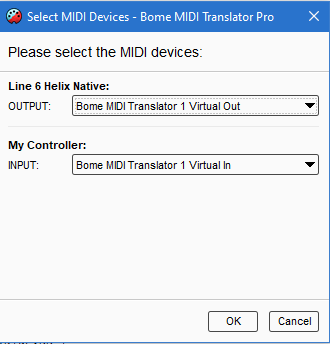
You can learn more about aliases from this tutorial.
At the preset level, I set up my device selection as shown here.
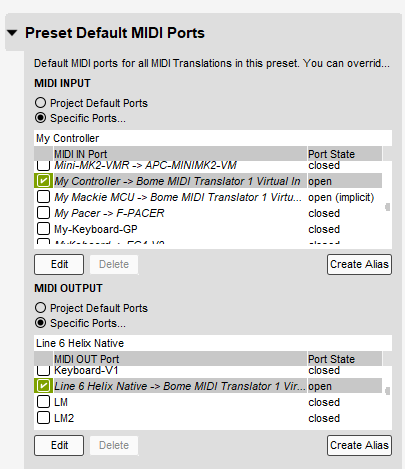
For more information about device selection, see this tutorial.
I have one translator that takes any incoming Program Change on MIDI CH 1 with any value (set to variable qq).
The output is CC 69 with the same value (variable qq)
I add one rule to make sure the Program change stays less than or equal to 7
if qq>7 then exit rules, skip outgoing action
Here is what the MT Pro log window spits out if I set up to monitor MIDI IN and MIDI OUT.
624456 - MIDI IN [Bome MIDI Translator 1 Virtual In]: C0 00
624456 - MIDI OUT [Bome MIDI Translator 1 Virtual Out]: B0 45 00
624456 - OUT 0.0 Control Change on ch. 1 with CC#:69 (0x45) and value:qq=0
624459 - MIDI IN [Bome MIDI Translator 1 Virtual In]: C0 01
624459 - MIDI OUT [Bome MIDI Translator 1 Virtual Out]: B0 45 01
624459 - OUT 0.0 Control Change on ch. 1 with CC#:69 (0x45) and value:qq=1
624459 - MIDI IN [Bome MIDI Translator 1 Virtual In]: C0 02
624459 - MIDI OUT [Bome MIDI Translator 1 Virtual Out]: B0 45 02
624459 - OUT 0.0 Control Change on ch. 1 with CC#:69 (0x45) and value:qq=2
624460 - MIDI IN [Bome MIDI Translator 1 Virtual In]: C0 03
624460 - MIDI OUT [Bome MIDI Translator 1 Virtual Out]: B0 45 03
624460 - OUT 0.0 Control Change on ch. 1 with CC#:69 (0x45) and value:qq=3
624460 - MIDI IN [Bome MIDI Translator 1 Virtual In]: C0 04
624460 - MIDI OUT [Bome MIDI Translator 1 Virtual Out]: B0 45 04
624460 - OUT 0.0 Control Change on ch. 1 with CC#:69 (0x45) and value:qq=4
624463 - MIDI IN [Bome MIDI Translator 1 Virtual In]: C0 05
624463 - MIDI OUT [Bome MIDI Translator 1 Virtual Out]: B0 45 05
624463 - OUT 0.0 Control Change on ch. 1 with CC#:69 (0x45) and value:qq=5
624466 - MIDI IN [Bome MIDI Translator 1 Virtual In]: C0 06
624466 - MIDI OUT [Bome MIDI Translator 1 Virtual Out]: B0 45 06
624466 - OUT 0.0 Control Change on ch. 1 with CC#:69 (0x45) and value:qq=6
624466 - MIDI IN [Bome MIDI Translator 1 Virtual In]: C0 07
624466 - MIDI OUT [Bome MIDI Translator 1 Virtual Out]: B0 45 07
624466 - OUT 0.0 Control Change on ch. 1 with CC#:69 (0x45) and value:qq=7
624466 - MIDI IN [Bome MIDI Translator 1 Virtual In]: C0 08
624466 - RULE 0.0:1 condition satisfied: if qq>7 then exit rules, skip Outgoing Action
And the project file I used.
PC to CC Helix.bmtp (1.1 KB)
Good luck!
Steve Caldwell
Bome Customer Care
Also available for paid consulting services: bome@sniz.biz
Hi
Thanks for the reply
I tried the configuration you sent but I can’t get Helix Native to work with Reaper
I’ll post a screenshot so maybe you can see if I configured correctly.
The sound card is a Motu M2 with MIDI inputs and the midi pedal only sends program changes.
Hi, you have to set your Helix plugin to receive MIDI from Bome MIDI Translator Virtual 1 (BMT 1) instead of your controller. Then it should work.
Steve Caldwell
Bome Customer Care
Also available for paid consulting services: bome@sniz.biz
