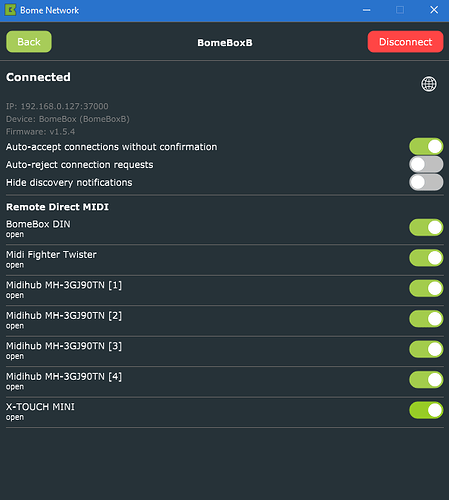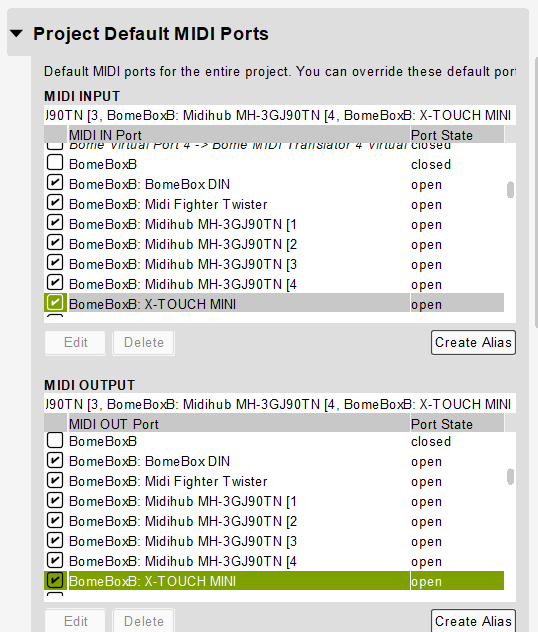Any news here?
I want to use the BomeBox with Linnstrument and am using 8 Midi Channels on each of Linnstruments splits and I want to connect also a Footcontroller and a Midi Keyboard (and some button/Fader controller), so only 16 channels are not enough.
One specific port for Linnstrument and another port from my other controllers are needed…
I also thought I could do this with Bome Network.
I am running a BMT pro project, why not use that (up to) nine Ports?
Hi,
Let me make sure I understand.
- You have 2 Linnstruments a computer each consuming 8 MIDI channels.
- You want access them from BomeBox along with 2 other controllers but since BomeBox cannot see each controller directly you have to use a single Network Port and you can’t because BomeBox cannot see them (no remote midi direct in that direction supported on BomeBox yet).
Does that sum up the issue?
Steve Caldwell
Bome Customer Care
Also available for paid consulting services: bome@sniz.biz
Hi,
thank you for answering me.
I try to be clearer. I have one Linnstrument, that is a MPE Midi Controller. Linnstrument can be splittet into two different MPE Controller, each has 8 Midi Channels.
I am going into Ableton, but Ableton does not recognize the MPE Midi Channel Split and ‘confuses’ those Midi Channels by its own logik…
Here Helps MTP. I have a MTP Preset, that gives Midi Channels 1-8 to one Midi Port and Channels 9-16 to another Midi Port (including Midi Notes, Pitch bend and Midi CC´s).
Now I want to use the BomeBox to play with my Linnstrument AND my other controllers either on my PC or my Laptop without unplugging all those controllers, but on my PC (or on My Laptop also) I can only get ONE Midi Port.
I would (at least) need two Ports, one for my Linnstrument (and let a MTP Project on PC and Laptop divide this Port into two, to go into Ableton) and one for my other Controllers.
The most easy way however, would be to get the two Linnstrument Ports and some ports to control Ableton and a Port for my Midi Notes from Footcontroller etc.
as well as I set up my MTP Project.
It is a bummer I cannot go this way, but I cannot afford a second BomeBox (atm) to have one only for Linnstrument.
BTW I love Bome Midi Translator Pro and want to fall in love with the Box also.
Youre doing a really great Job, thank you!
OK, are you familiar with Remote Direct MIDI?
If you have multiple controllers on your BomeBox, then you can access them from your laptop and PC using Bome Network that way.
On both your PC and laptop, if you open the Bome Network tool and then click on the BomeBox, it will open a list of available MIDI ports for controllers connected to your BomeBox.
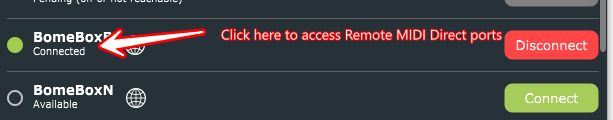
You can then check the boxes on the controllers you want to access and use those port names on each of your computers to access those ports. If you are using MT Pro to split ports you would do it there for your Linnstrument. For your other devices you could have the application connect to those ports directly.
As an example I have multiple devices connected to my BomeBox as shown below:
By turning on the switches, they turn green and I can access them from any application on my PC with the name under the following conventions:
Hostname:Portname
Here is how it looks like in Bome MIDI Translator Pro with 3 USB controllers (one with for ports) connected to my BomeBox. It should look the same in any other application running on your computers.
Now you can split Linnstrument as you are currently splitting it in MT Pro and either use MT Pro or other applications to access the other instruments as you see fit.
Note that in this setup, multiple computers can access these devices over Bome Network. On your BomeBox, you do not need to add MIDI routes and probably should disable them to avoid confusion unless you are routing MIDI locally on the BomeBox between the devices.
Make sure BomeBox and Bome Network are installed with the latest versions of firmware and software respectively.
BomeBox Firmware
Bome Network Tool
Let me know if you need any further assistance.
Steve Caldwell
Bome Customer Care
Also available for paid consulting services: bome@sniz.biz
Note that I moved this to a different topic since it was specific to your intended configuration.