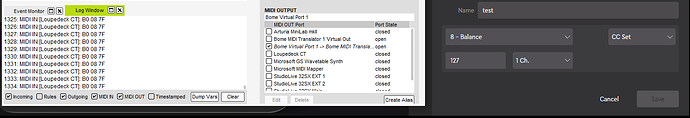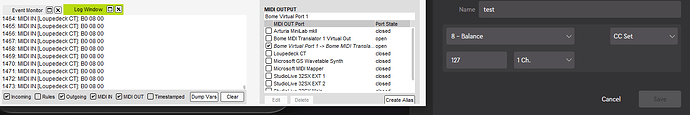Hello, I would like to ask for help to get the loupedeck ct working on cubase 14 pro as a mackie controller. More than anything I’m interested in translating the central wheel from midi to mackie so I can use it as a jog wheel. I’m a beginner at this and can’t get it to work. Thank you
Hi and welcome to the Bome community!
If I recall, in order for Loupedeck to send MIDI, you need to enable the MIDI plugin. Then set your wheel to send a CC message and post the output of what the wheel sends. Then we could send that CC message to Bome MIDI Translator Pro and determine if we can convert it to relative encoder (which Mackie MCU requires for a jog wheel).
Steve Caldwell
Bome Customer Care
Also available for paid consulting services: bome@sniz.biz
Hi Steve, first of all thanks for your reply. Regarding Loupedeck ct i can choose to send any message as shown in the picture
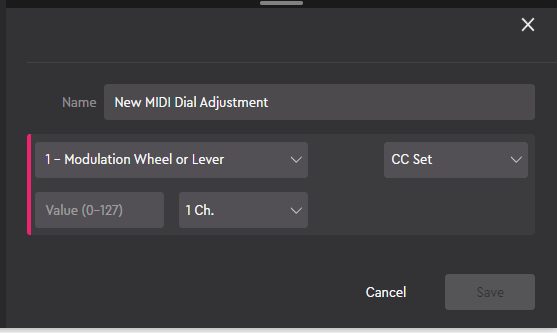
See if there is an option for relative CC. If not, set for absolute CC and turn your knob fully right to 127 see if it keeps sending 127 (0x7f) while you turn and left to 0 and see if it keeps sending 0 while you continue to turn left.
Let me know what CC number you are using.
Steve Caldwell
Bome Customer Care
Also available for paid consulting services: bome@sniz.biz
There’s no option for relative cc. When I turn either right or left it keeps sending 127 to the right and 0 to the left. i think i’m using the cc 08 as shown in the pictures.
Give this a try.
We compare the current incoming value to the last known value and get the difference. Then if it is negative, we add the negative bit. If 0 or 127 we make the value either 01 (for positive) or 0x41 (for negative). We store the value in the local variable tt and then send it with CC 0x3c. Then we store that last known state for the next iteration.
// Find the distance from last known state
if qq>ga then tt=qq-ga
if qq<ga then tt=ga-qq
// set the negative bit
if qq<ga then tt=tt|0x40
// This is what happens when we get to the end
if qq==127 then tt=1
// set the negative bit
if qq==0 then tt=0x41
Log "tt=0x%02x tt% qq=%qq%"
ga=qq
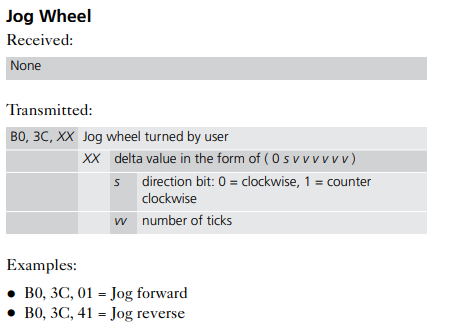
CC8-to-Mackie-Jog-Wheel.bmtp (1.9 KB)
My Controller should be set to the output of your Loupe Deck plugin and Application should be your Mackie Application.
Here is how I set mine up for testing.
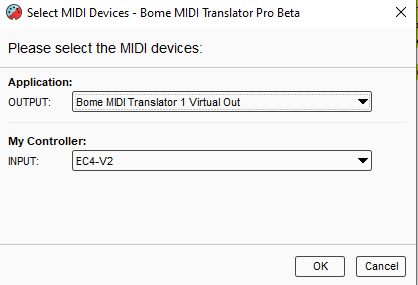
You can learn more about aliases from this tutorial.
Steve Caldwell
Bome Customer Care
Also available for paid consulting services: bome@sniz.biz
Thanks!