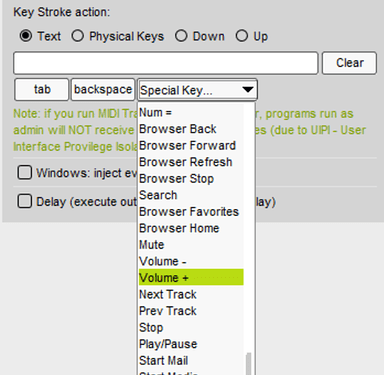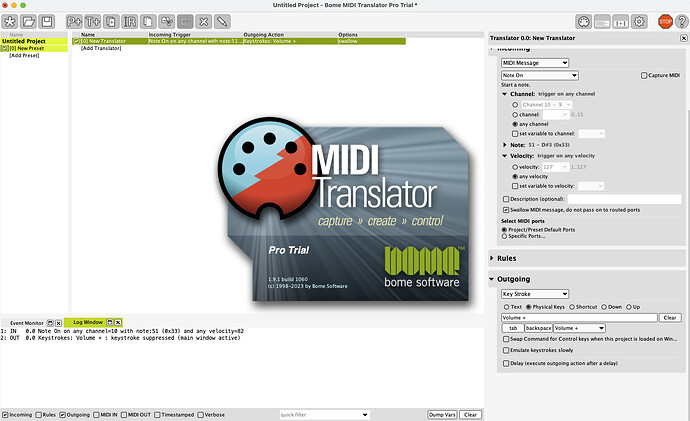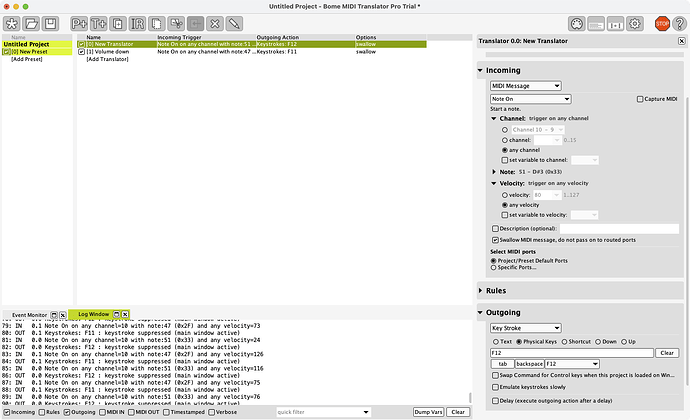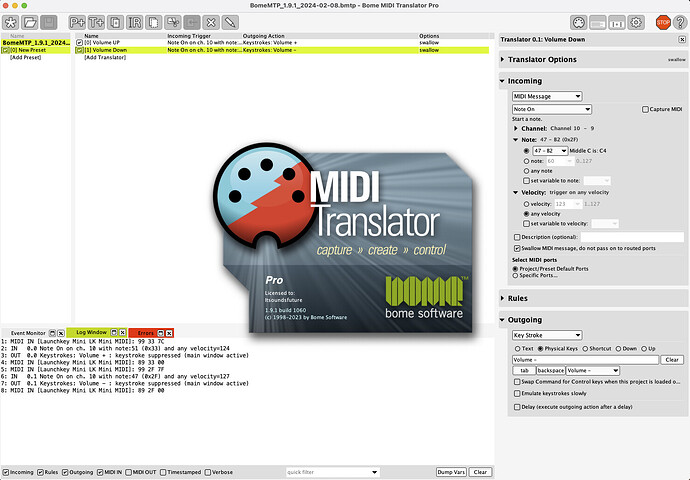Pressing volume up or down doesn’t register keystroke in Translator Pro.
Any idea why?
Perhaps the keystrokes are mapped somewhere else on your Mac. On my Mac volume up is Fn(F12) and volume down is Fn(F11).
There are other programs like Keyboard Maestro for instance, that can interfere with normal keystroke operation.
There is also a special key dropdown that you can use to map keystrokes for keys you do not have keys.
Steve Caldwell
Bome Customer Care
Also available for paid consulting services: bome@sniz.biz
Keyboard maestro not installed.
If i disable the special keys, then bome registers f12 etc.
I did some testing and installed karabiner, it registers the volume key as it should. Even re-configured the volume key to another key on the keyboard, and even then bome doesn’t recognise it.
Any suggestion?
Could you post your project file with volume set to some alternate key. I’ll take a look.
Understand the the incoming keystroke will not be recognized unless MT Pro is NOT focused. This behavior can be changed in setttings.
Steve Caldwell
Bome Customer Care
Also available for paid consulting services: bome@sniz.biz
Hi Stefan, MT Pro does not always register special keys. They might not be signalled as a key by MacOS, and Karabiner might have special code to detect this.
You can try the Special Key drop down in the keystroke incoming and outgoing action:
That is great!
I’m gonna try it, I returned my copy since it was a lot of work-arounds to make it work.
I’d love for it to work this simple, and will happily purchase it again if it works!
tis 1 mars 2022 kl. 18:08 skrev Florian Bome via Bome Forum <forum@bome.com>:
I don’t get any indication that it works
it doesn’t register the keystrokes.
https://www.dropbox.com/s/mo9aiseuwl2z969/Screen%20Recording%202022-03-01%20at%2018.29.15.mov?dl=0
thanks for trying! sorry it does not work. We’ll look into this.
please do.
Can you let me know when you have fixed it?
yes, this forum topic is cross-linked to our internal feature tracking.
You should try implement the volume keys for mac. My use for is the Genelec GLM system, it works with a volume slider in their software can can be midi controlled. So mapping the keyboard volume control to bome and have bome send midi signal to the glm software.
My solution I got to work was too messy with karabiner etc.
I can make a video about it if you implement it. We have Dada Life for socials and a lot of followers.
/Stefan
tis 1 mars 2022 kl. 23:10 skrev Florian Bome via Bome Forum <forum@bome.com>:
curious if there is a way to make this work yet? i was trying to setup the same functionality and it was not registering.
thanks for bringing this up. We’re close to release of a new version but may look into this. Could be an easy fix.
We’ve just released version 1.9.1 which should fix this issue:
Now, when you’re sending Volume keys, internally, MT Pro will directly call the respective mixer functions instead of sending the keys (which don’t react on emulated volume keys).
Killer! I’ll give it a shot this weekend!
Hey guys,
downloaded the 1.9.1 version, and tried to map a key from my midi keyboard to ‘Volume Up’ – see the setting in the screenshot.
Unfortunately, not triggering the Volume Up key (which is F12 on my Logitech K780 keyboard).
Did you got it working on your side with the 1.9.1 version?
I didn’t get it to work. So I used Karabiner elements to convert volume up keystroke to trigger a combination of weird keys that wasn’t used by osx and the. Told home to change volume when those combinations were pressed.
Think that’s how I set it up ![]()
MT Pro uses special logic for the keys Volume + and Volume - to directly change the system volume, rather than emitting such key strokes.
When changing the system volume, MT Pro should not be the front-most application. And then, when changing the volume, the macOS volume overlay is not shown (not sure why not).
Otherwise, enable the Log for Outgoing Actions. Maybe there is an error message?