The title says it all. . . my MacBook Pro Network Name Changes By Itself. Why does it do this now. Should I delete and reinstall the Bome Network app?
Hi and welcome to the Bome community!
I believe Bome Network captures the computer name at the time of installation. Try renaming your computer and then re-installing Bome Network Pro. I might need to research this a bit further as I’m not 100% clear on how this works.
Steve Caldwell
Bome Customer Care
Also available for paid consulting services: bome@sniz.biz
It is actually grabbing the name of the wifi router “Airport-Express”.
Interesting, so somehow your router hides your Macbook Pro name. I guess you might be able to change it with the network tool that Apple Provides
Steve Caldwell
Bome Customer Care
Also available for paid consulting services: bome@sniz.biz
Hi, Bome Network is not doing any magic here… By default it uses the computer’s host name. It is possible that the computer gets its host name from a router, but you should also be able to change your computer name from within the Mac settings.
However, if you would like to use a different name for Bome Network (as seen by BomeBox and other Bome Network computers), go into Bome Network Settings (gear icon), then Network Settings, and change the Network Name.
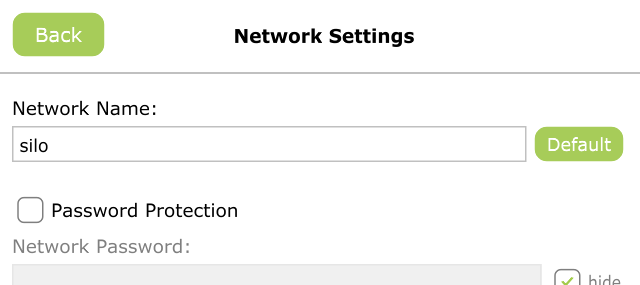
In this case, the computer will be visible as “silo” on BomeBox and other Bome Network computers. Unless you chose the Default, this setting is sticky and will not be overridden by computer host name change.
Hi Joe, have you been able to get it to work for you?
Thanks!
PS: there is a new version 1.5.0 of Bome Network available here:
https://www.bome.com/products/bomenet#downloads
I think this started happening when I was flipping between my home router and the router I run on the rack. So what I do is I try and make sure I close out the Bome Network app before switching over on my MacBook. Since I’ve started doing that it has not happened recently. Thank you for the heads up with the new version I will definitely check it out.