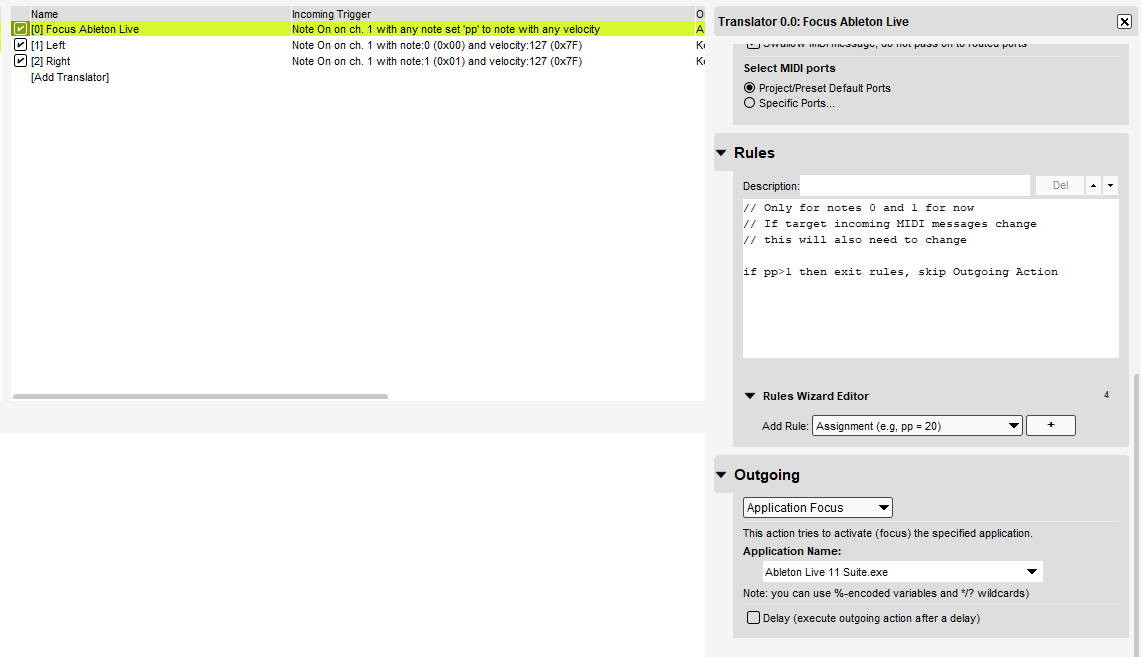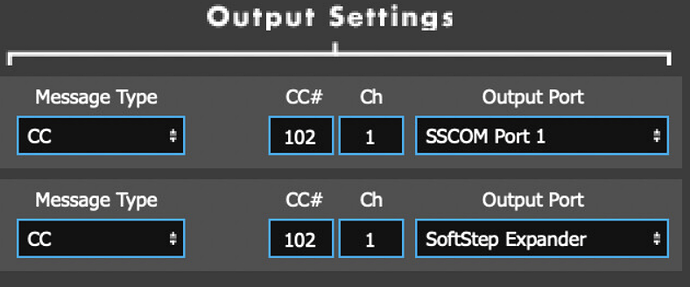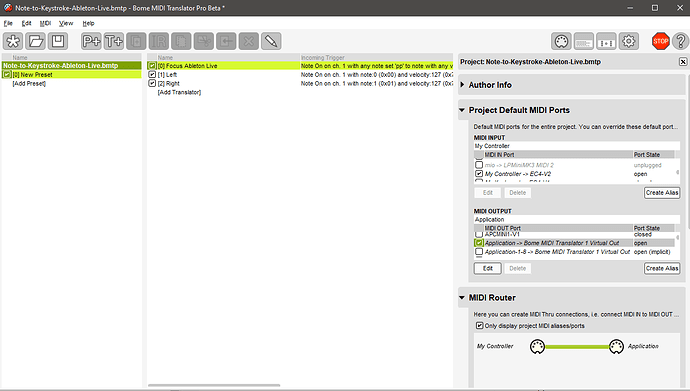Hello all!
With this software, is it possible to map the functions of the left right arrows on my computer keyboard to a softstep2 midi pedal. The right left arrows on the computer keyboard allow me to traverse through ableton right and left through the tracks. However, there is no function in ableton software that I can mini map something that will let me traverse left and right. Wondering if this software is the answer. If so I will buy it, would love to know how to do it.
Thank you.
Dorian.
Hi and welcome to the Bome community!
Bome MIDI Translator Pro can provide keystroke output and keystroke input, however for keyboard input (assuming from the SoftStep or any other keyboard source), both the original input keystroke will be passed through as well as the outgoing keystroke.
Now if the SoftStep is sending MIDI information, yes we can convert that to MIDI left and right arrow keyboard commands. Is this what you are looking for? If so, please provide the MIDI messages it sends that you want to convert to left and right arrow movments.
Steve Caldwell
Bome Customer Care
Also available for paid consulting services: bome@sniz.biz
Thank you so much.
Please excuse my technical limitations. Some of the terminology gets lost on me. To be clear, what I am trying to do is map my Stopstep 2 MIDI footpedal to a function that does not exist in Ableron Live 11 as a midi mappable function.
However, it does have a quick key shortcut and his mappable by the computer keys. Just want to be clear…
With your program, would I be able to map my midi foot pedal to control the left and right arrow keys on my laptop? I’m sure you already answered me, but I was a little confused by the response.
Thank you again
Dorian
The answer is yes.
The following program is set up to map MIDI Notes 0 and 1 to Left Arrow and Right Arrow keystroke commands respectively.
The first translator input will be any incoming note on MIDI channel one. The rules, restrict the incoming note numbers to notes 0 and one only. If the incoming note is greater than one, then the output does not occur. However if the incoming note is 0 or 1 then Bome Switches application focus to Ableton Live.
The second translator takes note 0 and converts it to a left keystroke
The third translator takes note 1 and converts it to a right keystroke.
The note translators both have an outgoing delay of 20ms to give the focus translator time to execute first.
If you don’t have MIDI Translator Pro, you can still try it out on the free trial copy. It is fully functions, however times out every 20 minutes.
Note-to-Keystroke-Ableton-Live.bmtp (1.5 KB)
Steve Caldwell
Bome Customer Care
Also available for paid consulting services: bome@sniz.biz
This is so great.
Thank you so much. I’m going to buy the software shortly and download. I think it’s going to solve a big problem I’ve had for a while traversing Ableton‘s session window.
Thanks Stve! I just bought the software! Do you know how it should interact with the The Softstep software? Is there a tutorial? Also I’m in a class on discord with HUNDREDS of users. They are all LIVE loop artists. Everybody has been looking for this solution I’m DEFINITELY going to pass this along. If there nare any overall Tutorials for this product, especially to do with Ableton, Please direct me in that direction.Thanks!!
Dave
Well, the main thing you need to do is ensure the output port you are using for your SoftStep is matched to the input port in Bome MIDI Translator Pro.
Check Bome MIDI Translator Pro input ports and select the correct one that SoftStep is sending to.
If you also want MIDI to go through to Ableton Live, you would setup an output port in Bome MIDI Translator Pro (MT Pro). This would be a virtual MIDI port. Then have Ableton Live set up to receive MIDI from that port instead of directly from your SoftStep. You could either setup translators in MT Pro to convert MIDI messages or set up a MIDI thru path so that any MIDI not handled by a translator is passed directly through to the designated output port.
In the example of the update project file below. I have set up a MIDI thru path between ‘My Controller’ and ‘Application’. These are both aliases that I have set up as shown here.
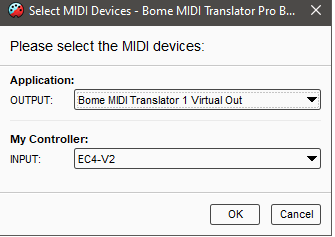
You can learn more about aliases from this tutorial.
In Ableton Live, the Port named ‘Bome MIDI Translator 1 Virtual Out’ is simply called ‘BMT 1’. There is an option in MT Pro to use either long names or short names. The default is short names (like ‘BMT 1’) which I prefer.
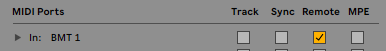
Now you can route everything through Bome MIDI Translator Pro to control both MIDI and keystrokes.
There are a lot of tutorials and they can be found here.
If you use the help menu item in Bome MIDI Translator Pro or press F1, it will open the Bome MIDI Translator Pro User Guide as a PDF file).
Here is the updated project file with the MIDI thru path set as I described above.
Note-to-Keystroke-Ableton-Live.bmtp (1.6 KB)
Steve Caldwell
Bome Customer Care
Also available for paid consulting services: bome@sniz.biz