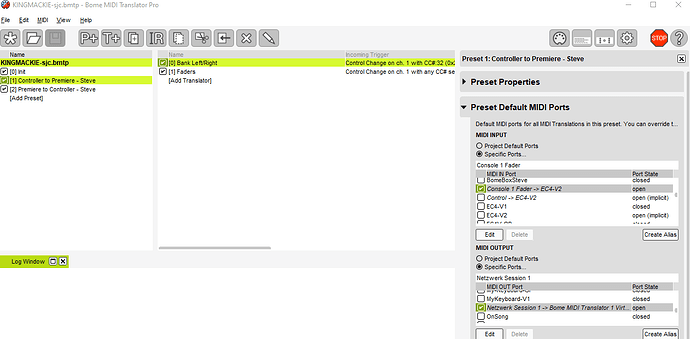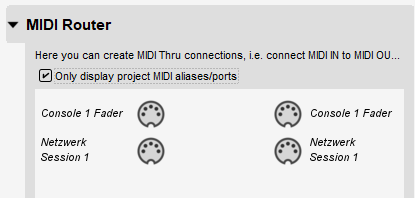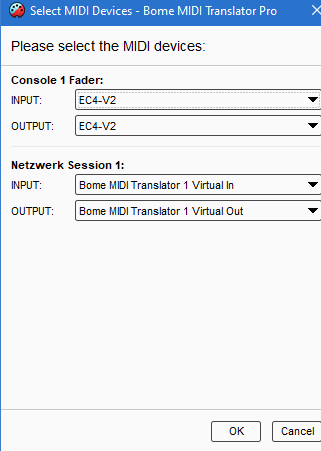OK, I changed it quite a bit. I deleted most of what you had and replaced with my own stuff.
First of all I set up the new presets so that they only receive from and send to the desired ports. Any translators under that preset will inherit this device routing. Here is what Controller to Premiere looks like.
For more information about device selection, see this tutorial.
Then I removed your MIDI through routes so only translators are handling activity. You can add them back if you would like for other messages but I don’t know if Premier will like them. It is probably best to set up translators for each function you want so that there are no surprises.
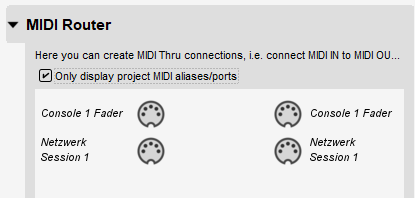
Then I made sure I use aliases only. I don’t have your controller so my aliases are set up as follows for testing.
You can learn more about aliases from this tutorial.
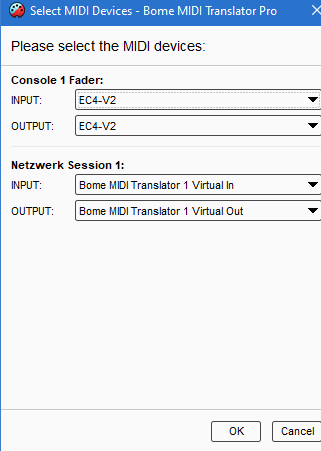
I used formulas and calculations to determine CC to pitch bend mapping and visa versa. Also I used formulas to calculate the fader touch and release messages.
You controllers have a pattern but break the pattern for the master fader. I could have done a series of IF THEN statements instead such as
if pp==100 then oo=0xe0
if pp==102 then oo=0xe1
etc For fader movement and
if pp==100 then tt=0x68
if pp=102 then tt=0x69
etc or touch/release note calculation
I used raw MIDI to make sure there is a touch/release for every fader movement
90 tt 7f oo qq qq 90 tt 00
In the Premiere to Controller preset I did reverse calculations. I used the MSB only for the CC value since CC’s only allow a 7 bit value and faders are 14 bit, you lose precision. Note also that the preset port definitions are different.
For the bank left/right messages I look at CC32 and compare the last known value with the current value to determine which direction to move the bank. The last known value is stored in the global variable ‘ga’. Here are the rules:
// default bank left
qq=30
// bank right
// compare with last known positon
if pp>ga then qq=31
// update last known position
ga=pp
Most Mackie MCU applications will update the faders upon bank movement. I’m hoping Premiere Pro will do the same.
Here is the project file.
KINGMACKIE-sjc.bmtp (3.3 KB)
Steve Caldwell
Bome Customer Care
Also available for paid consulting services: bome@sniz.biz