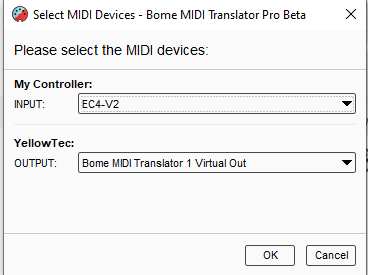Hi and welcome to the Bome community!
The following should be close to what you want but I only set it up for 8 channels for testing.
First, I set my aliases up as follows.
You may need to set them up for your actual devices.
You can learn more about aliases from this tutorial.
I use the global variable ga as a bitmap for determining fader values. If a given fader is more then 0 then the bit will be set to 1, otherwise it will be set to 0. Fader 1 is bit 0 , fader 2 bit 1 and so on.
If all fader value are zero the global variable ga=zero an we turn the light green.
For mute I use a similar method where mute status is controlled by global variable gb. Mute 1 = bit 0, mute 2 is bit 1 and so on.
If all channels (8 of them) are all muted, we turn the green light on no matter the state of the faders.
For 8 channels we mask the global variable at 255 (8 bits).
We determine the current state by my manipulating global variable gc. where it will be a value of either 127 (for red) or 0 (for green)
Translator 1.0 sets the mute state of gb. Translator 1.1 sets the fader state of ga. Translator 1.2 is just for my testing to turn all mute states on or off.
Both translators 1.0 and 1.2 call translator 1.3 which does all of the evaluation and determines whether to set a note on state or note-off state to the YellowTec. The output may need to be modified for the MIDI messages you want to send. I send note 60 on MIDI CH 1 value 127 for green an value 0 for red. If the state doesn’t change, I don’t send anything because I don’t want to flood the device with MIDI messages unless the state changes.
I tried to comment the rules as much as possible. If your logic is different, feel free to modify and use. If you want a custom solution, I’m available as a independent consultant for a fee.
The rules of translator 1.0 assume Note 0-7 on MIDI channel 2 for mute state.
The rules of translator 1.2 assume CC 0-7 on MIDI channel 1 for fader state.
Translator 0.2 sets the global variable used and 0.3 calls 1.3 to send the intial state to the YellowTec.
Good luck!
YellowTec-2025-05-06.bmtp (5.0 KB)
Steve Caldwell
Bome Customer Care
Also available for paid consulting services: bome@sniz.biz