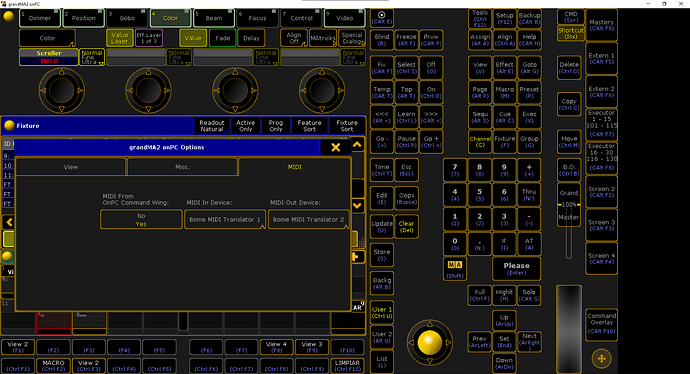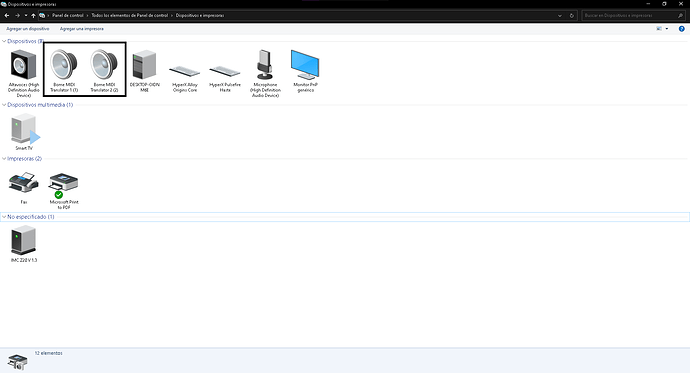Hello, I have a problem in grandma2 . when i select bome midi 1 in , bome midi 2 out , the lights go crazy
Hi and welcome to the Bome community!
I’m sorry to hear you are having problems. Could you tell me.
- What controller manufacturer make and model are you using?
- Could you post the project file you are using?
- Do you have any Lua scripts running in GrandMA2. If so, could you post it
- Could take a snapshot of your GMA2 MIDI In and MIDI Out Settings?
- If you have Executors that send MIDI Out, please review that they are sending the right MIDI data for the controller or Bome MIDI Translator project file that you are using.
By default, GrandMA2 does not provide MIDI Feedback unless you are either 1- using MIDI Show Control (MSC), 2- programmed a specific midi out message in GrandMA2, or 3- running a Lua script that sends MIDI.
Consequently, I will need more detailed information on your configuration before I can help further.
Steve Caldwell
Bome Customer Care
Also available for paid consulting services: bome@sniz.biz
Hi Steve, I’m using grandma2 v.3.2.2.13 apc 40 mk1, dmx imc interface, converting dmx signal to artnet with ART-NET TO DMX program. The strange thing is that in MA when placing midi bome in-out the lights go crazy, without the bome midi program running, maybe I’ll have to configure something in MA? Thanks for your time, greetings from Argentina
You might try disabling you APC40 MK1 while enabling the MIDI ports to see if that makes a difference. Maybe GrandMA is sending MIDI to 2 places. Or maybe you have some other program doing something with the virtual ports. Usually this is not possible unless another vendor has licensed some Bome Software and incorporated its use in their product.
Steve Caldwell
Bome Customer Care
Also available for paid consulting services: bome@sniz.biz
I tried with apc 40 turned off, bome midi translator working, also without opening bome midi and it gives me an error when I put bome 1 and 2. Do I have to change something in devices? download a file for MA? thank you
What kind of error are you getting. Perhaps you should uninstall and then re-install Bome MIDI Translator Pro?
Please make sure there are no other MIDI enabled applications running just in case they may be competing with the use of the same MIDI ports. Either that or go into your other MIDI applications and insure you have those ports unchecked (disabled).
Steve Caldwell
Bome Customer Care
Also available for paid consulting services: bome@sniz.biz