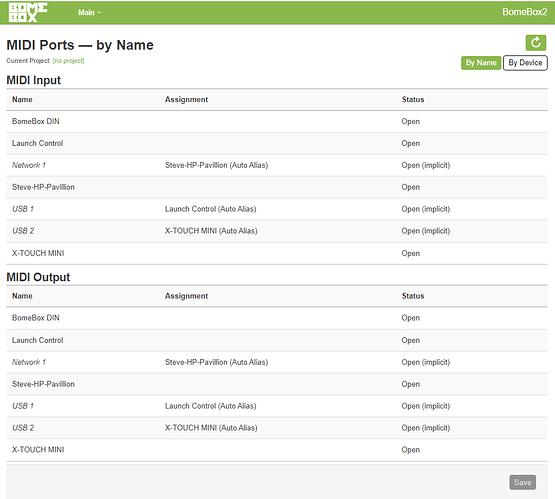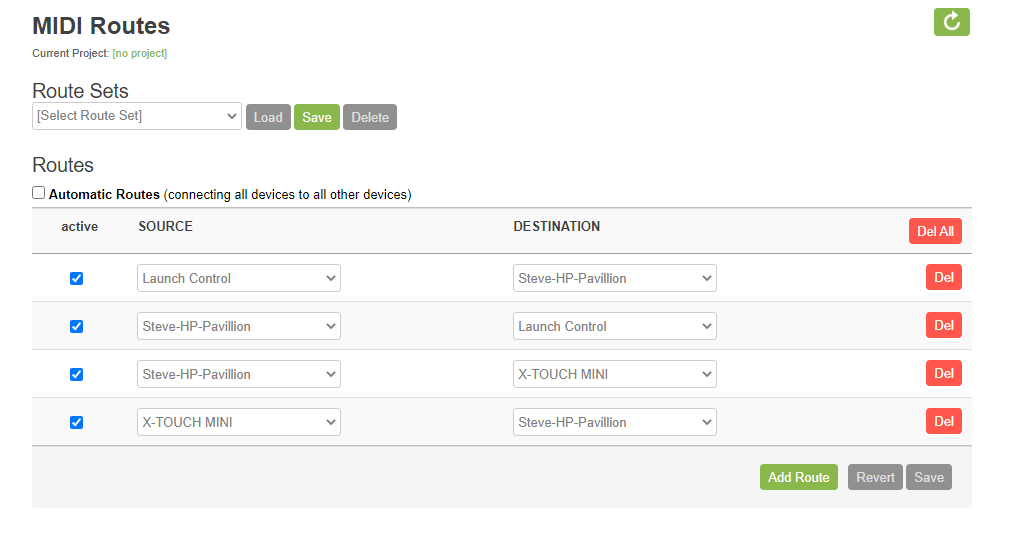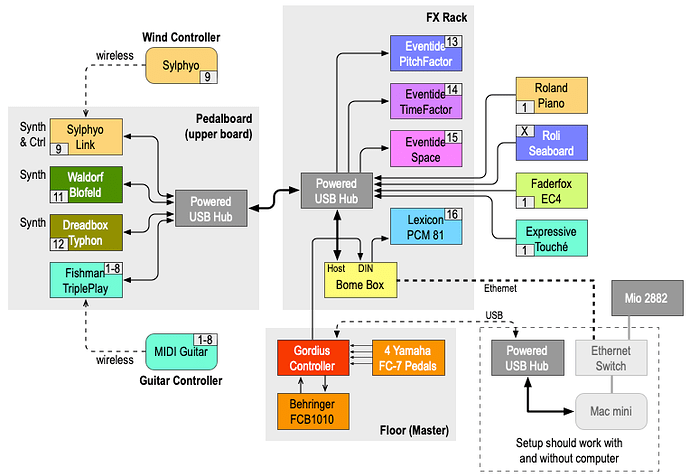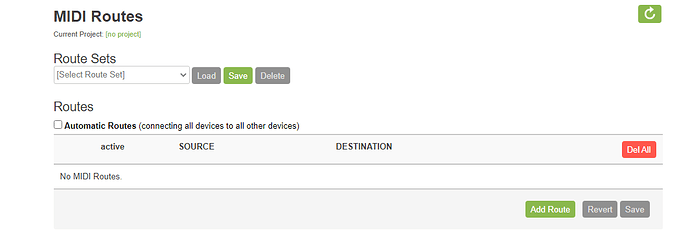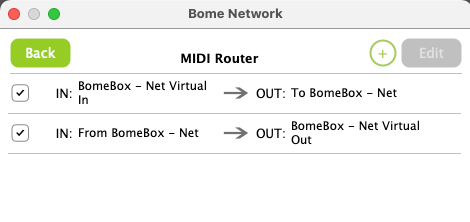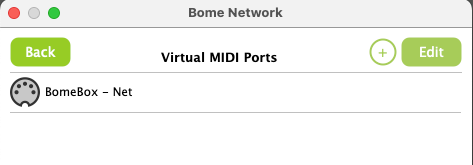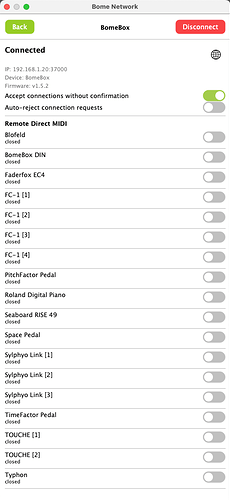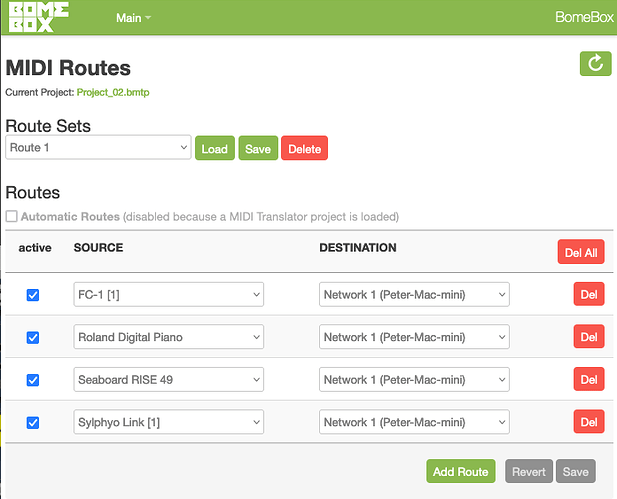The Gordius is class compliant, at least I don’t need a driver. But it seems that this port-merging phenomenon led me me to a better setup. The Gordius’ USB directly on the computer and it’s DIN MIDI to the BomeBox has advantages. I wish I could do that with the 3 Eventide Factor boxes but unfortunately they do not allow USB and DIN MIDI concurrently.
Yes, my Automatic Routes are turned off. I only turned it on once and was immediately able to enjoy some entertaining chaos in my setup.
———
I think I am on the way to a usable Bome setup. Almost all of my MIDI gear except the Gordius is connected to the BomeBox.
Bome Net
I have only the automatic connection and port:
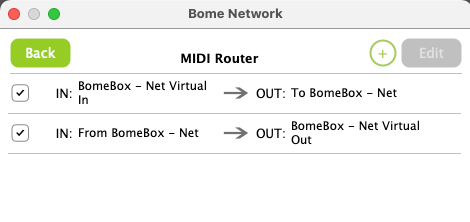
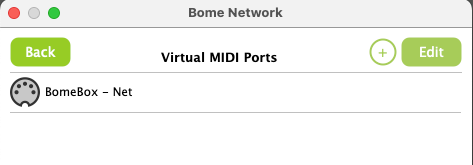
BomeNet
All Remote Direct MIDI is off:
BomeBox
There are permanent routes from my input devices (MIDI-Guitar, Piano, Seaboard, Sylphyo) to the computer, so I can always use them in a DAW for software instruments and scoring.
MIDI Translator Project File
For playing, an MT File in the BomeBox listens to the FCB1010 that is part of the Gordius controller. 8 footswitches trigger MIDI route creation and removal between input devices, synths and possible computer input.
For example:
Piano>Blofeld ON
at CC1 value 1 from FCB1010 add MIDI route from Piano to Blofeld
at CC1 value 1 from FCB1010 add MIDI route from computer to Blofeld
Piano>Blofeld OFF
at CC1 value 0 from FCB1010 remove MIDI route from Piano to Blofeld
at CC1 value 0 from FCB1010 remove MIDI route from computer to Blofeld
(‘Piano’ is my master keyboard)
So far I can imagine there is no possibility for loops. The piano can send to the synth and always sends to the DAW (the latter via the BomeBox permanent route). The DAW can also send to the synth. But nothing sends to the piano and the synth does not output MIDI.
I think I can do with the synths set to omni because the routes themselves are switched by the BomeBox. Controlling channels is hard anyway, with an MPE keyboard and a MIDI guitar in the setup.
—
General behavior is good up to now. No loops, easy to maintain and convenient accessibility within the Bome system and from/to the computer.
Many thanks for your patient and effective support!