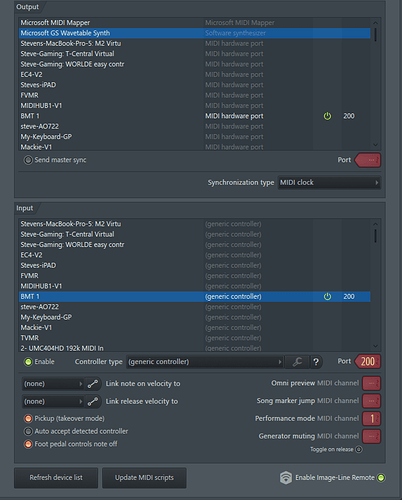Hey everyone. I have recently tried to fix an issue about my midi output not working but I have no success. Anyone know how to fix?
Hi and welcome to the Bome community!
I’m assuming you mean MIDI out from Bome MIDI translator. Is there a specific application that cannot receive MIDI from Bome MIDI Translator or is it all applications?
Are you on a PC or Mac? If you are on a PC, do you have other MIDI enabled applications running other than the one you are targeting? On Windows, only one application can open a MIDI port or device at a given time. If you look at the log window of MT Pro and check MIDI OUT, do you see the messages there?
Steve Caldwell
Bome Customer Care
Also available for paid consulting services: bome@sniz.biz
Hey Steve.
Thanks for replying. I am using Bome MIDI translator Pro and just in general it doesn’t work for any application (the MIDI out being so). The weird thing is it used to work like a charm but the MIDI out has recently stopped working. I am using Windows and usually I would use FL Studio or Synthesia first then close that and use Bome MIDI translator Pro but even after a fresh reboot and scanning of any open applications that use MIDI in task manager, I can’t seem to find what actually uses MIDI. I check the log window and there is MIDI IN which works fine but no MIDI OUT, even after checking the box for MIDI OUT.
Thank You,
Thomas
(edit): I have tried reinstalling the software but still no luck
So if you are not seeing any MIDI out in the log file, could you please post your project so I can have a look?
Steve Caldwell
Bome Customer Care
Also available for paid consulting services: bome@sniz.biz
I’m assuming you mean the .bmtp file. If so then this the project I made to convert piano inputs to keyboard outputs for Roblox.
Roblox Piano.bmtp (13.8 KB)
Hi,
Thanks for posting the project file.
The project file does not have any translators with an outgoing action of MIDI out. All of your outgoing actions are keystroke out.
In the project file you define the Incoming MIDI device and outgoing MIDI device both as Keystation 49 MK3 1, but there is no translators with outgoing messages to any MIDI output port, nor do you have a MIDI thru path set as indicated in this picture.
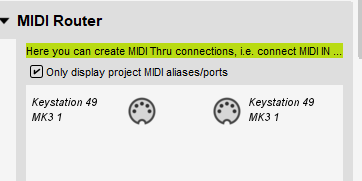
If you want your controller to send to and Receive from FL studio (or any other application. You need to either create translators to do the necessary translation or if no translation is required to send the MIDI message from your controller to a Virtual MIDI Port and then open that same port in FL Studio.
Here is an example of what MIDI through paths would look like in both directions
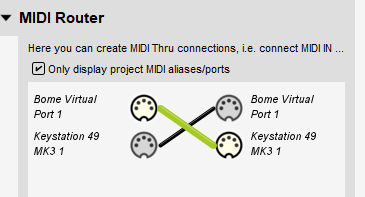
In FL Studio, it would look something like this. If the controller type is defined in FL studio you would also set that
I’ve updated your project file with those MIDI thru paths.
Roblox Piano.bmtp (14.4 KB)
Steve Caldwell
Bome Customer Care
Also available for paid consulting services: bome@sniz.biz
Steve Caldwell
Bome Customer Care
Also available for paid consulting services: bome@sniz.biz
Thank you for updating the project file for me. Fortunately the MIDI OUT is now working but unfortunately there is no input in the game or in general outside of Bome MIDI Translator. Would this be an issue outside of the software itself (Bome MIDI Translator) or is there something I have not done correctly?
Thanks
By input in the game, do you mean the game is not receiving any keystrokes? If that is the case, you will need to ensure your game is the active window (has focus) as Bome MIDI Translator sends to the currently in-focus application.
So try making sure Roblex is in focus and try a few buttons to see if you are seeing keystrokes (you get something happen in the game).
When the game is not in focus, the MIDI will be recognized by the application monitoring that port, whether in focus or not.
Steve Caldwell
Bome Customer Care
Also available for paid consulting services: bome@sniz.biz
Hey,
I have tried changing the game from fullscreen to windowed and have had it in focus (all applications are behind the game) but have had no luck. Apologies that this is taking ages, just want to play some piano. ![]()
Hi, in the MIDI Translator Log window, if you check “Outgoing” does the log display any outgoing action (keystrokes). If you check “Incoming” does it display anything about incoming messages. Uncheck MIDI IN and MIDI OUT.
Steve Caldwell
Bome Customer Care
Also available for paid consulting services: bome@sniz.biz
I have done so and there was no incoming or outgoing in the log window
If you see no incoming, that means the MIDI message you are sending does not match any of the translators. Are you using the same controller as when it was working before and the same controls?
Steve Caldwell
Bome Customer Care
Also available for paid consulting services: bome@sniz.biz
I am using the same keystation 49 mk3 midi controller that I purchased a year ago. Just wondering, why does it say that there is input from the keystation but there is no incoming?
MIDI controllers sometimes have different “Modes” and each mode sends different MIDI messages. You may have inadvertently changed the mode that the keystation uses so it could be sending different MIDI messages using the same buttons. You would need to look at the user manual to determine if this is the case. Some people call them modes, some call them layers, or sometimes you have the option of just changing the MIDI channels it sends.
You can monitor incoming MIDI to see what MIDI message is coming in and then compare that message to the incoming of your translators to see if it a match. If you don’t understand the incoming message, you can post it here and I can tell you want it is in human readable terms.
Steve Caldwell
Bome Customer Care
Also available for paid consulting services: bome@sniz.biz
Alright so finally I realised why it wasn’t working. On the keyboard there are 16 midi channels you can pick and I am assuming I was on the wrong channel because when I selected channel 9, It worked. Thank you for helping me fix this problem because it was a pain not knowing what was wrong.
Glad to have been of help!