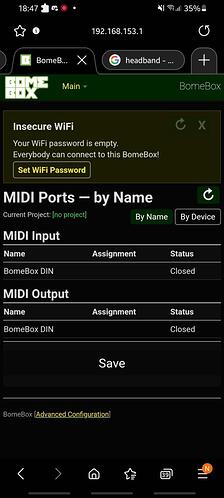Hi,
Thanks for posting. I will try to help you figure it out.
First of all, are you sure it is the MIDI light that is blinking? The MIDI lights are on the same side as the USB B connector and should not blink unless there is a MIDI device plugged in.
The lights on the other side are Power, Pair, WiFi POE In, POE Out and Ethernet activity. The Power light should be on solid after the BomeBox starts up. If it is blinking after 3 minutes, that usually means that there is an issue with how you are powering the device. You may be plugging it into a USB charging port which sometimes will cycle power up and down and cause a constant blinking. Your BomeBox will not work correctly if it is blinking after a few minutes of power up. You can either power by the micro USB port or via a POE injector in the ethernet port labeled POE. I find that POE is more reliable because it provides a higher voltage and less susceptible to marginal voltage input. The micro USB is OK too but make sure you have a good solid cable and that your power supply is providing a good solid 5v of power. It is best not to use a USB charging port for power but rather a USB to line power adapter (much like comes with many cell phones).
If your MIDI DIN activity is blinking. Removing the DIN plugs should make the LED’s go out. When plugging into a MIDI DIN device make sure OUT on your BomeBox goes to IN on your device and visa versa.
The WiFi Light should be either on or off depending on the stat of the button and the pair light should only be flashing when trying to pair with another device (BomeBox or Computer).
From your snapshot it looks like you do not have a secure WiFI password. Please set it and that message will go away. The WiFi password is not the same as the Bomebox password as it is the password needed to connect to other devices on your local WiFi Network.
Also go to settings and global settings and make sure your BomeBox is set up for the country you are in. By default it is “World” and in most cases will not be what you want. It may work but performance will not be optimized for your country.
As far as Bome MIDI Translator Virtual Ports, of course the BomeBox doesn’t have any but if your project file does, BomeBox will think these are aliases and unless you assign them to a real port on you BomeBox, no MIDI activity will be passed to the ports by your project. Without assignment of MIDI aliases to a real port, they simply aren’t pointing to anything.
I invite you to review the below turorial on BomeBox initial setup.
Also the tutorial on BomeBox Web Configuration
Steve Caldwell
Bome Customer Care
Also available for paid consulting services: bome@sniz.biz