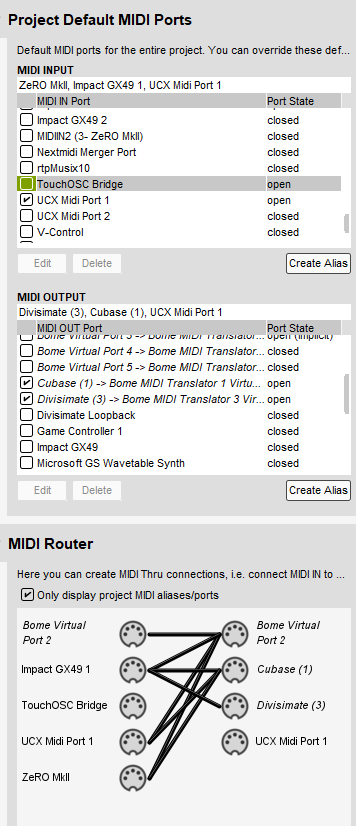hi
my TOUCH OSC Bride Midiport has to be used by another program and seems to be blocked by BOME. It is not used in my project but shows OPEN.
How can I force a CLOSE ?
I would need to look at your project file. A port will automatically be opened by Bome MIDI Translator Pro if:
- There is a route from the port in you router.
- There is an active preset that defines that port as an input device
- There is a translator within an active preset that defines that port as an input device.
So in looking at your project file for all project, preset and translator input ports, you will discover that something has defined Touch OSC bridge as an input device.
I find this easer to find by exporting your project to a text file and then using an editor to search on the name of your input port. Note, however after that I just delete the text file because it is of little use after that and exported text files cannot be imported back to .bmtp files.
Steve Caldwell
Bome Customer Care
Also available for paid consulting services: bome@sniz.biz
All-Available-Midi-Inputs.bmtp (2.3 KB)
here you go
Translator 0.2 is hold the input port open. I moved it to a new preset (1) and then defined the input port at the preset level. If you enable the preset, the port will open. If you disable the preset, it will close. For now, I left the preset disabled. When you want to use it, you will need another translator (on a different preset) with an outgoing action to enable that preset. You will also need one to disable it when no longer needed.
For more information about device selection, see this tutorial.
All-Available-Midi-Inputs-sjc.bmtp (2.4 KB)
Steve Caldwell
Bome Customer Care
Also available for paid consulting services: bome@sniz.biz
thanks I found it