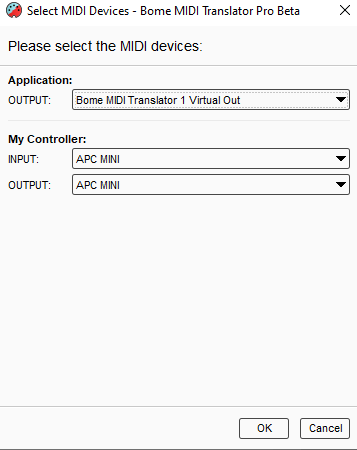Hi and welcome to the Bome community!
What you are describing are what I call “gestures” and yes, this is possible.
The attached program can do this. In this example I use MIDI CH 0 note 9 as the incoming note. This is done in preset 3 “Gestures Unshifted”. I can add gestures for as many notes and MIDI channels as I would like but it takes a while to set up so I only added translators for 9 gestures for note 9 and 3 gestures for note 10.
We do this by using a timer to count button presses and releases. Note numbers and timers are tracked in preset 2 “Gesture Management”. You must have your controller set for “momentary” to properly count both presses and releases.
In the rules for the translator within preset 3, we set the target note number, MIDI channel and count to trigger the outgoing action.
Here are the rules of translator 3.2 (preset 3 translator 2)
// First parameter is MIDI CH
// Second parameter is Note Number
// Third parameter is count
if zz==1 then Log "Log Gesture called with ch=%oo% note=%pp% count=%qq%"
// The 3 parameters below are what you need to modify
// To determine the desired outgoing trigger for this translator
// Which channel - In this case channel 1
if oo!=0 then exit rules, skip Outgoing Action
// Which note number
if pp!=9 then exit rules, skip Outgoing Action
// Which count
if qq!=1 then exit rules, skip Outgoing Action
// Look if it is note off
if ga==0 then Perform "GestureRelease", oo, pp, ge
// First parameter is MIDI CH
// Second parameter is note number
// Third paramter is last gesture count
if ga==0 then exit rules, skip Outgoing Action
Log "Log Perform Success on Gesture Single push and hold MIDI CH %oo% Note %pp%"
// First paramter is note number
// Second parameter is color number
// Third parameter is MIDI Channel
Perform "LED",9, 127 ,8
qq=0
We compare the incoming value with the desired MIDI channel, note number and push/release count, to determine if the outgoing action triggers. Each translator in the series has the same channel and note number but a different count. We also have a rule within each translator to update LED of a desired attached controller.
We rely heavily on the new “Perform” action that was introduced in Bome MIDI Translator Pro version 1.9.0.
I set up my aliases as follows:
You can learn more about aliases from this tutorial.
I know there is a lot of moving parts here for a new user so perhaps if you can describe the MIDI channel, note number and gesture you want for a given button, I can modify the project file to align more with your needs.
In summary, preset 2 handles the counting of given pressed and released buttons using a timer and preset 3 handles the evaluation to determine the action you want to take with a given button and gesture.
Gestures-with-perform-LED-Feedback-2025-05-14.bmtp (17.6 KB)
Steve Caldwell
Bome Customer Care
Also available for paid consulting services: bome@sniz.biz