Notepad, settings, any system level prog, command window…the list of windows this thing doesn’t work in goes on and on.
I’ve tried settings, rtfm etc.
any ideas?
Notepad, settings, any system level prog, command window…the list of windows this thing doesn’t work in goes on and on.
I’ve tried settings, rtfm etc.
any ideas?
Hi and welcome to the Bome community!
I’m not sure exactly what you want to do. Are you trying to focus on existing windows for applications that are open, or are you trying to launch applications?
For focusing applications, the window must exist to focus on a given application.
For launching applications, Windows is specifically picky on how they should be launched. If there are any spaces in the path, the full path must be inside quotes.
Maybe if you post an example and explain what you are trying to do with it, I can help.
Steve Caldwell
Bome Customer Care
Apologies, I should have been more specific. I’m just trying simple keystrokes and mouse clicks, works on the desktop, in most program windows - then notepad, or in any of the windows system windows ( services / devices / basic settings) there’s no output happening.
Also any software I have installed that is built using Visual Studio seems to also have the same issue, as if midi translator just doesn’t have the scope to send keys or mouse clicks within those windows?
Thanks for your help
Hi again.
You need to first focus on the window you want to click on Windows as Windows will not otherwise know where you want to focus the click action. It all attempt to click in the currently focused windows. There are two ways to address this.
Have 2 translators with the same incoming trigger. The first translator should have an outgoing action of change application focus to the application you want the keystroke or click sent. The second translator should have an outgoing action of the click or keystroke you want to send with a slight delay (say 10ms).
Use injected events (not all applications support this). This only takes one outgoing action but check the box "Windows: inject event (advanced). with this box you can find and select the desired application (which must be active).
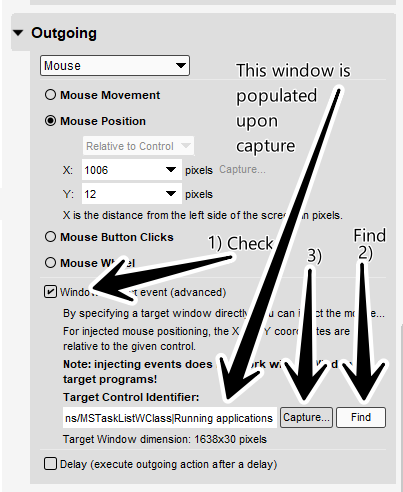
I find that most of the time, I need to use method 1.
You can find more information on how to use inject event in the Bome User Manual (press help or F1 in Bome MIDI Translator Pro).
Steve Caldwell
Bome Customer Care