Hello, i have recently been in contact with avolite support, and they told me i could try MIDI Translator pro to enable the us of motorised faders when using avolite, but i cant seem to know, how to connect Midi translator to avolite, anyone have a clue on how to do that?
Hi and welcome to the Bome community!
In may be that their software is hardcoded to a given MIDI USB port name as I didn’t see anything in their manual regarding MIDI port selection. If you open Bome MIDI Translator Pro and look at available input ports, then you should see the port names there. It would likely be something like ‘T2’ if you have that device. Without the Avolites software running you should be able to open this port for input and see MIDI commands. Then open Avolites and see if it complains about not having a port (because it would be used by Bome MIDI Translator PRO ) and see if it prompts you for an alternate port selection. If it does, then get back to me and show me what you have and perhaps we can configure Avolites talks with a virtual MIDI port from Bome instead.
You could also ask Avolites ‘How do I select the proper MIDI port from my T2 controller’.
Steve Caldwell
Bome Customer Care
Also available for paid consulting services: bome@sniz.biz
I found this document that might help.
I think you need to select the MIDI master device to be a virtual MIDI port and then route you controller device in Bome MIDI Translator to that port.
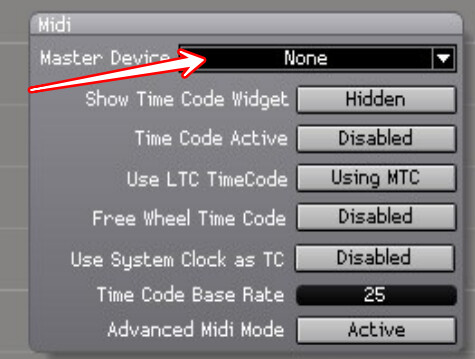
I’m not sure if it is bi-directional for fader feedback but if it is you would map the return path back from a virtual port back to the controller.
You might need to use translators for the desired MIDI messages in both directions.
Steve Caldwell
Bome Customer Care
Also available for paid consulting services: bome@sniz.biz