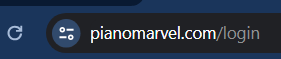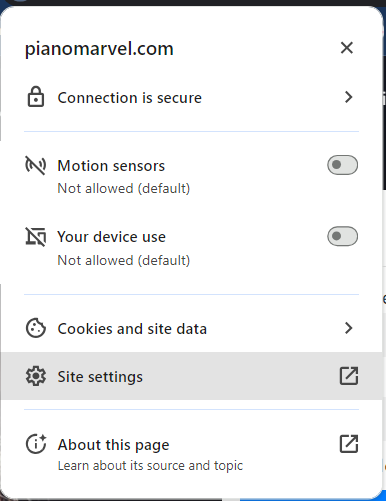Hello everyone,
I still have a very old version of Midi-Translater v 1.72.
Up to now it has been enough for me. I use a piano programme that runs on Chrome or Firefox.
When I press the right pedal on the piano, the code
B0 43 7F
is sent. I then link this to Outgoing Key Stroke Emulation under the item
- Key Press or Sequence
The command is then Space.
It seems that Chrome under win 11 blocks this or does not pass it through.
The space bar works, but unfortunately my piano pedal, which is supposed to simulate the space bar, does not.
With Firefox it works without a problem.
Is there a trick?
MIDI settings are activated in Chrome.
Websites may ask to control and reprogramme my MIDI devices
It worked until a year ago. Haven’t used the piano programme for a long time after a death. Now I want to start playing the piano again a bit and realised that.
Translated with DeepL.com (free version)
Hallo zusammen,
ich habe noch ein ganz alte Version von Midi-Translater v 1.72.
Bis her hat mir die auch voll gereicht. Ich benutze ein Klavierprogramm das auf Chrome oder Firefox läuft.
Wenn ich dann das Rechte Pedal am Klavier drücke, wird der Code
B0 43 7F
gesendet. Dieser verküpfe ich dann Bei Outgoing Key Stroke Emulation unter dem Punkt
- Key Press or Sequence
Der Befehl ist dann Space.
Es scheint dass Chrome unter win 11 dies blockiert bzw. nicht durchreicht.
die Leertaste funktioniert, aber mein Klavierpedal, welches die Leertaste simulieren soll, leider nicht.
Bei Firefox funktioniert es ohne Problem.
Gibt es da einen Trick?
Midieinstellungen sind in Chrome aktiviert.
Websites dürfen darum bitten, meine MIDI-Geräte zu steuern und neu zu programmieren
Bis vor einem Jahr funktionierte es. Haber das Klavierprogramm lange nicht mehr nach einem Todesfall benutzt. Jetzt will ich wieder ein wenig mit dem Klavierspielen beginnen und habe das festgestellt.