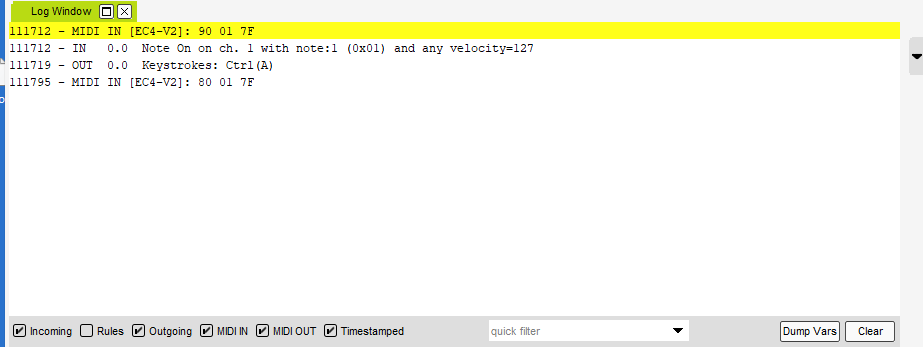Hello,
Having a problem sending for ex. ctrl + a as outgoing keystrokes. Does BMT send ctrl as a single up and down keystroke? How do I get it to hold down ctrl, output a character (such as a, b, c, etc.) and then release control. Can this be down with one translator, or do I need three?
Thanks you.
You can enter the keystroke combination in a single translator. For instance for entering Control-A. Go to the outgoing block and select physical keys. Go to the text box and then Hold Control down and press A and then release control. It should show like this.
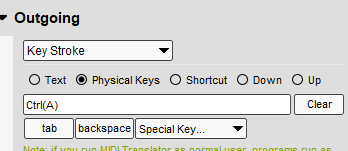
Sometimes, applications cannot keep up with multiple keystrokes. For that in Version 1.9.0 we have added a delay option so that there is more delay between keystrokes which makes in more reliable for applications that monitor them too slowly. For that, check the box that says “Emulate keystrokes slowly” and then set the delay time. The default is 20ms which works for most cases. See below:
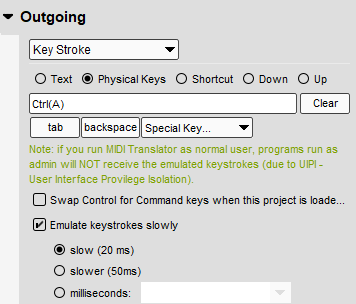
There are also options for key down only and key up only if you want to use different translators to handle complex key sequences.
Steve Caldwell
Bome Customer Care
Also available for paid consulting services: bome@sniz.biz
Thanks Steve for the advice. This is what I have been doing but it doesn’t seem to work. I must have another problem. I’ll work on it some more. Thanks again.
Just a thought. Can I inject keystrokes with modifier (such as ctrl) or does the target program have to be in focus?
Thanks
Hi,
You do know that by default, outgoing keystrokes are suppressed if MT Pro has focus. This can be changed but it is like that so that other applications do not mess up your development while using MT Pro. To change it go to settings and uncheck “Suppress outgoing keystroke when focused”.
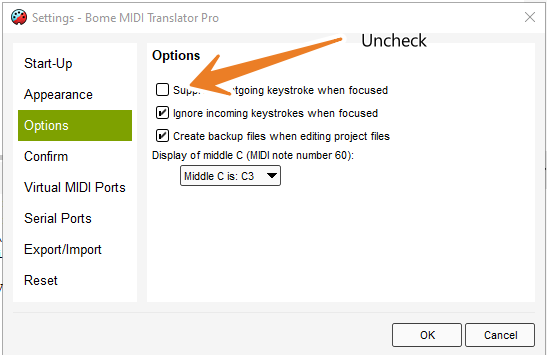
Yes, some applications (Windows only) allow injected keystrokes and if they work, you do not need application focus. If they don’t, you can set up a translator to focus the application and then put a delay on the outgoing keystroke translator.
Steve Caldwell
Bome Customer Care
Also available for paid consulting services: bome@sniz.biz
Thanks for the help, Steve. Can’t get it to work focused or unfocused. Works fine with a single keystroke, but as soon as I add a modifier (ctrl) it stops. Thanks anyway. I’ll keep messing with it.
Did you turn on “Outgoing” in the log window to see whether MT Pro thinks it is sending the keystroke? You can test this project file.
Midifier-test-2023-01-16.bmtp (954 Bytes)
Steve Caldwell
Bome Customer Care
Also available for paid consulting services: bome@sniz.biz