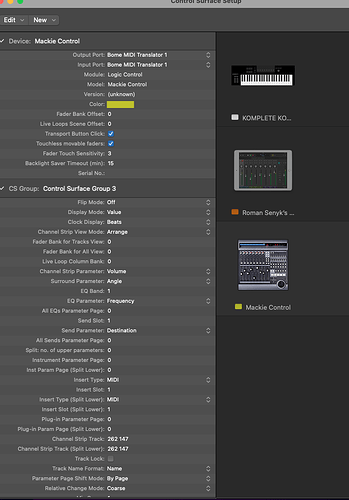Hey there! Watched recently a video on YT with Dennis Braunsdorf who explained how to make flying faders with Midi CC in Cubase…
Here is a link: https://youtu.be/40t_XSumEas?feature=shared
But is it possible with Logic Pro X?
I have spent 3 days with ChatGPT and Logic tutorials… Best what I found is Smart Controls which is analog to Cubase’s Quick Controls… Only the moment it still won’t let assign Midi CC… Maybe I’m wrong… Please help!
Hi,
Assuming here that you have a controller with Motorized faders. What controller do you have? Does it support Mackie MCU protocol? If so, then you would just need to set up Logic Pro X for a controller that supports Mackie MCU and put your controller in Mackie MCU mode.
If your controller does not support Mackie MCU, and only supports CC. the we would have to still setup Logic for MCU controller and use Bome MIDI Translator Pro to translate to CC messages that are supported by your controller.
Steve Caldwell
Bome Customer Care
Also available for paid consulting services: bome@sniz.biz
Sorry forgot to mention - Icon Platform M+
Yes, I believe it has Mackie MCU mode.
Steve
Yeah, I already bought pro version… Icon has MCP Control Protocol and HUI… Is MCP the same as MCU?
Yes - MCU= Mackie Control Universal - MCP=Mackie Control Protocol.
Thanks. I made next setup:
1 translator:
Incoming: CC11
Any value
Set variable value to qq
Port - Platform M+
Outcoming: E0 pp qq
Port - Bome Midi Out
2nd translator:
Incoming: E0 pp qq
Port - Bome Midi In
Outcoming: CC11
Value - qq
Port - Platform M+
RESULT:
Log window shows correct translating
Physical fader control my CC11
BUT Fader have no feedback from CC11 - Only slight movement and stop when I move CC11 on Logic…
I feel like I’m really close but my head going to explode …
In MCU mode, you shouldn’t need translators at all. If using MT Pro, just MIDI thru paths in both directions should do it.
Steve Caldwell
Bome Customer Care
Also available for paid consulting services: bome@sniz.biz
No Translators…
Midi Router: Platform M - Bome Midi Translator 1 and opposite.
Logic: Mackie Control Input and Output - Bome Midi Translator 1
Result = Nothing happens… physical faders not respond…
Is Logic X set up for Mackie mode? Perhaps turn on the log window and move a fader and lets look at the MIDI activity. Also move a fader using Logic.
Show your Logic MIDI and setup screens.
Steve
Setup here. Start with page 16
Yeah it’s Makie Control setup in Logic.
Log window shows correct data from Icon M+ but when I move virtual fader on plugin it shows constant data like it freezes… screenshots attached.
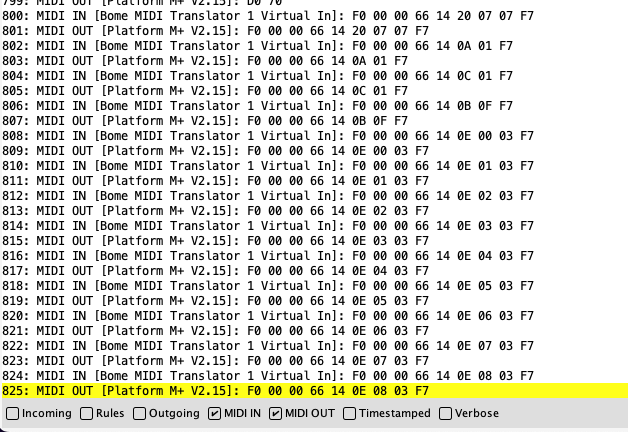
it seems like problem with Logic - it sends Sysex messages with constant data and won’t change in realtime…
Update: Log window shows sysex data only when I click somewhere on Logic.
When I move virtual fader - it not respond… log window don’t show anything…
it seems like I’m done…
The SysEx from Logic are normal. These are messages meant for your display but since the Platform M does not have any display (scribble strips), they would be simply ignored. Fader messages from Logic would look like this
E0 xx yy = Fader 1
E1 xx yy = Fader 2
etc
So if you put ‘E0’ (without quotes) in the filter box at the bottom of the log window, you should only see fader 1 messages (in both directions if you check MIDI IN and MIDI OUT).
Steve Caldwell
Bome Customer Care
Also available for paid consulting services: bome@sniz.biz