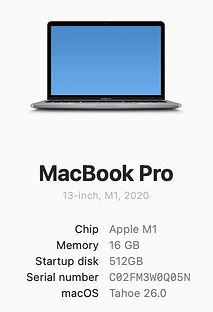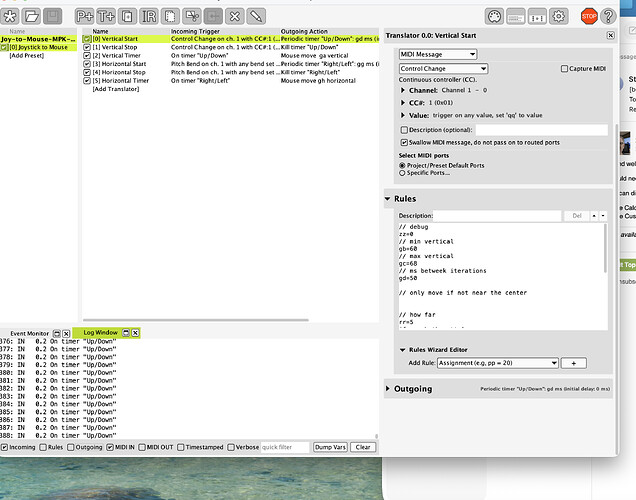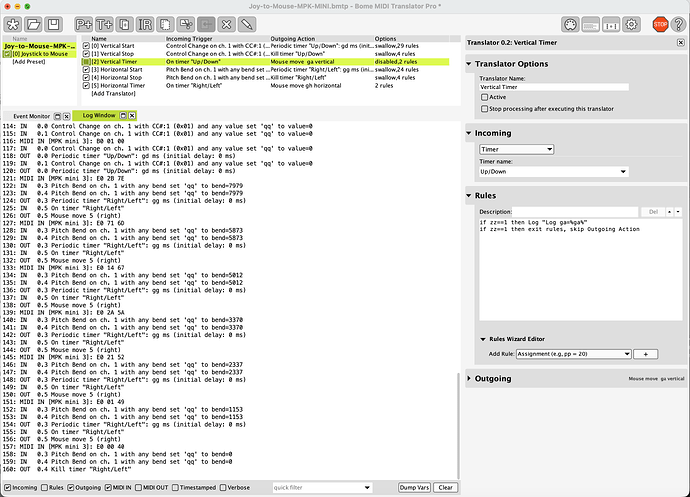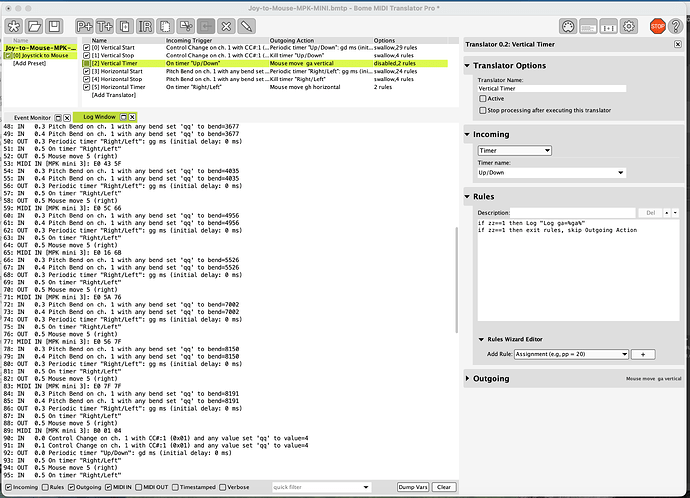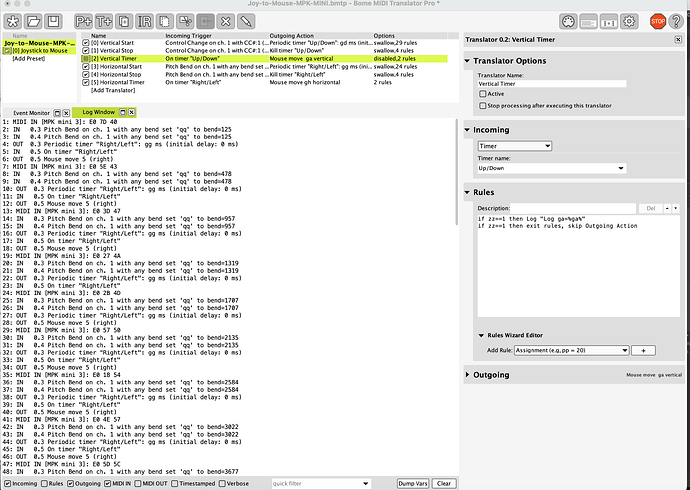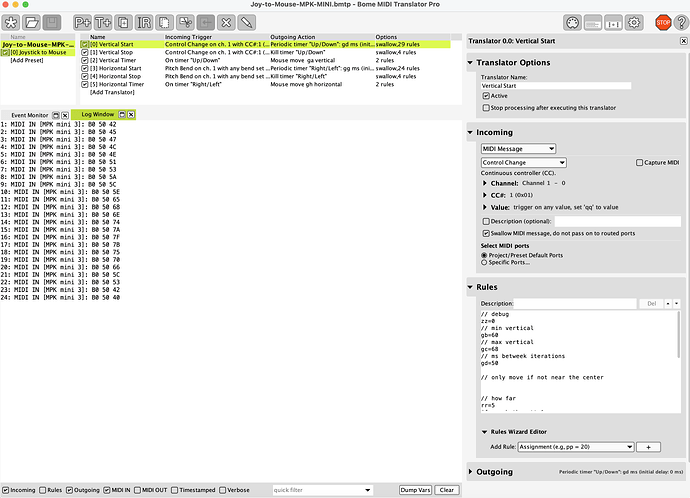Hi,
I recently bought myself an Akai MPK Mini MK3 which has a joystick that normally modulates the notes pitch.
I wanted to make the joystick work like the one on a Xbox pad (so it moves the cursor) but i dont know how to do it.
Could anyone please help me with turning the joystick into a mouse
Thanks,
Thescout
Hi and welcome to the Bome Forum!
Per the manual, it looks like it sends pitch bend for right left movement and CC1 (modulation) for up/down movement.
The attached file should get you what you need.
There are two timers “up/down” and “left/right”. We look at the value of modulation and pitch bend and start a repeating timer to move the mouse if they are out of a specified range. When they are within the range, we kill the timer.
Variable used:
ga=up/down mouse movement amount
gb=up down minimum
gc=up down maximum
gd=up/down timer iteration speed
ge=right/left minimum
gf=right/left maximum
gg=right/left timer iteration speed
gh=right/left movement amount
zz=1 for debug (log only but no mouse movement)
zz=0 for non-debug (actual mouse movement)
Joy-to-Mouse-MPK-MINI.bmtp (2.9 KB)
Steve Caldwell
Bome Customer Care
Also available for paid consulting services: bome@sniz.biz
Hey,
I don’t know why, but everytime i let go of the knob my mouse cursor immediately goes down.
Do you know how to fix this?
Cheers,
Thescout
What is the value of your joystick CC1 when you release it to center?
Also value of your pitch bend amount?
Steve Caldwell
Bome Customer Care
Also available for paid consulting services: bome@sniz.biz
Hi Steve, I have the same midi as thescout and I downloaded your preset, but it doesnt work.
There are a lot of errors:
ERROR:
Error while loading preset “Joystick to Mouse”, Translator “Vertical Start”:
invalid MIDI message
ERROR:
Error while loading preset “Joystick to Mouse”, Translator “Vertical Start”:
Incoming Action corrupt or not supported: MID3
ERROR:
Error while loading preset “Joystick to Mouse”, Translator “Vertical Start”:
corrupt options: corrupt rule
ERROR:
Error while loading preset “Joystick to Mouse”, Translator “Vertical Stop”:
invalid MIDI message
ERROR:
Error while loading preset “Joystick to Mouse”, Translator “Vertical Stop”:
Incoming Action corrupt or not supported: MID3
ERROR:
Error while loading preset “Joystick to Mouse”, Translator “Vertical Stop”:
corrupt options: corrupt rule
ERROR:
Error while loading preset “Joystick to Mouse”, Translator “Vertical Timer”:
corrupt options: corrupt rule
ERROR:
Error while loading preset “Joystick to Mouse”, Translator “Horizontal Start”:
“<I” is not a valid variable.
ERROR:
Error while loading preset “Joystick to Mouse”, Translator “Horizontal Start”:
Incoming Action corrupt or not supported: MID3
ERROR:
Error while loading preset “Joystick to Mouse”, Translator “Horizontal Start”:
corrupt options: corrupt rule
ERROR:
Error while loading preset “Joystick to Mouse”, Translator “Horizontal Stop”:
“<I” is not a valid variable.
ERROR:
Error while loading preset “Joystick to Mouse”, Translator “Horizontal Stop”:
Incoming Action corrupt or not supported: MID3
ERROR:
Error while loading preset “Joystick to Mouse”, Translator “Horizontal Stop”:
corrupt options: corrupt rule
ERROR:
Error while loading preset “Joystick to Mouse”, Translator “Horizontal Timer”:
corrupt options: corrupt rule
Can you help me please, I wanna use my joystick as a mouse too. (I have Bome Pro version 1.7.2)
Looking forward to hearing from you.
Strange, I don’t get any errors, however I have to say I’m using MT Pro 1.9.0. Did you try upgrading to see if the problem is still there? There may be a new way that the project file is now saved in later versions, that earlier versions cannot understand.
Steve Caldwell
Bome Customer Care
Also available for paid consulting services: bome@sniz.biz
Realize this is an old post. I am using Bome 1.9.1 Build 1064 and with the Dec 2021 post with the file link, I get the same issue where the mouse just continually moves down and never stops. Is there someone who has a file they could post that works with the Akai MPK Mini to control the mouse?
Hi and welcome to the Bome community!
I would need to know the MIDI message being sent by the controller and a link to the project file you are running.
You can display the log window and check "MIDI IN to see the incomoing MIDI message.
Steve Caldwell
Bome Customer Care
Also available for paid consulting services: bome@sniz.biz
Steve,
Thanks for offering to help. As soon as I move the mouse, I get the following which just continues to stream into the log window. The only way to get control back is to use the keyboard to Force Quit Midi Translator. I am using a Mac Powerbook specs and OS listed below.
OK, it looks like the incoming MIDI message scrolled off of the screen. Can you try it again wil disabling (unchecking) translator 0.2? So that I can see what MIDI your controller sends?
Steve Caldwell
Bome Customer Care
Also available for paid consulting services: bome@sniz.biz
Ah, I see. The project file was written for a relative encoder where a turn in the left direction is sent a value of 63 and less and a turn in the right direction a value of 65 and more.
To use the project file you will need to use the MPK Mini editor to change the behavior of your knob.
I found this instructions on a google search.
- Download and install the editor for your specific MPK Mini model from the Akai Professional website.
- Connect your MPK Mini to your computer via USB and open the editor.
- Create a new preset. Go to the knobs section of the editor.
- Set the knob behavior to Relative. Instead of setting each knob’s CC behavior to ‘Absolute,’ which sends a value from 0–127 based on its position, change the setting to ‘Relative.’ This will cause the knob to send a specific value (e.g., 65 for a turn right and 63 for a turn left) that tells the DAW to ‘increase’ or ‘decrease’ the parameter’s current value.
- Save the preset to your MPK Mini. Assign the new preset to one of the onboard program slots (e.g., Program 5) for quick recall.
Then the project file should work for you.
Steve Caldwell
Bome Customer Care
Also available for paid consulting services: bome@sniz.biz
Steve,
Again, thanks for your help, but still not working. If I make the changes and create a new preset, changing all of the knobs to relative (note program name Joystick-Mouse):
And then send that program to my Akai MPK mini (see name has changed to match my preset):
When I move the joystick, nothing happens. Here is the log window:
When I change the program back to all knobs being “absolute” on my mini, same behavior occurs with mouse pointer continuing to fall.
What next?
Joe
For you joystick, what are your other options other than single CC?
Note for Absolute CC you may only be able to move the mouse 128 horizontal and 128 vertical unless you scale the value to your screen size and then you will lose resolution.
You may try this. The mouse will only move if it is off center and will continue to move until you release it. This uses your current joystick setting of CC80 and CC80 absolute.
Joy-to-Mouse-MPK-MINI-2025-09-28a.bmtp (3.2 KB)
Steve Caldwell
Bome Customer Care
Also available for paid consulting services: bome@sniz.biz
Steve,
From looking at the editor, here is how it was set-up:
Here are the configuration options:
As I mentioned before, I am not Midi literate. How should I configure it?
Joe
The project file in my last posting should work.
That solves the problem. Thank you. One last question, are there commands incorporated to have pad’s control the left and right mouse clicks (say pads 7 & 8)?
See translators 0.6 through 0.9
Joy-to-Mouse-MPK-MINI-2025-09-29.bmtp (4.0 KB)
Steve Caldwell
Bome Customer Care
Also available for paid consulting services: bome@sniz.biz
That does the trick. Thanks for all of your help.