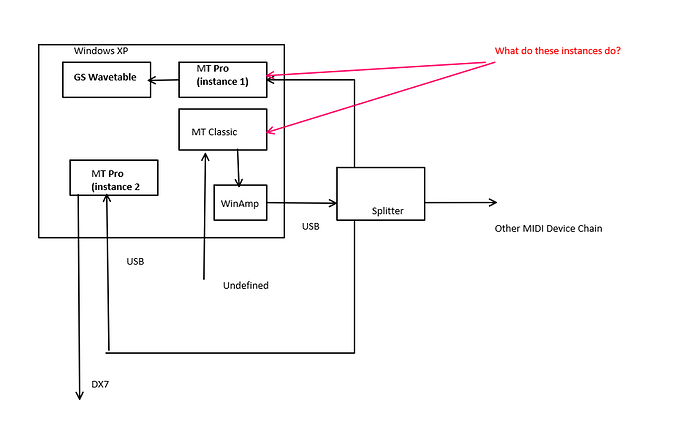hi Steve.
could any form of Bome translator work on a cell phone or tablet? or
is there a way to have 2 instances operating on the same XP computer without the two interfering with each other?
(eg… I have classic translator installed on an XP computer. I open one instance and set it up as a straight “thru”
ie… the Winamp player is set in the control panel to output directly to the external USB adapter, which feeds MIDI into a splitter, and then one of the splitter outputs feeds through the MIDI input of the USB device back into the computer. This is where the first Bome translator sends it THRU to the GS wavetable. The purpose of the splitter is so other external devices can receive the MIDI signal at the same time.) This step works perfectly. I save the project.
I also have an original DX7, which cannot choose which chanel it receives. It receives and tries to play all chanels equally, notes, controls, and prog changes… This is where the second Bome Translator comes in. Using a second USB adapter, I get a second feed of the full MIDI signal from the splitter and feed it into the computer. I set up a second Bome project which takes in the full signal from the second USB adapter and filters out everything except the chanel 15 program changes (I play the DX7 live, so all I need from the MIDI system is the prog changes to set up the sound that the DX7 will make, and that has been programmed on chanel 15). This step works perfectly when done on its own. (I proved that by using a second computer with that project installed on it.)
So, I know the two steps work individually, but when I open the first step, then minimise it, and then open the second project similtaneously I get an error message that says USB(1) is already busy… but I programmed the second project to receive input from USB(2)… so I dismiss that message and the installof project 2 install continues, however the name at the top of this second instance suddentl changes to Project 1…
I close everything down and restart the computer. Then I go straight and open Project 2, and it says that the input is from USB(2). I can’t open a second instance without project 1 settings taking over.
Is there a way to open 2 instances, on one computer, or am I cursed with having to carry a second computer just so I can use my DX7.
Also, as I said earlier, can any Bome Translator work on a cell phone or tablet to do the filter function.
Regards…
…Keith…