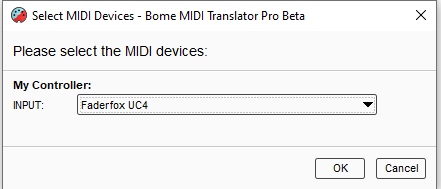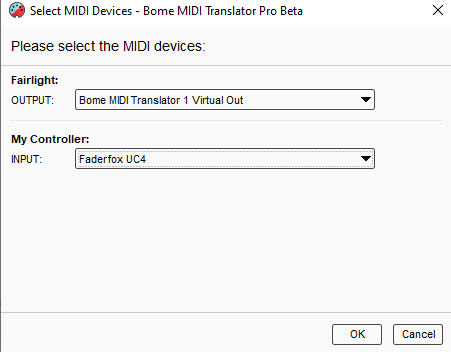Hi,
This example is using CC0-CC7 on MIDI CH 1 in Relative 2 mode (CCr2) to click on a portion of the screen and drag the mouse left or right (depending on knob turn direction).
The click location is determine by the rules of translator 1.0 (Preset 1 translator 0). After determining the desired screen location you want with Davinci Resolve, you need to edit the rules to those locations.
In this example rr is the horizontal coordinate and ss is the vertical coordination. It is very important that the screen locations for these mouse clicks do not change. Bome MIDI Translator Pro is not aware of the current mouse pointer location.
Here are the rules for the 8 knob locations that I used.
// 1st CC
if pp!=0 then skip next 2 rules
rr=1442
ss=636
// 2nd CC
if pp!=1 then skip next 2 rules
rr=1442
ss=678
// 3rd CC
if pp!=2 then skip next 2 rules
rr=1442
ss=716
// 4th CC
if pp!=3 then skip next 2 rules
rr=1442
ss=754
// 5th CC
if pp!=4 then skip next 2 rules
rr=1442
ss=790
// 6th CC
if pp!=5 then skip next 2 rules
rr=1442
ss=834
// 7th CC
if pp!=6 then skip next 2 rules
rr=1442
ss=876
// 8th CC
if pp!=7 then skip next 2 rules
rr=1442
ss=912
Here are how I have my alias set up.
You can learn more about aliases from this tutorial.
UC4-Faders-to-Mackie-MCU-2025-01-20.bmtp (1.3 KB)
For controlling Fairlight, you need to put Fairlight into Mackie MCU mode. I set up BMT 1 as the input port that Bome MIDI Translator Pro will send to Fairlight. This example is for faders only. I use CC48-55 on MIDI CH 2 for the 8 faders and CC 112 on MIDI CH2 for the master fader (crossfader on the UC4).
Translator 0.0 controls the translation from MIDI CC to Mackie MCU and translator 0.1 handles the master fader.
In this project I have my aliases set up as follows:
I use calculations within rules to figure out the desired Mackie MCU fader messages to send.
The messages are raw MIDI
1 - Touch fader - Note-on MIDI CH 1 note 104-112 value 127
2- Move fader - Pitch Bend Fader 0-7 and master where MIDI CH is the fader number
3- Release fader -Note-on MIDI CH 1 note 104-112 value 0
If you use different incoming MIDI CC’s you will need to recalculate the message rules.
UC4-Faders-to-Mackie-MCU-2025-01-20.bmtp (1.4 KB)
I hope this gets you started. There may be other examples from this forum that you can also use for other functions.
Steve Caldwell
Bome Customer Care
Also available for paid consulting services: bome@sniz.biz